What is Characteristic Cloud Computing A Clear and Neutral Explanation
Cloud computing is a term that has become increasingly popular in recent years. It refers to the practice of using a network of remote servers hosted on the internet to store, manage, and process data, rather than a local server or a personal computer. This technology has revolutionized the way businesses and individuals operate, offering a range of benefits that were previously unavailable.

One of the key characteristics of cloud computing is its on-demand self-service feature. This means that users can access computing resources, such as storage, processing power, and applications, as and when they need them, without having to go through a human administrator. The National Institute of Standards and Technology (NIST) lists five essential characteristics of cloud computing, which include on-demand self-service, broad network access, resource pooling, rapid elasticity, and measured service.
Key Takeaways
- Cloud computing refers to the practice of using a network of remote servers hosted on the internet to store, manage, and process data.
- One of the key characteristics of cloud computing is its on-demand self-service feature.
- The National Institute of Standards and Technology (NIST) lists five essential characteristics of cloud computing, which include on-demand self-service, broad network access, resource pooling, rapid elasticity, and measured service.
Understanding Cloud Computing

Cloud computing is a technology that allows users to access computing services over the internet. This technology provides a broad network access to computing resources, such as servers, storage, applications, and services, that can be elastically provisioned and scaled on demand. In this section, I will discuss the types of cloud services and deployment models.
Types of Cloud Services
There are three types of cloud services: Infrastructure as a Service (IaaS), Platform as a Service (PaaS), and Software as a Service (SaaS).
Infrastructure as a Service (IaaS)
IaaS provides users with access to computing resources, such as servers, storage, and networking, over the internet. Users can rent IT resources from cloud computing providers and use them to build and manage their applications and services. IaaS allows users to have complete control over their IT infrastructure, including the operating system and applications.
Platform as a Service (PaaS)
PaaS provides users with a platform to build and deploy their applications without the need to manage the underlying infrastructure. PaaS provides a complete development environment that includes tools, libraries, and services for building, testing, and deploying applications. PaaS allows users to focus on their applications and services, rather than on the underlying infrastructure.
Software as a Service (SaaS)
SaaS provides users with access to software applications over the internet. SaaS applications are hosted by cloud computing providers and are accessible through a web browser or mobile app. SaaS applications are fully managed by the cloud computing provider, including maintenance, updates, and security.
Deployment Models
There are four deployment models for cloud computing: Public Cloud, Private Cloud, Hybrid Cloud, and Multi-Cloud.
Public Cloud
Public Cloud is a cloud computing model in which cloud computing services are provided over the internet by third-party providers. Public cloud services are available to anyone who wants to use them and are typically billed on a pay-per-use basis. Public cloud services are highly scalable and offer a wide range of computing services, such as storage, computing power, and networking.
Private Cloud
Private Cloud is a cloud computing model in which cloud computing services are provided within an organization's own data center. Private cloud services are accessible only to authorized users within the organization and are typically managed by the organization's IT department. Private cloud services offer greater control over the IT infrastructure and data security than public cloud services.
Hybrid Cloud
Hybrid Cloud is a cloud computing model that combines public and private cloud services. Hybrid cloud services allow organizations to use public cloud services for non-sensitive workloads and private cloud services for sensitive workloads. Hybrid cloud services offer greater flexibility and cost savings than using only private or public cloud services.
Multi-Cloud
Multi-Cloud is a cloud computing model in which organizations use multiple cloud computing providers to host their applications and services. Multi-cloud services allow organizations to choose the best cloud computing provider for each workload based on factors such as cost, performance, and availability. Multi-cloud services offer greater flexibility and resilience than using only one cloud computing provider.
In conclusion, cloud computing provides a range of computing services that can be accessed over the internet. There are three types of cloud services: IaaS, PaaS, and SaaS, and four deployment models: Public Cloud, Private Cloud, Hybrid Cloud, and Multi-Cloud. Each cloud computing model has its own characteristics and benefits, and organizations should choose the model that best meets their needs.
Key Characteristics of Cloud Computing

As an AI language model, I have researched and gathered some of the key characteristics of cloud computing.
On-Demand Self-Service
Cloud computing provides on-demand self-service, which means that users can access computing resources without the need for human intervention. This allows users to easily provision, monitor, and manage computing resources as needed. With on-demand self-service, users can quickly acquire computing resources, such as server time and network storage, without having to go through a lengthy procurement process.
Broad Network Access
Cloud computing provides broad network access, which means that users can access cloud services from anywhere, using any device with an internet connection. This enables users to access cloud services from remote locations, as well as from local area networks.
Resource Pooling
Cloud computing provides resource pooling, which means that multiple customers can share a common pool of computing resources. This enables cloud providers to achieve economies of scale by efficiently utilizing their computing resources. Resource pooling also allows for greater scalability and capacity, as resources can be elastically provisioned to meet demand.
Rapid Elasticity
Cloud computing provides rapid elasticity, which means that computing resources can be quickly and easily scaled up or down to meet changing demand. This enables cloud providers to provide resources on an as-needed basis, without having to maintain excess capacity. Rapid elasticity also allows for greater scalability and capacity, as resources can be elastically provisioned to meet demand.
Measured Service
Cloud computing provides measured service, which means that resource usage can be monitored, controlled, and reported. This enables cloud providers to provide billing and metering capability, as well as to optimize resource usage. Measured service also allows users to pay only for the resources they use, on an on-demand self-service basis.
In summary, cloud computing provides on-demand self-service, broad network access, resource pooling, rapid elasticity, and measured service. These key characteristics enable cloud providers to efficiently utilize their computing resources, while providing users with flexible and scalable computing resources on an as-needed basis.
Benefits and Challenges of Cloud Computing

Benefits
Cloud computing offers numerous benefits, including:
-
Cost savings: Cloud computing can help reduce costs by eliminating the need for on-premises hardware and software, as well as the associated maintenance and upgrade costs. This can be particularly beneficial for small businesses and startups with limited budgets.
-
Scalability and flexibility: Cloud computing allows for easy scaling up or down of resources as needed, providing flexibility to meet changing business needs. This can be particularly useful for businesses with fluctuating demand or seasonal spikes.
-
Availability: Cloud computing services are typically available 24/7, providing businesses with continuous access to their data and applications. This can be particularly useful for businesses with remote workers or those operating in different time zones.
-
Performance: Cloud computing can provide faster access to resources and applications, as well as improved performance and reliability. This can be particularly beneficial for businesses with high-performance computing needs, such as those in the finance or healthcare industries.
-
Data security and privacy: Cloud computing providers typically have robust security measures in place to protect data, including encryption, access controls, and regular backups. This can be particularly beneficial for businesses with sensitive data or those subject to regulatory compliance requirements.
Challenges
While cloud computing offers many benefits, it also presents some challenges, including:
-
Cost: While cloud computing can help reduce costs, it can also be expensive for businesses with high resource demands or those requiring specialized services. It is important for businesses to carefully consider their needs and budget before migrating to the cloud.
-
Integration complexity: Migrating to the cloud can be complex, particularly for businesses with legacy systems or those requiring integration with other applications or services. It is important for businesses to carefully plan their migration and consider the potential impact on existing systems and workflows.
-
Vendor lock-in: Cloud computing providers often use proprietary technology, which can make it difficult for businesses to switch providers or migrate to a different platform. It is important for businesses to carefully consider their options and choose a provider that offers flexibility and interoperability.
-
Security risks: While cloud computing providers typically have robust security measures in place, there is always a risk of data breaches or other security incidents. It is important for businesses to carefully evaluate their provider's security measures and implement additional controls as needed.
In conclusion, cloud computing offers many benefits, including cost savings, scalability, flexibility, availability, performance, and data security and privacy. However, businesses must also carefully consider the potential challenges, including cost, integration complexity, vendor lock-in, and security risks, before migrating to the cloud.
Frequently Asked Questions

What are some common applications of cloud computing?
Cloud computing has a wide range of applications, including data storage, data backup, software development, and testing environments. It can also be used for web and mobile application hosting, content delivery, and big data analytics.
Can you provide some examples of cloud computing?
Some popular examples of cloud computing services include Amazon Web Services (AWS), Microsoft Azure, Google Cloud Platform, and IBM Cloud. These services offer a range of cloud-based solutions, including infrastructure as a service (IaaS), platform as a service (PaaS), and software as a service (SaaS).
What are the advantages of using cloud computing?
One of the main advantages of cloud computing is scalability. Cloud resources can be easily scaled up or down to meet changing demand, allowing businesses to save money on infrastructure costs. Cloud computing also offers flexibility, as resources can be accessed from anywhere with an internet connection. Additionally, cloud computing can improve security, as data is stored in secure data centers with strong encryption.
Where are Google Cloud resources typically deployed?
Google Cloud resources can be deployed in a variety of locations, including Google's own data centers, partner data centers, and on-premises data centers. Google has data centers located all around the world, allowing for low-latency access to cloud resources from anywhere.
What are the components of cloud computing?
Cloud computing typically consists of three main components: infrastructure, platform, and software. Infrastructure refers to the physical hardware and networking components that make up the cloud, while platform refers to the tools and services used to develop and deploy applications on the cloud. Software refers to the applications and services that are accessed through the cloud.
What is on-demand self-service in cloud computing?
On-demand self-service is a key feature of cloud computing that allows users to provision and manage cloud resources on their own, without the need for human intervention. This allows for greater flexibility and agility, as resources can be easily scaled up or down as needed.
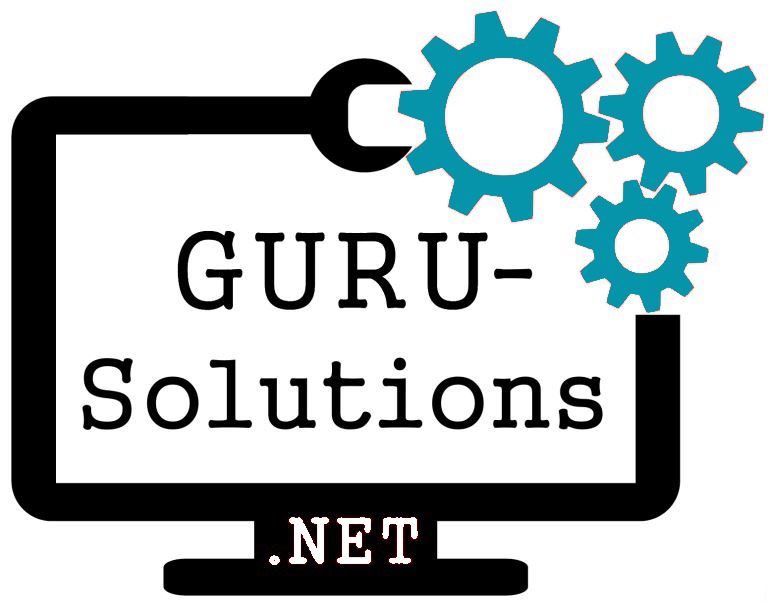
We are committed to delivering a new level of automation that will help organizations save time, money, and staffing resources.
 WRITE FOR US!
WRITE FOR US!
