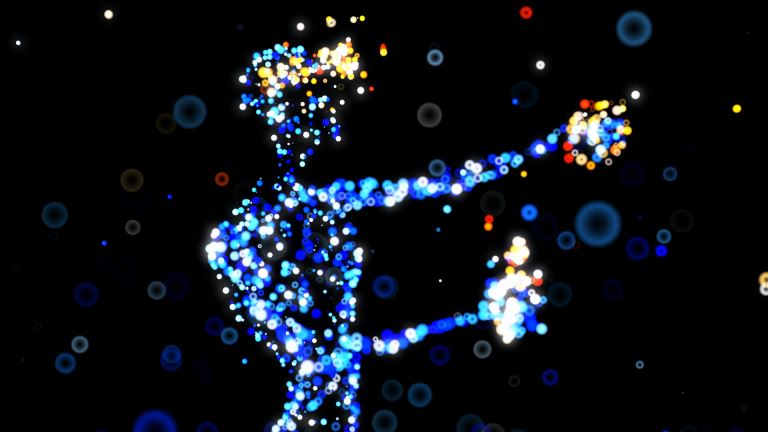Window Virtual Desktop Services
Guru solutions are happy to help organizations in their next step in using virtual window desktops to streamline operations and strategic growth. Reach out to us for a digital transformation!
Let Us Help!What Window Virtual Desktop Entails
Window virtual desktop is an azure based cloud service for desktop and app visualization. It includes central management and monitoring, making it easy for system administrators to deploy plus manage apps, servers, desktops in the azure cloud. This service helps organizations scale their requirements visualization as they benefit from security and cost benefits.


Components of Virtual Window Desktop
The window virtual desktop habitat consists of several components to form a setup. Each window virtual desktop user can have a single or more user group, each group with a host pool, a collection of azure virtual machines. Host pools can either include personal virtual machines or pooled virtual machines. These are just a few components to keep you knowing what window virtual desktop comprises. It may be hard to understand if you are not an expert, but then again, that's why we are here: to guide you and make it easier for you to understand everything about Windows virtual desktops.
Advantages of Window Virtual Desktop
Several advantages are associated with Windows virtual desktop; it decreases cost by moving apps and desktops to azure, making organizations effectively manage their spending. It makes operation easy for the Information technology team and end-users to access their apps from various browsers and devices. You get to experience superior office 365 compatibility. Windows virtual desktop will bring so many benefits to your business, and who better than us to render you the services.


How Window Virtual Desktop Works
A user initiates a link with a virtual window desktop for any compatible devices using remote gateway services. An access token is created via the azure active directory under Windows virtual desktop management. After the connection, authentication then follows via the AD domain for the client. Finally, the local domain credentials are used to mount a virtual hard disk for the user on the session host. It is that easy when handled by a team of professionals, we are experts, and we make it that easy.
How Guru Solutions Help
Your window virtual desktop should be handled by a professional. We at guru solutions aren't just professionals but also experienced in that field. We offer services that will take your business to the next level; we offer advice on the service too; we do all these just to ensure our client is satisfied. Our services are affordable, and we provide a free consultation. Make that call to keep your business growing.