What is a SharePoint Site Index and Why You Should Create One
As a SharePoint user, you may have heard of a SharePoint site index but may not be sure what it is or why you should create one. A SharePoint site index is simply a list of all the sites in a SharePoint environment, including site collection root sites and subsites. This list also contains other relevant summary data about each site, such as its URL and which site collection it belongs to.

Understanding SharePoint site indexing is crucial for anyone who uses SharePoint regularly. It is an essential tool for managing large SharePoint environments, as it provides an overview of all the sites in the environment. This overview can help you quickly locate sites and identify any issues that may arise. Additionally, a SharePoint site index can help improve search performance by allowing users to filter and sort the list of sites as necessary.
Key Takeaways
- A SharePoint site index is a list of all the sites in a SharePoint environment and their relevant summary data.
- Understanding SharePoint site indexing is crucial for managing large SharePoint environments and can help improve search performance.
- Creating a SharePoint site index can help users quickly locate sites and identify any issues that may arise.
Understanding SharePoint Site Index

As a SharePoint user, it is essential to understand what a SharePoint site index is and why you should create one. A SharePoint site index is simply a list of all the sites in a SharePoint environment, including site collection root sites and subsites. It is a critical tool that helps you manage your SharePoint environment effectively.
The SharePoint site index contains relevant summary data about each site, including its URL, which site collection it belongs to, and other metadata. This information can be exported to Excel, allowing you to filter and sort the list as necessary.
Indexing is the process of sorting and integrating information into your site's search database. Once a document has been indexed and crawled, it is added to your site's search index, making it eligible to show when a user performs a search related to the content. Crawling is the process of searching your SharePoint site for content and metadata.
SharePoint indexes your content automatically, but you can also manually add an index to a list or library column. To help choose which columns to index, note which columns are most commonly used across different views for filtering.
Crawled properties are metadata that the SharePoint crawler picks up from documents. Managed properties are metadata that you can map to crawled properties, making it easier to search for specific content.
Re-indexing is the process of updating the search index to reflect changes made to your SharePoint site's content. You can manually request crawling and re-indexing of a site, a library, or a list.
In summary, a SharePoint site index is a powerful tool that provides a comprehensive list of all the sites in your SharePoint environment. It helps you manage your SharePoint environment effectively by providing essential metadata about each site. By understanding indexing, crawling, and managed properties, you can ensure that your SharePoint search index is up-to-date and accurate.
Key Components of a SharePoint Site

When it comes to SharePoint, there are several key components that make up a site. These components are essential to the site's functionality and organization. In this section, I will discuss some of the most important components of a SharePoint site.
Site Libraries and Lists
One of the primary functions of a SharePoint site is to store and manage content. SharePoint achieves this through the use of libraries and lists. A library is a store of documents, while a list is a store of data. For instance, a document library may contain files such as Word documents, Excel spreadsheets, and PowerPoint presentations. On the other hand, a list may contain data such as tasks, contacts, or issues.
Site Structure and Navigation
The structure and navigation of a SharePoint site are crucial to its usability. The site structure refers to the way in which the site is organized, while navigation refers to the way in which users move around the site. SharePoint allows for the creation of subsites, which are separate sites that can be used to organize content. Navigation can be customized to suit the needs of the site's users, with links to important pages or lists.
SharePoint Site Types
SharePoint offers several types of sites, each with its own unique features and capabilities. Team sites are used for collaboration, communication, and document sharing among team members. Project sites are designed for managing projects, with features such as task lists, calendars, and document libraries. Communication sites are used for sharing news, reports, and other information with a wider audience.
Security and Permissions
SharePoint allows for granular control over security and permissions. Site owners can define user roles and assign permissions to site content, lists, and libraries. This ensures that sensitive information is only accessible to those who need it.
In summary, SharePoint sites consist of libraries and lists for storing content, a structure and navigation for usability, site types for different purposes, and security and permissions for access control. By understanding these key components, you can create a SharePoint site that is organized, functional, and secure.
Benefits of SharePoint Site Indexing

As someone who has worked with SharePoint for several years, I can confidently say that creating a site index can have numerous benefits. Here are some of the most important ones:
Improved Search Performance
SharePoint uses a search index to quickly retrieve search results. By indexing your site, you help SharePoint create a more efficient search index. This means that when users search for content, they will get faster and more accurate results. In fact, Microsoft recommends indexing all columns that are used in search queries to improve search performance.
Better Search Results
In addition to improving search performance, indexing your site can also help improve the relevance of search results. When you index a site, you can include metadata that describes the content of each page. This metadata can be used to help SharePoint better understand the content of your site, which can lead to more accurate search results.
Easier Navigation
Creating a site index can also make it easier for users to navigate your site. By organizing your site into a hierarchical structure, you can create a table of contents that users can use to quickly find the content they need. This can be especially useful for larger sites with lots of content.
More Accurate Metrics
Finally, indexing your site can also help you get more accurate metrics about how users are interacting with your site. By tracking which pages are being accessed and how often, you can get a better understanding of which content is most popular and which pages may need to be updated or removed.
Overall, creating a site index can have numerous benefits for SharePoint users. By improving search performance, providing better search results, making navigation easier, and providing more accurate metrics, you can create a more efficient and effective SharePoint environment.
Frequently Asked Questions

What are the benefits of using a SharePoint Site Index?
A SharePoint Site Index provides a comprehensive view of all the content and data present in your SharePoint environment. It helps you understand the full landscape of your SharePoint site, including site collections, sites, and document libraries. With a SharePoint Site Index, you can easily locate and access the content you need, saving you time and effort. Additionally, it helps you identify areas that need improvement or optimization, allowing you to better manage your SharePoint environment.
What is the difference between SharePoint crawling and indexing?
SharePoint crawling is the process of discovering and collecting data from SharePoint sites, while indexing is the process of creating an index of all the data collected during crawling. Crawling is a prerequisite for indexing, as it gathers all the data that needs to be indexed. The index is then used to quickly search for and retrieve information from SharePoint sites.
How can you reindex a SharePoint site?
To reindex a SharePoint site, you can use the SharePoint Central Administration tool or PowerShell. In SharePoint Central Administration, navigate to the Search Service Application, select the content source you want to reindex, and click "Start Full Crawl." Alternatively, you can use PowerShell to initiate a full crawl on the content source, which will reindex all the data.
What is the best way to organize content on a SharePoint site?
The best way to organize content on a SharePoint site is by creating a logical and intuitive structure. This can be achieved by using a combination of site collections, sites, and document libraries. Use site collections to group related sites, and use sites to group related content within a site collection. Within each site, use document libraries to organize content by type or function. Additionally, use metadata to tag and classify content, making it easier to search for and retrieve.
What is SharePoint Automatic Index Management and how does it work?
SharePoint Automatic Index Management is a feature that automatically manages the indexes of SharePoint sites. It ensures that the indexes are up-to-date and optimized for search performance. Automatic Index Management works by monitoring the content sources for changes and initiating incremental crawls as necessary. It also optimizes the indexes by removing unused or redundant data, ensuring that the search results are relevant and accurate.
How can you index data from SharePoint document libraries?
To index data from SharePoint document libraries, you can use the SharePoint Search Service Application. First, create a content source for the document library you want to index. Then, initiate a full crawl on the content source to collect all the data. Finally, configure the search schema to include the metadata and properties you want to index. Once the index is created, you can search for and retrieve data from the document library using SharePoint search.
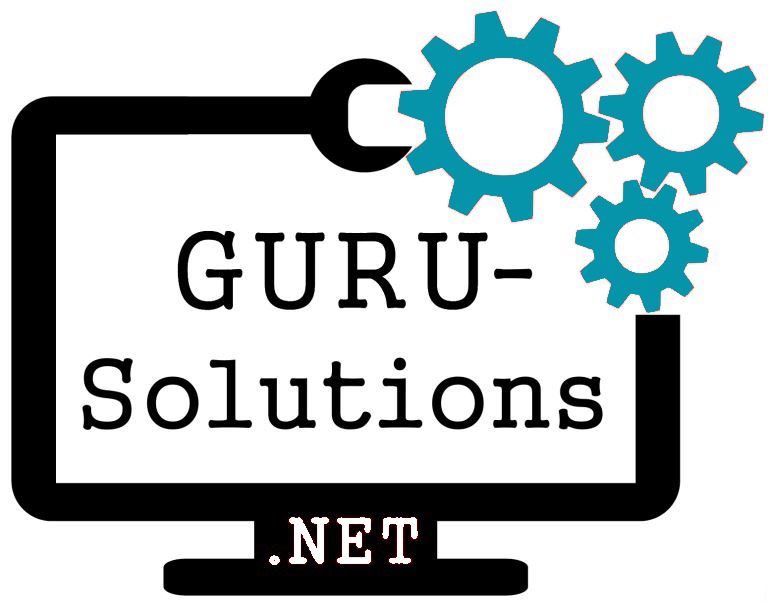
We are committed to delivering a new level of automation that will help organizations save time, money, and staffing resources.
 WRITE FOR US!
WRITE FOR US!
