Transform Classic SharePoint to Modern Without a Full Migration A Guide for Smooth Transition
As organizations continue to adopt Microsoft 365, many are looking to modernize their SharePoint experience. SharePoint is a powerful platform that has been around for over a decade, and many organizations have a lot of content and customizations built on the classic SharePoint experience. However, the classic experience is no longer being actively developed, and Microsoft is encouraging users to move to the modern experience.

While a full migration to modern SharePoint is the best option for most organizations, it can be a daunting and time-consuming process. Fortunately, there are methods to transform classic SharePoint to modern without a full migration. This allows organizations to take advantage of the benefits of the modern experience without having to completely rebuild their SharePoint environment.
Key Takeaways:
- Organizations can transform classic SharePoint to modern without a full migration.
- The modern experience offers benefits such as improved performance, mobile responsiveness, and new features.
- While a full migration is the best option for most organizations, transforming classic SharePoint to modern can be a quick win.
Understanding Classic and Modern SharePoint

As a SharePoint user, you may have heard about the classic and modern experiences. Classic SharePoint sites and pages are associated with the older versions of SharePoint, while modern SharePoint sites and pages represent the newer versions of SharePoint.
Classic SharePoint sites typically have classic pages, such as wiki pages, web part pages, blog pages, or publishing pages. These pages cannot present themselves using a modern user interface. On the other hand, modern SharePoint sites are modern Microsoft 365 group-connected team sites or communication sites, combined with improved functionality that can be consumed from a beautiful modern user interface.
Classic SharePoint sites have a classic home page, while modern sites have a modern home page. The classic home page is a wiki page, while the modern home page is a web part page. Web part pages are a new concept in SharePoint Online, and they allow you to add web parts to a page to create a customized user experience.
Classic SharePoint pages are associated with classic web part experiences, while modern pages are associated with modern web part experiences. Classic web part experiences are associated with the older versions of SharePoint, while modern web part experiences represent the newer versions of SharePoint.
If you want to transform classic SharePoint to modern without a full migration, you can host modern pages on a classic SharePoint site. A classic site can host modern pages, which enable great end-user experiences. This way, you can enjoy the benefits of modern SharePoint without having to migrate all your content to a new site.
In summary, understanding the differences between classic and modern SharePoint experiences and pages is crucial to transform classic SharePoint to modern without a full migration. With modern SharePoint, you can create a modern user interface that provides a better user experience.
The Need for Transformation

As a SharePoint user, I have seen the evolution of SharePoint from classic to modern. The classic SharePoint interface was functional, but it lacked the intuitive user experience that modern SharePoint provides. This is where the need for transformation comes in.
Transformation is the process of converting a classic SharePoint site to a modern SharePoint site without a full migration. The transformation process enables users to take advantage of the modern SharePoint capabilities while retaining the existing site collection, team site, or communication site.
Modern SharePoint provides a better user interface, collaboration, and metadata capabilities. The user interface is more intuitive and responsive, making it easier for users to navigate the site and find the information they need. Modern SharePoint also provides better collaboration capabilities, enabling users to work together more effectively and efficiently.
The metadata capabilities in modern SharePoint are also more advanced, allowing users to tag and categorize content more effectively. This makes it easier to find content and improves the overall user experience.
In conclusion, the need for transformation is clear. The modern SharePoint interface provides a better user experience, collaboration, and metadata capabilities. The transformation process enables users to take advantage of these modern capabilities without the need for a full migration.
Methods to Transform Classic SharePoint to Modern

As a SharePoint developer, I have found several methods to transform classic SharePoint to modern without performing a full migration. These methods range from using PowerShell to leveraging open-source tools. Here are some of the methods that I have found to be effective:
PowerShell
PowerShell is a powerful tool that can be used to automate several tasks in SharePoint. One of the tasks that can be automated is the conversion of classic SharePoint pages to modern pages. The ConvertTo-PnPClientSidePage cmdlet can be used to convert classic pages to modern pages. This cmdlet is part of the PnP PowerShell module, which can be downloaded from the PowerShell Gallery.
PnP PowerShell
The PnP PowerShell module is a collection of PowerShell cmdlets that can be used to manage SharePoint Online and SharePoint on-premises. The module includes cmdlets that can be used to transform classic SharePoint to modern. The Invoke-PnPSiteSwap cmdlet can be used to swap a classic site with a modern site. The Invoke-PnPPageTransformation cmdlet can be used to transform classic pages to modern pages.
Modernization Scanner
The Modernization Scanner is a tool that can be used to scan classic SharePoint sites for modernization readiness. The tool analyzes the site and provides a report that includes recommendations for modernization. The tool can be downloaded from the Microsoft Download Center.
Open-Source Tools
There are several open-source tools that can be used to transform classic SharePoint to modern. These tools include the SharePoint PnP Modernization tool, the PnP Components, and the SharePoint Modernization Framework. These tools can be downloaded from GitHub.
Page Transformation
Page transformation is the process of transforming classic SharePoint pages to modern pages. The process involves analyzing the page and making changes to the page to make it modern. The changes can include updating the layout, adding web parts, and changing the theme. The SharePoint PnP Modernization tool and the PnP Components provide several page transformation capabilities.
In conclusion, there are several methods that can be used to transform classic SharePoint to modern without performing a full migration. These methods include using PowerShell, leveraging open-source tools, and using page transformation. As a SharePoint developer, it is important to understand these methods and choose the one that best fits your needs.
Considerations and Challenges in Transformation

When transforming from classic SharePoint to modern, there are several considerations and challenges that need to be taken into account to ensure a smooth transition.
Customizations
Customizations made to classic SharePoint sites may not be fully compatible with modern sites. It is essential to review all customizations and determine which ones need to be updated or replaced.
Migration
Migrating from classic SharePoint to modern involves moving site contents and documents to the latest version of SharePoint. It is essential to plan and execute the migration carefully to avoid data loss or corruption.
SharePoint Look Book
The SharePoint Look Book provides design ideas and templates for modern sites. It is a useful resource for creating a modern site that meets your organization's requirements.
Wiki Pages and Communication Sites
Wiki pages and communication sites can be transformed into modern pages using the SharePoint PnP Modernization tool. However, there may be some design elements that need to be updated to ensure compatibility with modern sites.
Documents and Design
Documents and design elements such as site themes, alternate CSS, and master pages may need to be updated to ensure compatibility with modern sites.
Navigation and Managed Metadata
Navigation and managed metadata may need to be updated to ensure that they are compatible with modern sites.
Publishing Sites and Office 365 Groups
Publishing sites can be transformed into modern publishing portals, and classic team sites can be transformed into modern team sites. It is also possible to connect a classic team site to an Office 365 group or Microsoft 365 group.
Site Themes and Branding
Site themes and branding may need to be updated to ensure compatibility with modern sites.
Modern Site Pages and Classic Publishing Portals
Modern site pages can be created using the SharePoint PnP Modernization tool. Classic publishing portals can be transformed into modern publishing portals.
Document Libraries and Filtering
Document libraries can be transformed into modern document libraries, and it is possible to filter and sort documents based on various criteria.
People and SLA
People and SLA can be managed using the People web part and the SLA web part, respectively.
Mobile Compatibility
Modern sites are designed to be mobile-friendly, so it is essential to ensure that your site is compatible with mobile devices.
In conclusion, transforming from classic SharePoint to modern involves several considerations and challenges. By carefully planning and executing the transformation, it is possible to create a modern site that meets your organization's requirements.
Frequently Asked Questions

How can I update a classic SharePoint calendar to a modern view?
To update a classic SharePoint calendar to a modern view, you can follow the steps provided in the Microsoft documentation. This involves creating a new modern view and copying the data from the classic view to the modern view.
What is the difference between classic and modern SharePoint views?
Classic SharePoint views are based on the traditional SharePoint interface, while modern SharePoint views are based on the modern SharePoint interface. Modern views have a more streamlined and intuitive interface, with increased functionality and improved performance.
How do I convert a publishing page to a modern page?
To convert a publishing page to a modern page, you can follow the steps provided in the Microsoft documentation. This involves creating a new modern page and copying the content from the publishing page to the modern page.
Why is the 'Connect to a new Office 365 group' option missing in classic SharePoint?
The 'Connect to a new Office 365 group' option may be missing in classic SharePoint if the site is not connected to an Office 365 group. To connect a classic SharePoint site to an Office 365 group, you can follow the steps provided in the Microsoft documentation.
How can I switch from classic to modern view in SharePoint 2019?
To switch from classic to modern view in SharePoint 2019, you can follow the steps provided in the Microsoft documentation. This involves enabling the modern experience for the site and switching the view from classic to modern.
How do I modernize a team site in SharePoint?
To modernize a team site in SharePoint, you can follow the steps provided in the Microsoft documentation. This involves creating a new modern site and copying the content from the classic site to the modern site. Alternatively, you can connect the classic site to an Office 365 group to enable modern functionality.
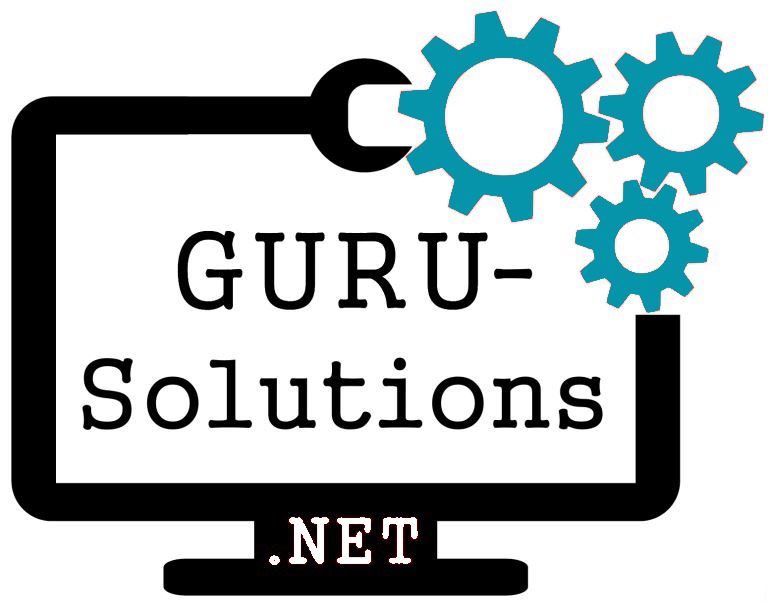
We are committed to delivering a new level of automation that will help organizations save time, money, and staffing resources.
 WRITE FOR US!
WRITE FOR US!
