Optimize Your Mobile App for Better Performance Tips and Strategies
As a mobile app developer, I understand the importance of optimizing mobile app performance for a successful app. A well-performing app can lead to a better user experience, higher user satisfaction, and ultimately, app success. However, achieving optimal performance can be challenging, especially with the vast number of devices and operating systems available in the market. In this article, I will provide techniques for optimizing mobile app performance and effective use of resources and tools to help you improve your app's performance.

Understanding mobile app performance is crucial to optimizing it. There are several factors that can affect app performance, such as app size, battery consumption, network connectivity, and more. By understanding these factors and how they impact user experience, you can identify areas for improvement and prioritize optimization efforts. Techniques for optimizing mobile app performance include minimizing app size, optimizing for battery life, and using baseline profiles. Effective use of resources and tools, such as performance monitoring and debugging tools, can also help you identify and fix performance issues.
Key Takeaways
- Understanding mobile app performance is crucial to optimizing it.
- Techniques for optimizing mobile app performance include minimizing app size, optimizing for battery life, and using baseline profiles.
- Effective use of resources and tools, such as performance monitoring and debugging tools, can help you identify and fix performance issues.
Understanding Mobile App Performance

As a mobile app developer, it is crucial to understand how app performance affects user experience. Mobile app performance refers to the speed, responsiveness, and efficiency of an app. A well-performing app should run smoothly, use minimal resources, and respond quickly to user interactions.
Performance Metrics and Goals
To optimize app performance, it is important to establish performance metrics and goals. Performance metrics help measure the app's performance, identify performance issues, and track progress towards performance goals. Common performance metrics include app launch time, CPU usage, memory usage, and network usage.
Performance goals should be established based on the app's intended use and target audience. For example, a gaming app may have different performance goals than a productivity app. Setting performance goals helps ensure that the app meets user expectations and provides a positive user experience.
Common Performance Issues and Bottlenecks
Mobile app performance problems can arise from a variety of factors, including software design, hardware limitations, and network conditions. Common performance issues include slow app launch times, unresponsive user interfaces, and app crashes.
Performance bottlenecks can occur when a specific component or process within the app is causing performance issues. Identifying and addressing performance bottlenecks is essential for optimizing app performance. Common performance bottlenecks include slow database queries, inefficient code, and excessive network requests.
Monitoring App Performance
To optimize app performance, it is important to monitor app performance regularly. This can be done using analytics tools that track performance metrics and provide insights into performance issues and bottlenecks.
Baseline profiles and startup profiles can also be used to monitor app performance. Baseline profiles provide a snapshot of the app's performance under normal conditions, while startup profiles measure the app's performance during the startup process.
Monitoring app performance helps identify performance issues before they impact user experience and enables developers to make data-driven decisions to optimize app performance.
In summary, understanding mobile app performance is crucial for providing a positive user experience. Setting performance metrics and goals, identifying common performance issues and bottlenecks, and monitoring app performance regularly are key steps towards optimizing mobile app performance.
Techniques for Optimizing Mobile App Performance

As a mobile app developer, I know how important it is to optimize app performance to provide a seamless user experience. Here are some techniques and best practices that I use to optimize mobile app performance.
Optimizing App Startup Time
App startup time is crucial for user retention. Users expect apps to launch quickly and smoothly. To optimize app startup time, I use techniques such as:
- App startup library: I use libraries like Android's Startup to initialize the app's core components in a lazy and optimized way.
- Dex layout: I optimize the app's dex layout to improve app startup time. I use tools like ProGuard and R8 to remove unused code and optimize the dex layout.
- Optimize images: I use optimized images to reduce the app's size and improve app startup time.
Image Optimization Techniques
Images take up a lot of resources and can slow down your app's performance. To optimize images, I use techniques such as:
- Image compression: I compress images without losing quality using tools like TinyPNG or ImageOptim. This reduces the app's size and improves app performance.
- Compression techniques: I use compression techniques like WebP or JPEG XR to reduce the size of images without losing quality.
- Optimize offline mode: I use techniques like caching and local storage to optimize offline mode. This reduces the number of times the app needs to access data from the server, which improves app performance.
Offline Mode Optimization
Optimizing offline mode is crucial for apps that require an internet connection. To optimize offline mode, I use techniques such as:
- Local storage: I use local storage to store data that the app needs to access frequently. This reduces the number of times the app needs to access data from the server, which improves app performance.
- Caching: I use caching to store data that the app needs to access frequently. This reduces the number of times the app needs to access data from the server, which improves app performance.
- Optimize app startup time: I optimize app startup time to improve offline mode performance. Faster app startup time means that the app can load data faster and provide a better user experience.
By using these techniques and best practices, I can optimize mobile app performance and provide a better user experience.
Effective Use of Resources and Tools

When it comes to optimizing mobile app performance, efficient resource utilization is key. In this section, I will discuss some of the tools and techniques that can be used to optimize resource usage and improve app performance.
Tools for Performance Optimization
There are a number of tools available that can help developers optimize their mobile apps for better performance. One such tool is the memory profiler, which can be used to identify memory leaks and other memory-related issues that can impact app performance. Another useful tool is WorkManager, which can be used to schedule resource-intensive tasks and ensure that they are executed at the most appropriate time.
Efficient Resource Utilization
Efficient resource utilization is critical for ensuring that mobile apps perform well. This includes optimizing memory usage, minimizing battery consumption, and making the most of available resources. To achieve this, developers should focus on optimizing database operations, reducing unnecessary network calls, and optimizing code quality.
Caching Mechanisms and Techniques
Caching is another important technique that can be used to optimize mobile app performance. By caching frequently accessed data, developers can reduce the number of network calls required and improve app responsiveness. There are a number of caching mechanisms and techniques that can be used, including in-memory caching, disk caching, and network caching.
In summary, optimizing mobile app performance requires efficient resource utilization, effective use of tools, and the implementation of caching mechanisms and techniques. By following these best practices, developers can ensure that their mobile apps perform well and provide an excellent user experience.
Testing and Debugging for Improved Performance

As a mobile app developer, testing and debugging are crucial processes for ensuring your app's performance is optimized. By evaluating and addressing performance bottlenecks, you can improve the user experience and increase engagement. Here are some key areas to focus on when testing and debugging your mobile app:
Testing on Different Devices
Testing your app on a variety of real devices is essential to ensure compatibility and reliability. It's important to test on both high-end and lower-end devices, as performance can vary significantly between them. By testing on a range of devices, you can identify and address performance issues that may only occur on certain devices.
Debugging and Bug Fixing
Debugging is the process of identifying and fixing errors in your code. It's important to debug your app regularly to ensure it's running smoothly and efficiently. One way to identify bugs is by analyzing user feedback and crash reports. By addressing bugs promptly, you can improve the stability and reliability of your app.
Ensuring Stability and Reliability
Stability and reliability are critical for delivering a positive user experience. Users expect your app to work consistently and without crashing. To ensure stability and reliability, it's important to test your app thoroughly and address any performance issues that arise. By monitoring your app's performance and addressing issues promptly, you can ensure a stable and reliable user experience.
In summary, testing and debugging are essential processes for optimizing your mobile app's performance. By testing on a variety of real devices, debugging regularly, and ensuring stability and reliability, you can improve the user experience and increase engagement.
Frequently Asked Questions

How can you reduce the app's loading time for better performance?
Reducing the app's loading time is crucial for providing a better user experience. One way to achieve this is by optimizing the app's code and reducing its size. This can be done by using efficient algorithms, compressing images and videos, and removing unused resources. Another way is to use caching to store frequently accessed data locally, reducing the need for network requests. Additionally, you can utilize lazy loading techniques to load only the necessary content and defer loading of non-critical resources.
What are the best practices for optimizing mobile app performance?
The best practices for optimizing mobile app performance include designing an efficient architecture, using lightweight and optimized libraries, and minimizing network requests. You should also avoid memory leaks, optimize battery usage, and use background processing judiciously. It is also important to test and optimize the app for different devices, screen sizes, and operating systems.
What are some common performance issues faced by mobile apps?
Some common performance issues faced by mobile apps include slow loading times, unresponsive UI, high battery consumption, and crashes. These issues can be caused by inefficient code, memory leaks, network latency, and excessive resource utilization. It is important to identify and address these issues early in the development cycle to avoid negative user feedback and low ratings.
How can you improve the memory management of your mobile app?
To improve the memory management of your mobile app, you can use efficient data structures, avoid memory leaks, and optimize resource usage. You should also use garbage collection or automatic memory management frameworks to free up unused memory. Additionally, you can use profiling tools to identify memory usage patterns and optimize resource allocation.
What are some effective ways to optimize the UI/UX of your mobile app?
To optimize the UI/UX of your mobile app, you should focus on simplicity, consistency, and usability. You should use intuitive and familiar design patterns, minimize the number of user inputs, and provide clear feedback and error messages. Additionally, you should optimize the layout and typography for different screen sizes and resolutions. It is also important to test the app with real users to identify and address usability issues.
What are some tools and techniques for measuring and analyzing mobile app performance?
There are several tools and techniques for measuring and analyzing mobile app performance. You can use profiling tools like Android Studio Profiler or Xcode Instruments to identify performance bottlenecks and memory leaks. You can also use A/B testing to compare the performance of different app versions or features. Additionally, you can use analytics tools like Firebase Analytics or Google Analytics to track user behavior and identify areas for improvement.
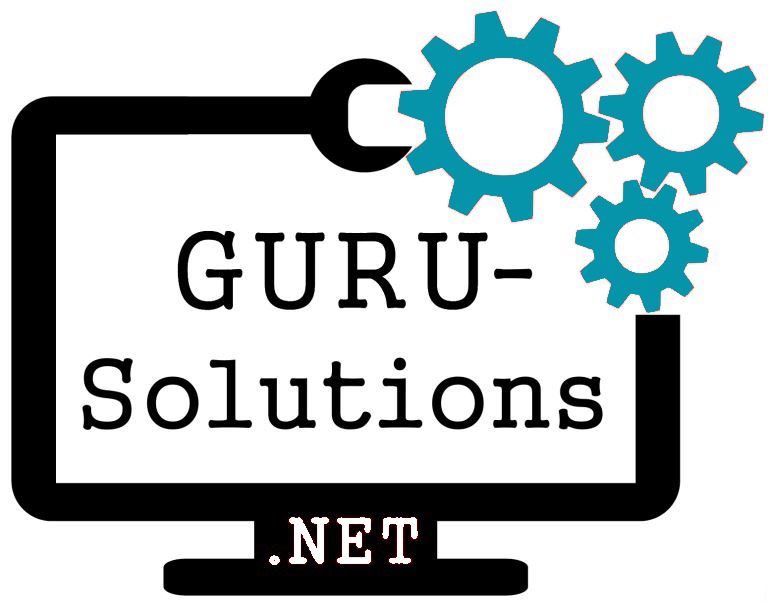
We are committed to delivering a new level of automation that will help organizations save time, money, and staffing resources.
 WRITE FOR US!
WRITE FOR US!
