Create a Visually Appealing and Engaging Mobile App Tips and Best Practices
Creating a visually appealing and engaging mobile app is key to attracting and retaining users in today’s competitive landscape. As a mobile app developer, I understand the importance of designing an app that not only looks great but also provides an exceptional user experience. With the right approach, developers can create apps that are intuitive, responsive, and visually stunning, resulting in higher user engagement and satisfaction.

To create a visually appealing mobile app, it is important to understand the fundamentals of mobile design, including user interface (UI) and user experience (UX). UI design plays a crucial role in aesthetics, which are the visual elements people interact with on your app. These may include buttons, text fields, images, typography, and colors. By focusing on these design elements and ensuring they are visually appealing and easy to use, developers can create a UI that engages users and enhances the overall user experience.
In addition to designing a visually appealing UI, it is also important to focus on user engagement and satisfaction. This can be achieved through personalization, onboarding, and performance optimization. By providing users with a personalized experience, optimizing the onboarding process, and ensuring the app performs well, developers can create an app that users will love to use. With these key elements in mind, developers can create mobile apps that are both visually appealing and engaging, resulting in higher user satisfaction and retention.
Key Takeaways
- Designing a visually appealing mobile app requires a focus on UI design, including buttons, text fields, images, typography, and colors.
- User engagement and satisfaction can be achieved through personalization, onboarding, and performance optimization.
- By focusing on these key elements, developers can create mobile apps that are both visually appealing and engaging, resulting in higher user satisfaction and retention.
Fundamentals of Creating a Visually Appealing Mobile App

Creating a visually appealing mobile app is essential for its success. A visually engaging app will attract users and keep them engaged, resulting in increased user satisfaction and revenue. In this section, I will discuss the fundamentals of creating a visually appealing mobile app.
Importance of UX and UI in App Design
User experience (UX) and user interface (UI) are crucial elements of mobile app design. A good UX ensures that the app is intuitive, consistent, accessible, and efficient, making it enjoyable for users to interact with the app. On the other hand, UI design focuses on the structure and aesthetics of the app, including the layout, color, typography, and other visual elements. The best practices for UX and UI design involve understanding the target audience, their pain points, and creating a user flow that is relevant to their daily lives.
Role of Color and Typography in App Aesthetics
Color and typography play a significant role in app aesthetics. The right color palette can set the mood for the app, create a brand identity, and improve readability. Typography, on the other hand, can make or break the app's visual appeal and clarity. It is essential to choose the right fonts, font sizes, and hierarchy to ensure that the app's content is easy to read and understand.
Planning and Wireframing for App Development
Planning and wireframing are critical steps in the mobile app development process. Wireframes are blueprints that outline the key components of the app's information architecture and user interface elements. They help to ensure that the app's structure is intuitive and efficient, and that the user flow is accessible and enjoyable. Planning and wireframing also help to identify potential issues early on in the development process, saving time and resources in the long run.
Understanding the Target Audience and Their Pain Points
Understanding the target audience and their pain points is crucial in creating a successful mobile app. User research and user-centered design techniques can help to identify the target audience's needs, preferences, and behaviors. This information can then be used to create a personalized app experience that addresses their pain points and provides value to their daily lives.
In conclusion, creating a visually appealing mobile app requires careful planning, wireframing, and understanding of the target audience's needs and pain points. UX and UI design, color and typography, and efficient user flow are all essential components of a visually engaging app. By following these fundamentals, mobile app developers can create apps that are intuitive, efficient, and enjoyable for users, resulting in increased user satisfaction and revenue.
Designing for User Engagement and Satisfaction

As a mobile app designer, my goal is to create visually appealing and engaging apps that users will love. To achieve this, I focus on developing interactive and engaging features, ensuring usability and user satisfaction, leveraging social media and push notifications, and using feedback and testing throughout the app development process.
Developing Interactive and Engaging Features
To create a visually appealing and engaging mobile app, it is important to develop interactive and engaging features that keep users coming back. This can include incorporating animations, gamification elements, and other features that make the app more enjoyable to use. By incorporating these elements, users are more likely to engage with the app and become loyal users.
Ensuring Usability and User Satisfaction
Usability and user satisfaction are key components of a successful mobile app. To ensure usability, I focus on creating a clear and intuitive user interface (UI) and user experience (UX) design. This includes using wireframes and prototypes to test the app's structure and functionality before it is developed. By focusing on usability, users are more likely to enjoy using the app and become loyal users.
Leveraging Social Media and Push Notifications
Social media and push notifications are powerful tools for engaging users and keeping them coming back to the app. By leveraging these tools, I can keep users informed about new features, promotions, and other updates. This can also help increase revenue and drive sales for the app.
The Role of Feedback and Testing in App Development
Feedback and testing are critical components of the app development process. By using analytics and user research, I can identify pain points and areas for improvement in the app. This allows me to make necessary changes to improve the app's usability, accessibility, and overall user satisfaction. Additionally, testing the app's performance and functionality helps ensure that it is efficient and enjoyable to use.
In conclusion, creating a visually appealing and engaging mobile app requires a combination of techniques, aesthetics, and relevant design elements. By focusing on user flow, accessibility, and personalization, I can create an app that is efficient, enjoyable, and meets the needs of users in their daily lives. By leveraging social media, push notifications, and feedback, I can increase user engagement and drive revenue for the app.
Conclusion

In conclusion, creating a visually appealing and engaging mobile app is crucial for its success. A well-designed app can enhance user experience, increase user satisfaction and ultimately result in a higher number of downloads and positive reviews.
To make an app visually appealing, it is important to focus on intuitive navigation, responsive design, and visual appeal. Users should be able to easily navigate through the app and find what they are looking for without any confusion. The app should also be designed with a responsive layout that adjusts to different screen sizes and orientations.
To make an app engaging, it is important to focus on performance, personalization, and seamless onboarding. The app should perform well and load quickly to keep users engaged. Personalization features such as customized content and notifications can also enhance engagement. Finally, a seamless onboarding process can help users get started quickly and easily.
Overall, it is important to keep the user in mind when designing a mobile app. By creating an app that is visually appealing and engaging, developers can attract and retain users in today's competitive landscape.
Frequently Asked Questions

How can I design an app that is visually appealing and engaging?
To design an app that is visually appealing and engaging, it is important to focus on the user experience. This means creating a design that is intuitive, easy to navigate, and visually appealing. One way to achieve this is by using a consistent color scheme, typography, and layout throughout the app. Additionally, incorporating animations and other visual effects can help make the app more engaging.
What are some best practices for creating visually appealing mobile apps?
Some best practices for creating visually appealing mobile apps include using a clean and simple design, incorporating high-quality images and graphics, and using a consistent color scheme and typography. It is also important to ensure that the app is easy to navigate and that the user interface is intuitive.
How can I incorporate engaging features into my mobile app?
There are many ways to incorporate engaging features into a mobile app. One way is by incorporating gamification elements, such as rewards, levels, and challenges. Another way is by incorporating social features, such as the ability to share content with friends and connect with other users. Additionally, incorporating interactive elements, such as quizzes, surveys, and polls, can help make the app more engaging.
What are some common design mistakes to avoid when creating a mobile app?
Some common design mistakes to avoid when creating a mobile app include using too many colors or fonts, cluttering the user interface with too much information, and using too many animations or visual effects. It is also important to ensure that the app is easy to navigate and that the user interface is intuitive.
How important is user experience in creating a visually appealing and engaging mobile app?
User experience is crucial in creating a visually appealing and engaging mobile app. A good user experience ensures that the app is easy to use, intuitive, and visually appealing. It also helps to ensure that users will continue to use the app and recommend it to others.
What are some tools or resources available to help me design a visually appealing and engaging mobile app?
There are many tools and resources available to help you design a visually appealing and engaging mobile app. Some popular tools include Sketch, Adobe XD, and Figma. Additionally, there are many online resources available, such as design blogs, tutorials, and forums, that can help you learn more about mobile app design and stay up-to-date with the latest trends and best practices.
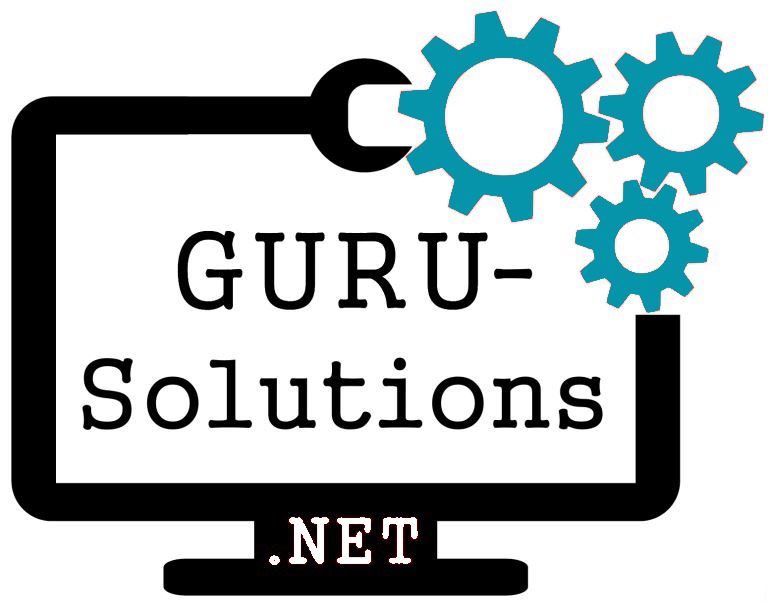
We are committed to delivering a new level of automation that will help organizations save time, money, and staffing resources.
 WRITE FOR US!
WRITE FOR US!
