Connect Teams Users to PureCloud Help Desk Agents with Azure Bots A Comprehensive Guide
Connecting Teams Users to PureCloud Help Desk Agents with Azure Bots

As remote work becomes more common, organizations are increasingly relying on digital communication platforms like Microsoft Teams to keep employees connected. However, this shift has also created new challenges for IT departments, particularly when it comes to providing help desk support for remote workers. One solution to this problem is to integrate Teams with PureCloud, a cloud-based contact center solution, using Azure Bots.
Implementing Azure Bots for Seamless Interaction
Azure Bots can help organizations connect Teams users with PureCloud help desk agents seamlessly. With Azure Bots, users can initiate a chat with the bot in Teams and get connected to a help desk agent in PureCloud. The bot can also help route requests to the appropriate agent based on the user's needs. This integration can help organizations provide better help desk support to remote workers, while also reducing wait times and improving overall efficiency.
Managing and Customizing the Integration
To implement this integration, organizations will need to have an Azure subscription and a developer tenant in Teams with custom app uploading or sideloading enabled. They will also need to have a bot published to Azure that they want to connect to Teams. Once these prerequisites are met, organizations can connect to their Azure Communication Services resource and configure the integration. They can also customize the bot to meet their specific needs, such as adding new functionality or changing the bot's responses.
Key Takeaways
- Azure Bots can help organizations connect Teams users with PureCloud help desk agents seamlessly.
- This integration can help organizations provide better help desk support to remote workers, while also reducing wait times and improving overall efficiency.
- To implement this integration, organizations will need to have an Azure subscription and a developer tenant in Teams with custom app uploading or sideloading enabled.
Connecting Teams Users to PureCloud Help Desk Agents

As remote work has become more prevalent, communication platforms like Microsoft Teams have become essential for organizations. Teams provides a unified platform for team collaboration, chat, and video conferencing. However, when it comes to customer support, organizations need a more robust solution. That's where PureCloud comes in. PureCloud is a cloud-based contact center solution that provides organizations with the tools they need to manage customer interactions.
The integration between Microsoft Teams and PureCloud allows Teams users to interact with PureCloud help desk agents seamlessly. The integration is accomplished through Azure Bots, which acts as a connector between the two platforms.
To connect Teams users to PureCloud help desk agents, the first step is to configure the Microsoft Teams integration in Genesys Cloud. This involves signing in to Genesys Cloud using your Azure credentials and giving application consent in Microsoft Teams. Once the integration is set up, Teams users can initiate a chat with a PureCloud help desk agent by simply typing a message in the Teams chat window.
The integration also enables Teams users to place voice and video calls to PureCloud help desk agents. To make a call, the Teams user can simply click on the phone icon in the Teams chat window. The call will be routed through PureCloud, allowing the help desk agent to handle the call as if it were a regular PureCloud call.
User authentication is an important aspect of the integration. To ensure that only authorized users can access the integration, user authentication is handled through Azure Active Directory. This means that users will need to sign in to Azure Active Directory to access the integration.
In conclusion, the integration between Microsoft Teams and PureCloud provides organizations with a powerful solution for customer support. By leveraging Azure Bots, Teams users can interact with PureCloud help desk agents seamlessly. The integration also provides user authentication through Azure Active Directory, ensuring that only authorized users can access the integration.
Implementing Azure Bots for Seamless Interaction

As a help desk agent, I understand the importance of providing seamless interaction to Teams users. Fortunately, with Azure Bots, it is possible to connect Teams users to PureCloud help desk agents and provide them with instant support. In this section, I will explain how to implement Azure Bots for seamless interaction.
First, I need to create a bot using the Azure Bot Service. The bot can be developed, tested, and deployed on Azure using the Bot Service. I can create a web app bot from the Azure Portal by selecting the Bot Service and choosing the Web App Bot option. Once I have created the bot, I can customize it by adding an icon and configuring the app manifest.
Next, I need to publish the bot to Teams. To do this, I need to create a Teams app package that includes the bot's GUID, app manifest, and icon. The Teams app package can be created using the Teams App Studio. Once I have created the package, I can upload it to the Teams admin center and make it available to Teams users.
To enable the bot to interact with Teams users, I need to configure the bot's messaging endpoint to use the Microsoft Bot Framework. The bot can be configured to use the Bot Framework by selecting the Microsoft Teams channel in the Azure Bot resource blade and agreeing to the terms of service. I can also configure the bot to use the Power Virtual Agents or the Power Platform for authoring canvas, LUIS, and QnA Maker.
To ensure compliance with regulations and company policies, I can configure the bot to use a queue to manage conversations. The queue can be configured to store conversation history and provide insights into user behavior. I can also configure the bot to use Microsoft 365 for authentication and authorization.
It is important to note that there are some limitations to using Azure Bots. For example, the source code for the bot cannot be modified, and the bot cannot be deployed to on-premises environments. However, despite these limitations, Azure Bots provide a powerful tool for connecting Teams users to PureCloud help desk agents and providing them with instant support.
Managing and Customizing the Integration

As an IT manager or administrator, managing the integration between Teams and PureCloud can be a crucial aspect of your job. Fortunately, the integration is highly customizable, allowing you to tailor it to your organization's specific needs and requirements.
One way to customize the integration is by providing feedback to the development team. If you encounter any issues or have suggestions for improvement, you can submit feedback directly to the team through the PureCloud Resource Center article. This feedback can help shape future updates and improvements to the integration.
Another way to customize the integration is by utilizing external apps and resources. For example, you can use Microsoft Edge to share content with your team and partners, or use Slack to communicate with other departments or managers. Additionally, you can embed the integration directly into Microsoft Teams, allowing for greater flexibility and ease of use.
To install or remove the integration, you can follow the steps outlined in the Genesys Cloud Resource Center article. The article provides step-by-step instructions for both installing and removing the integration, ensuring a smooth and streamlined process.
Once the integration is installed, you can manage and customize it further by utilizing tags and badges. These allow you to easily identify and organize contacts and transfers, making it easier to navigate and manage the integration.
Overall, the integration between Teams and PureCloud is highly customizable and flexible, allowing you to tailor it to your organization's specific needs and requirements. By utilizing feedback, external resources, and customization options, you can ensure that the integration is optimized for maximum productivity and efficiency.
Frequently Asked Questions

How can I connect Teams users to PureCloud Help Desk agents using Azure Bots?
To connect Teams users to PureCloud Help Desk agents using Azure Bots, you can follow the steps outlined in the Connect Teams Users to PureCloud Help Desk Agents with Azure Bots blog post. Once you have set up the integration, a web socket connection will be established between the bot and PureCloud, allowing the Help Desk Agent to see the conversation transcript of the user.
What is the process for integrating Azure Bot with Microsoft Teams?
To integrate Azure Bot with Microsoft Teams, you can follow the steps outlined in the Configure the Microsoft Teams integration article. You will need to sign in using your Azure credentials and configure the integration in Genesys Cloud.
What are the capabilities of bots added to a channel in Microsoft Teams?
Bots added to a channel in Microsoft Teams can perform a variety of tasks, such as sending notifications, answering questions, and automating workflows. They can also interact with other apps and services, such as PureCloud, to provide additional functionality.
Does Genesys Cloud integrate with Microsoft Teams?
Yes, Genesys Cloud integrates with Microsoft Teams. You can configure the integration by following the steps outlined in the About the Microsoft Teams integration article.
What messages can bots access in Microsoft Teams clients?
Bots can access messages that are sent to a channel or conversation that they have been added to. They can also access information about the users who have sent the messages, such as their display name and email address.
Can you provide examples of Teams bots developed using the Microsoft Bot Framework?
Yes, some examples of Teams bots developed using the Microsoft Bot Framework include the Calendar bot and the Help Desk bot. These bots can perform tasks such as scheduling meetings and providing support to users.
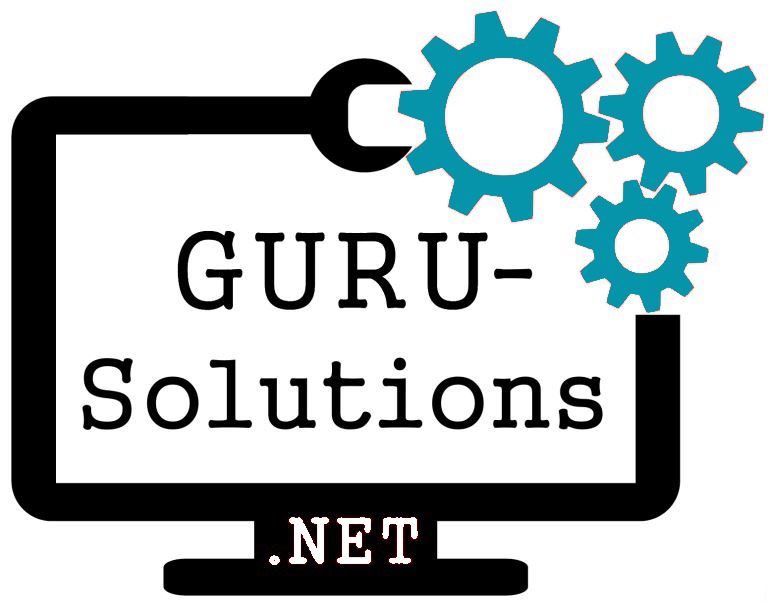
We are committed to delivering a new level of automation that will help organizations save time, money, and staffing resources.
 WRITE FOR US!
WRITE FOR US!
