Azure Migration Services A Guide to Successfully Moving to Azure
Successfully moving to Azure can be a challenging task, but with Azure Migration Services, it can be a smooth and successful process. Azure Migration Services is a unified platform that provides a range of tools for assessment and migration to Azure. It allows you to start, run, and track your migration to Azure from a single portal.

Understanding Azure Migration Services is crucial to planning and executing a successful migration to Azure. The platform provides a range of tools for assessment and migration, including Azure Migrate: Discovery and assessment, Migration and modernization, and Azure Site Recovery. With these tools, you can assess your on-premises resources and plan your move to Azure with technical and business insights into infrastructure, databases, and applications.
Key Takeaways
- Azure Migration Services is a unified platform that provides a range of tools for assessment and migration to Azure.
- The platform provides a range of tools for assessment and migration, including Azure Migrate: Discovery and assessment, Migration and modernization, and Azure Site Recovery.
- With Azure Migration Services, you can assess your on-premises resources and plan your move to Azure with technical and business insights into infrastructure, databases, and applications.
Understanding Azure Migration Services

As I prepare to move to Azure, I must understand Azure Migration Services. Azure Migration Services is a collection of services that help me migrate my on-premises infrastructure, applications, and data to Azure. It provides a unified migration platform, a range of tools for assessment and migration, and a migration and modernization tool.
Azure Migrate is the central hub for all migration scenarios. It is a free, agentless service that provides discovery, assessment, and migration capabilities. Azure Migrate: Discovery and Assessment is a tool that assesses my on-premises infrastructure and provides recommendations for migration. It collects server configuration information, performance metadata, and application data. The tool can assess VMware VMs, Hyper-V VMs, other virtualized servers, and physical servers.
Server Migration is a tool that migrates my machines to Azure. It provides a simple and automated way to migrate my virtual machines, physical servers, and databases to Azure. I can migrate my on-premises physical servers to Azure using Server Migration. The tool also provides migration scenarios for SQL Server, SharePoint, and Active Directory.
Azure Virtual Network is a service that provides a private network in the cloud. It enables me to create a virtual network in Azure and connect it to my on-premises network. I can use Azure Virtual Network to extend my on-premises network to Azure and migrate my applications and data to the cloud.
In summary, Azure Migration Services provides a comprehensive set of tools and services to help me migrate my on-premises infrastructure, applications, and data to Azure. Azure Migrate: Discovery and Assessment provides an agentless tool for assessment, and Server Migration provides a simple and automated way to migrate my machines to Azure. Azure Virtual Network enables me to create a private network in the cloud and extend my on-premises network to Azure.
Planning Your Migration to Azure

As I plan my migration to Azure using Azure Migration Services, I need to assess my IT workload and resources to determine which ones to move to the cloud. Azure Migrate provides a simplified migration, modernization, and optimization service for Azure that includes all pre-migration steps such as discovery, assessments, and right-sizing of on-premises resources for infrastructure, data, and applications.
To start my migration, I need to discover and assess my on-premises resources using the free Azure Migrate tool. This tool provides technical and business insights into infrastructure, databases, and applications. I can migrate to Azure in phases and modernize for faster innovation and a better return on investment.
When assessing my resources, I need to consider the configuration of my virtual machines, including VMware, Hyper-V, and physical servers. I also need to consider my networking and Azure readiness. Azure Migrate provides assessments to help me understand my Azure subscription, region, and virtual machines.
I can use Azure Database Migration Service to migrate my databases, including SQL Server, MySQL, and Azure SQL Managed Instance. I can also use Azure App Service to migrate my web applications. For containerization, I can use Azure Kubernetes Service.
To modernize my code, I can use Azure DevOps and Visual Studio to manage my code and automate my deployments. I can also use Azure Virtual Desktop to provide virtual desktops to my users.
When migrating from other public clouds, I can use Azure Site Recovery to migrate my virtual machines and data from AWS or GCP to Azure.
Overall, planning my migration to Azure requires a thorough assessment of my IT workload and resources, including virtual machines, databases, and applications. Azure Migrate provides a simplified migration, modernization, and optimization service for Azure that includes all pre-migration steps such as discovery, assessments, and right-sizing of on-premises resources for infrastructure, data, and applications.
Executing and Optimizing the Migration

Now that we have assessed our on-premises resources and planned our migration using Azure Migration Services, it's time to execute and optimize the migration. This phase involves deploying the necessary resources in Azure and ensuring that they are optimized for production demands.
One important step in executing the migration is disaster recovery planning. Azure Site Recovery provides a cost-effective solution for disaster recovery. By replicating on-premises VMs to the Azure Site Recovery vault, we can ensure that our applications and data are protected in the event of a disaster.
To ensure that our resources are optimized for performance and cost, we can use Azure's cost optimization tools. By using pay-as-you-go pricing and leveraging always-free services, we can reduce costs while still meeting production demands. We can also use integrated tools like Azure Advisor to identify cost-saving opportunities and best practices.
As we deploy resources in Azure, we can use Azure's central dashboard to monitor and manage our operations. This dashboard provides a unified view of our resources, making it easy to identify and troubleshoot issues. We can also use partner and third-party tools like Movere, Carbonite, and Cloudamize to further optimize our migration.
In addition to optimizing our resources, we can also modernize our applications using cloud-native technologies like web apps and microservices. By leveraging these technologies, we can improve scalability and agility while reducing costs.
Overall, executing and optimizing the migration requires careful planning and execution. By following best practices and leveraging Azure's tools and services, we can ensure a successful migration and achieve a strong ROI. And with Azure's free account offering, we can get started with Azure Migration Services today.
Securing and Managing Your Azure Environment

As I plan my migration to Azure, I need to consider the security and management model in Azure. After migration, I want to make sure that my Azure deployment is secure and well-managed. Therefore, I need to follow best practices for securing and managing my Azure environment.
Security
Security is a top priority when migrating to Azure. Azure provides several security features to protect my data and resources. I need to make sure that I follow the best practices for securing my Azure environment. Here are some best practices for securing my Azure environment:
- Use Azure Security Center to monitor security threats and vulnerabilities.
- Implement Azure Active Directory (Azure AD) to manage access and identity.
- Use Azure Key Vault to securely store and manage keys, secrets, and certificates.
- Use Azure Firewall to control network traffic.
Data Governance
Data governance is important to ensure that my data is managed and protected properly. With Azure, I can implement data governance policies to control access to my data. Here are some best practices for data governance in Azure:
- Use Azure Information Protection to classify and protect sensitive data.
- Implement Azure Data Lake Storage to store and manage large amounts of data.
- Use Azure Data Factory to move and transform data between different sources and destinations.
- Use Azure SQL Database to manage and secure my databases.
Compliance
Compliance is important to ensure that my Azure environment meets regulatory and industry standards. Azure provides several compliance certifications and features to help me achieve compliance. Here are some best practices for compliance in Azure:
- Use Azure Policy to enforce compliance policies.
- Implement Azure Security Center to monitor compliance.
- Use Azure Audit Logs to track and audit changes to my Azure environment.
- Use Azure Advisor to get recommendations for compliance.
Disk Management
Disk management is important to ensure that my Azure environment is optimized for performance and cost. With Azure, I can manage my disks and storage accounts to achieve optimal performance and cost. Here are some best practices for disk management in Azure:
- Use Azure Disk Encryption to encrypt my disks.
- Implement Azure Storage to store and manage my data.
- Use Azure Site Recovery to replicate my disks to another region for disaster recovery.
- Use Azure Backup to backup my disks and data.
Azure Journey
My Azure journey starts with planning and ends with optimization. I need to follow the best practices for each stage of my Azure journey to ensure success. Here are some best practices for each stage of my Azure journey:
- Plan: Use Azure Migrate to plan my migration.
- Assess: Use Azure Migrate to assess my on-premises environment.
- Migrate: Use Azure Site Recovery to migrate my workloads to Azure.
- Optimize: Use Azure Advisor to optimize my Azure environment.
Region and Replication Appliance
Choosing the right region and replication appliance is important to ensure that my Azure environment is highly available and resilient. Here are some best practices for region and replication appliance in Azure:
- Choose the right region for my workloads based on latency, compliance, and availability.
- Use Azure Traffic Manager to distribute traffic across regions.
- Use Azure Load Balancer to distribute traffic across instances.
- Use Azure Site Recovery to replicate my workloads to another region for disaster recovery.
Lakeside
Lakeside is important to ensure that my Azure environment is optimized for big data and analytics. With Azure, I can implement Lakeside solutions to analyze and visualize my data. Here are some best practices for Lakeside in Azure:
- Use Azure HDInsight to process big data workloads.
- Implement Azure Data Lake Analytics to analyze and visualize data.
- Use Azure Stream Analytics to process real-time data.
- Use Azure Databricks to build and train machine learning models.
Frequently Asked Questions
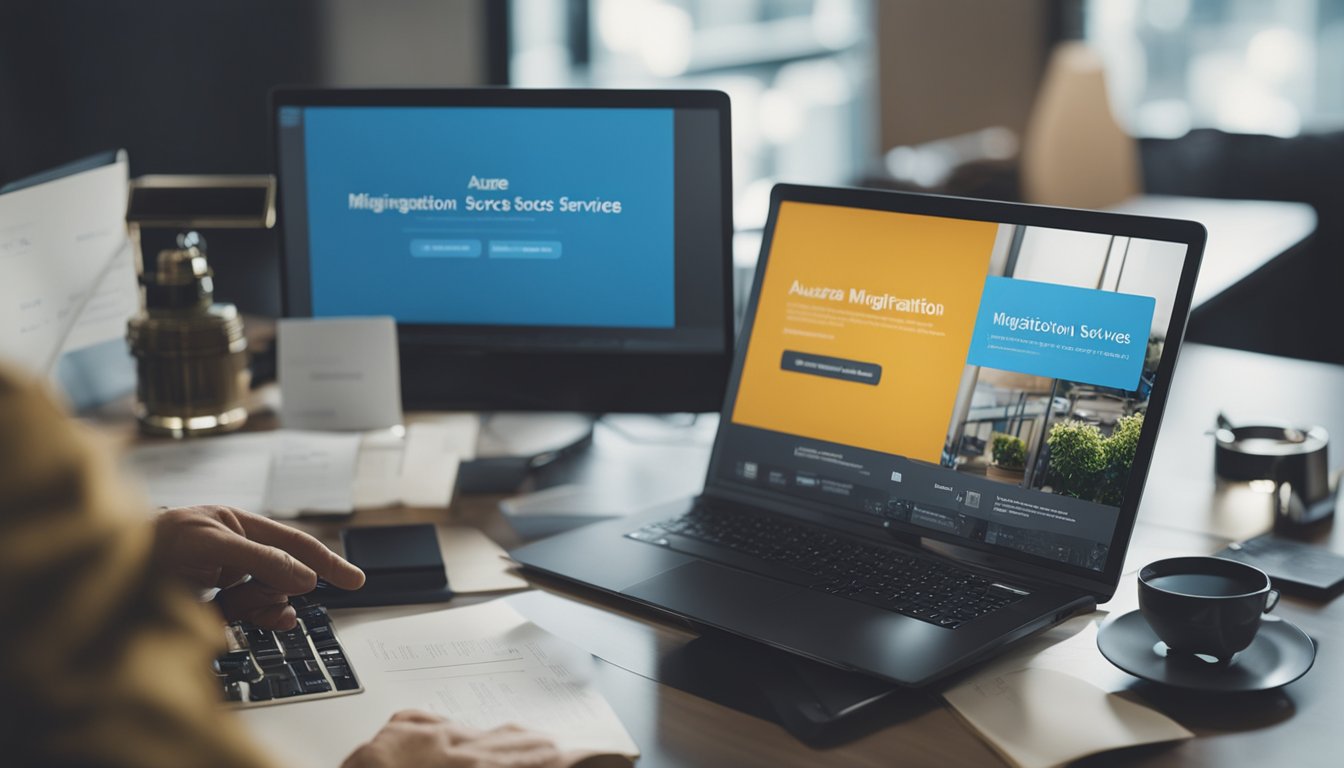
What are the 3 biggest challenges when migrating to Azure?
Migrating to Azure can be a complex process, and there are several challenges that organizations may face. The three biggest challenges are:
-
Assessment and planning: Before migrating to Azure, it's important to assess your on-premises environment and plan your migration strategy. This can be a time-consuming process, but it's critical to ensure a successful migration.
-
Data migration: Moving large amounts of data to Azure can be challenging, especially if you have limited bandwidth or unreliable network connections. It's important to plan for data migration and ensure that you have the necessary resources to move your data to Azure.
-
Application compatibility: Ensuring that your applications are compatible with Azure can be a challenge. Some applications may require modifications or updates to run in the cloud, and it's important to identify these issues early in the migration process.
What are the steps involved in Azure migration?
The Azure migration process typically involves the following steps:
-
Assessment: Assess your on-premises environment to determine which resources can be migrated to Azure.
-
Planning: Develop a migration plan that includes timelines, resource requirements, and migration strategies.
-
Preparation: Prepare your on-premises environment and Azure environment for migration.
-
Migration: Migrate your resources to Azure using the Azure Migrate tool or other migration tools.
-
Validation: Validate that your resources are functioning correctly in Azure.
Which services can be migrated to Azure using the Azure migrate tool?
The Azure Migrate tool can be used to migrate a wide range of services to Azure, including:
- Virtual machines
- Databases
- Web applications
- Storage accounts
- Virtual networks
What are the requirements for using Azure Migrate?
To use Azure Migrate, you need to meet the following requirements:
- An Azure subscription
- Access to the Azure Migrate tool
- A supported source environment (such as VMware or Hyper-V)
- Sufficient network bandwidth to transfer data to Azure
What is the Azure Migration Group and how does it work?
The Azure Migration Group is a collection of Azure services that help organizations migrate their workloads to Azure. The group includes services such as Azure Migrate, Azure Site Recovery, and Azure Database Migration Service. These services work together to provide a comprehensive migration solution.
What is the Azure migration and modernization program?
The Azure migration and modernization program is a set of services and tools that help organizations migrate their workloads to Azure and modernize their applications. The program includes services such as Azure Migrate, Azure App Service Migration Assistant, and Azure Database Migration Service. These services help organizations assess their on-premises environment, plan their migration, and modernize their applications for the cloud.
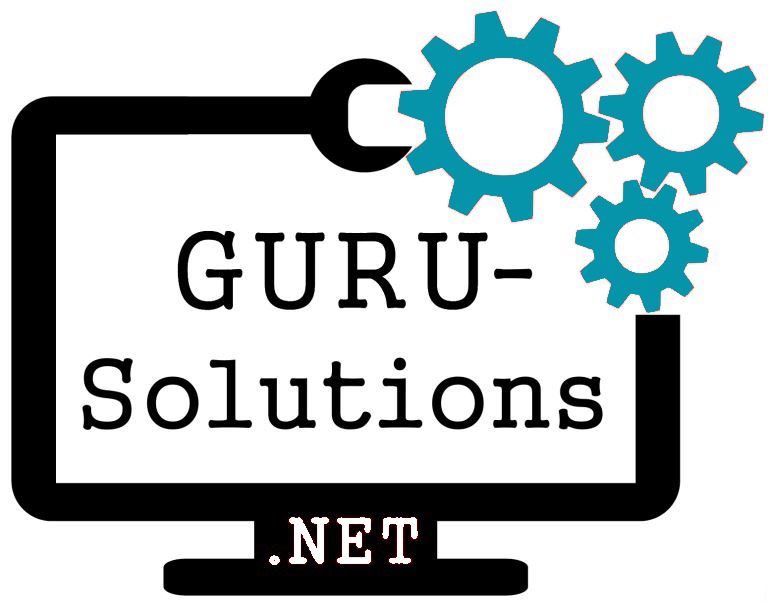
We are committed to delivering a new level of automation that will help organizations save time, money, and staffing resources.
 WRITE FOR US!
WRITE FOR US!
