Azure Active Directory Domain Services Your Domain in the Cloud
As more and more businesses move their operations to the cloud, managing user identities and access to resources becomes a critical challenge. Azure Active Directory Domain Services (AAD DS) is a Microsoft-managed solution that helps organizations address this challenge by providing managed domain services such as domain join, group policy, LDAP, and Kerberos/NTLM authentication. With AAD DS, businesses can use these domain services without having to deploy, manage, and patch domain controllers in the cloud.

Setting up your domain in the cloud with AAD DS is a relatively straightforward process. First, you need to create an administrative group and select a virtual network for the DS server instances. Then, you can enable AAD DS in the Azure portal and update the DNS settings for the virtual network to point to the new DS server instances. Once you've completed these steps, you can use AAD DS to manage user identities and access to resources in the cloud.
In this article, I will provide an overview of Azure Active Directory Domain Services and explain how to set up your domain in the cloud using this solution. I will also discuss best practices for ensuring high availability and disaster recovery. By the end of this article, you will have a clear understanding of how AAD DS can help you manage user identities and access to resources in the cloud.
Key Takeaways
- Azure Active Directory Domain Services is a Microsoft-managed solution that provides managed domain services in the cloud.
- Setting up your domain in the cloud with AAD DS involves creating an administrative group, selecting a virtual network for the DS server instances, enabling AAD DS in the Azure portal, and updating the DNS settings for the virtual network.
- Best practices for ensuring high availability and disaster recovery include using multiple domain controllers, configuring replication, and backing up domain data.
Understanding Azure Active Directory Domain Services

As an IT professional, I understand the importance of having a well-managed and secure domain environment. That's why I recommend Azure Active Directory Domain Services (Azure AD DS) for businesses looking to improve their domain management and security.
Azure AD DS is a managed domain service that provides features such as domain join, group policy, LDAP, and Kerberos/NTLM authentication, without the need to deploy, manage, and patch domain controllers (DCs) in the cloud. This means that businesses can save costs and operate more efficiently with managed domain services.
Azure AD DS is built on top of Azure AD, which is Microsoft's cloud-based identity and access management service. Azure AD DS integrates with Azure AD and, when synchronized with an on-premises AD DS environment, allows businesses to extend their on-premises domain to the cloud.
Azure AD DS also provides a subset of fully compatible traditional AD DS features such as domain join, group policy, LDAP, and Kerberos/NTLM authentication. This makes it easy for businesses to migrate their existing on-premises applications and services to the cloud.
One of the key benefits of Azure AD DS is that it provides a highly available and secure domain environment. Azure AD DS is built on top of Azure's global network of data centers, which means that businesses can benefit from high availability and disaster recovery capabilities. Additionally, Azure AD DS provides built-in security features such as password policies, multi-factor authentication, and conditional access policies.
In summary, Azure Active Directory Domain Services is a powerful tool for businesses looking to improve their domain management and security. With its managed domain services, compatibility with traditional AD DS features, and built-in security features, Azure AD DS provides a highly available and secure domain environment that can help businesses save costs and operate more efficiently.
Setting Up Your Domain in the Cloud
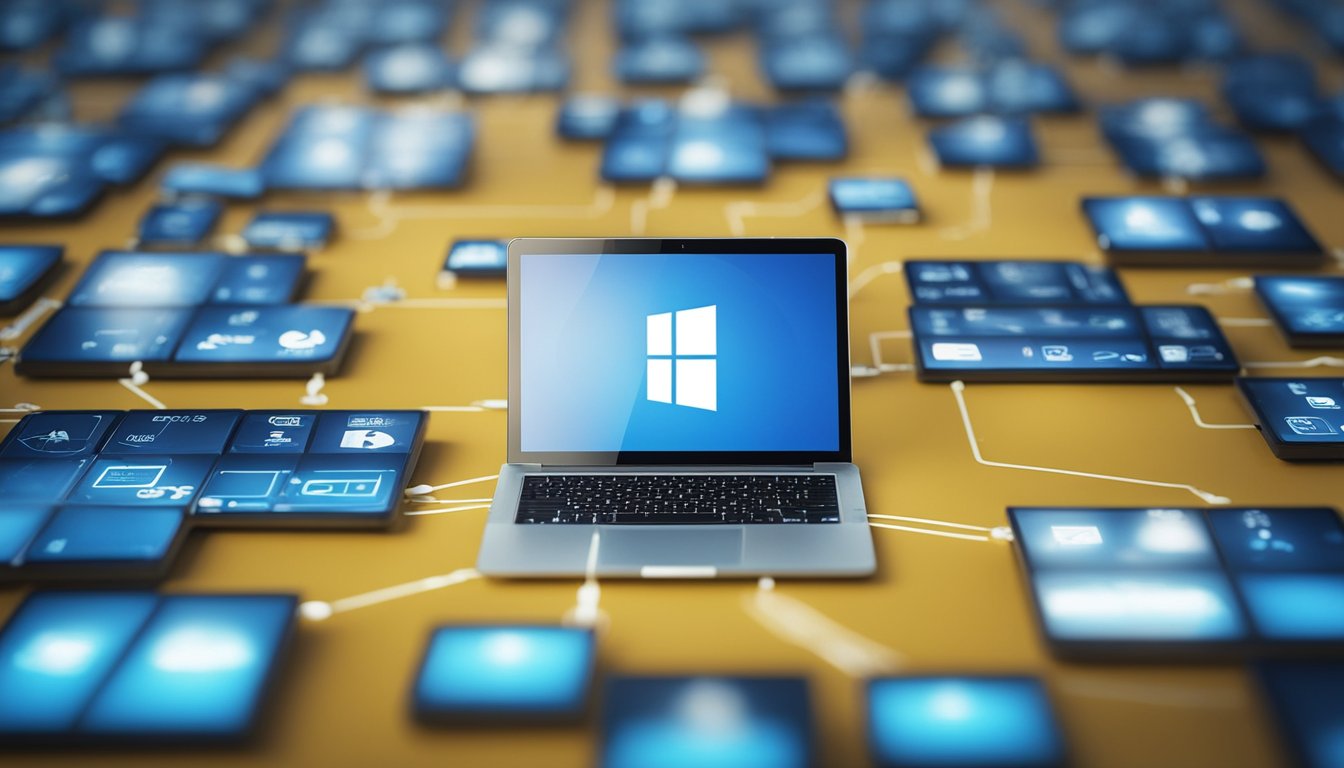
Setting up your domain in the cloud with Azure Active Directory Domain Services is a straightforward process that requires some initial configuration. In this section, I will guide you through the steps of creating a managed domain and implementing identity solutions.
Creating a Managed Domain
To create a managed domain, you need to have a Microsoft Entra tenant and an Azure subscription. Once you have these, you can create a managed domain in the Azure portal.
First, navigate to the Azure portal and select "Create a resource." Then, search for "Azure Active Directory Domain Services" and select it. Next, select "Create" and fill in the required information, such as the domain name, DNS settings, and virtual network.
After the managed domain is created, you can join your virtual machines to the domain, allowing you to manage them using Group Policy and other identity solutions.
Implementing Identity Solutions
With your managed domain set up, you can implement identity solutions to manage user accounts and sign-ins. One option is to use Microsoft Entra ID, which allows users to sign in using their existing credentials.
To set up Microsoft Entra ID, navigate to the Azure portal and select "Azure Active Directory." Then, select "Microsoft Entra ID" and follow the prompts to set up the identity solution.
Another option is to use password hash synchronization, which synchronizes passwords between your on-premises Active Directory and your managed domain in the cloud. This allows users to sign in using their existing passwords.
To set up password hash synchronization, navigate to the Azure portal and select "Azure Active Directory." Then, select "Password synchronization" and follow the prompts to set up the synchronization.
Overall, setting up your domain in the cloud with Azure Active Directory Domain Services is a simple process that can provide many benefits, such as centralized identity management and improved security. By following the steps outlined above, you can create a managed domain and implement identity solutions to manage user accounts and sign-ins.
Ensuring High Availability and Disaster Recovery

As a cloud-based service, Azure Active Directory Domain Services (Azure AD DS) provides built-in high availability and disaster recovery capabilities. In this section, I will discuss how to leverage these capabilities to ensure the availability and recoverability of your domain.
Leveraging Availability Zones
Azure AD DS is designed to run across multiple Availability Zones within a region, providing high availability and resilience to failures. Availability Zones are physically separate data centers within an Azure region, each with independent power, cooling, and networking. By deploying Azure AD DS across multiple Availability Zones, you can ensure that your domain remains available even in the event of a data center outage.
Planning for Disaster Recovery
In addition to high availability, Azure AD DS provides disaster recovery capabilities through backup and restore functionality. Azure AD DS backups are stored in a separate Azure region, providing geographic redundancy and ensuring that your domain can be restored even in the event of a regional outage. Azure AD DS also provides the ability to restore your domain to a specific point in time, allowing you to recover from data corruption or accidental deletion.
Understanding Pricing and Billing
Azure AD DS is priced based on the number of domain-joined VMs and the number of directory objects in your domain. You can use the Azure pricing calculator to estimate your monthly costs based on your usage patterns and requirements. Azure AD DS is available in two SKUs: Basic and Standard. Basic provides domain join, LDAP, and Kerberos authentication, while Standard adds Group Policy, LDAPS, and NTLM authentication.
Utilizing Azure AD DS Features
Azure AD DS provides a number of features to help you manage and secure your domain. These include:
- Group Policy: allows you to enforce security policies and settings across your domain.
- Synchronization: allows you to synchronize identity information between your on-premises Active Directory and Azure AD DS.
- LDAP and Secure LDAP: allows you to query and manage directory information using standard LDAP tools.
- Kerberos and NTLM: provides authentication protocols for Windows-based clients.
- Federation Services: allows you to federate your domain with other identity providers.
- Computer Accounts: allows you to manage computer accounts in your domain.
- Conditional Access: allows you to control access to your domain based on specific conditions.
- PowerShell: provides a powerful command-line interface for managing your domain.
- Directory-aware Applications: allows you to integrate your applications with Azure AD DS.
- Legacy Applications: allows you to lift-and-shift your on-premises AD DS environment to Azure.
Reference Architecture
Microsoft provides a reference architecture for deploying Azure AD DS in a highly available and secure manner. This architecture includes deploying Azure AD DS across multiple Availability Zones, using Azure Backup for disaster recovery, and configuring secure LDAP and Kerberos authentication. It also includes best practices for administration, trusts, and resource forests.
In conclusion, Azure AD DS provides built-in high availability and disaster recovery capabilities, making it a reliable and secure choice for managing your domain in the cloud. By leveraging these capabilities and utilizing the features provided by Azure AD DS, you can ensure the availability and security of your domain, while also reducing your administrative overhead.
Frequently Asked Questions

How do I set up Azure Active Directory Domain Services?
Setting up Azure Active Directory Domain Services is simple and straightforward. You can enable it through the Azure portal by following these steps:
- Navigate to your Azure Active Directory tenant.
- Click on "Domain Services" under the "Manage" section.
- Click on "Configure".
- Follow the prompts to complete the configuration.
What are the benefits of using Azure Active Directory Domain Services?
Azure Active Directory Domain Services provides managed domain services such as domain join, group policy, LDAP, and Kerberos/NTLM authentication. This allows you to use managed domain services without having to deploy, manage, or patch domain controllers. Additionally, Azure Active Directory Domain Services provides a fully compatible domain environment, allowing you to lift and shift on-premises applications to the cloud without any modifications.
What are the differences between Azure Active Directory and Active Directory Domain Services?
Azure Active Directory (Azure AD) is a cloud-based identity and access management service. It provides authentication and authorization for applications and services, as well as identity management and access control for users and groups. Active Directory Domain Services (AD DS) is a Windows Server-based service that provides domain join, group policy, LDAP, and Kerberos/NTLM authentication. Azure AD is a cloud-based service, while AD DS requires on-premises domain controllers.
What is the pricing for Azure Active Directory Domain Services?
Azure Active Directory Domain Services is priced based on the number of domain-joined Azure VMs that you have. You can choose between two pricing tiers: Standard and Premium. The Standard tier is designed for development and testing scenarios, while the Premium tier is designed for production workloads. For more information on pricing, please refer to the Azure Active Directory Domain Services pricing page.
How do I manage Azure Active Directory Domain Services?
You can manage Azure Active Directory Domain Services through the Azure portal. From the Azure portal, you can perform tasks such as configuring domain settings, managing DNS, and monitoring domain health. Additionally, you can use PowerShell to manage Azure Active Directory Domain Services. For more information on managing Azure Active Directory Domain Services, please refer to the Azure Active Directory Domain Services documentation.
What are the licensing options for Azure Active Directory Domain Services?
Azure Active Directory Domain Services is included in the Azure AD Premium P1 and P2 licenses. If you have an Azure AD Premium P1 or P2 license, you can use Azure Active Directory Domain Services without any additional cost. If you do not have an Azure AD Premium P1 or P2 license, you can purchase Azure Active Directory Domain Services as an add-on. For more information on licensing, please refer to the Azure Active Directory Domain Services pricing page.
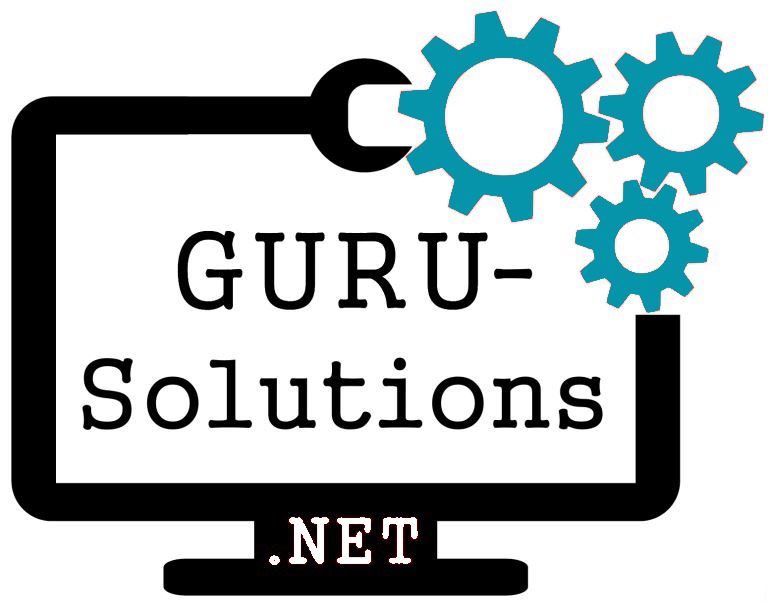
We are committed to delivering a new level of automation that will help organizations save time, money, and staffing resources.
 WRITE FOR US!
WRITE FOR US!
