5 Steps for Microsoft 365 Migration Success
As businesses continue to adopt cloud-based solutions, Microsoft 365 has become an increasingly popular choice for organizations looking to streamline their operations. However, migrating to Microsoft 365 can be a complex process, and without a clear strategy, organizations risk encountering a range of issues that can impact productivity and cost time and money. In this article, I will outline the five key steps that organizations should follow to ensure a successful Microsoft 365 migration.

Firstly, it's important to know your timeline. Understanding when support ends for your current version of SharePoint is crucial, as it will help you plan your migration and ensure that all users in your organization are aware of the process and their role in it. Additionally, it's important to establish clear goals and objectives for your migration, such as improving collaboration or reducing costs, as this will help you stay focused and measure your success.
Next, good planning is essential for a successful Microsoft 365 migration. This includes conducting a thorough discovery process to identify all the content and applications that need to be migrated, as well as assessing your current infrastructure and identifying any potential issues. From there, you can develop a detailed migration plan that outlines the steps you need to take and the resources required to complete the process.
Key Takeaways
- Understanding your timeline and establishing clear goals and objectives are crucial for a successful Microsoft 365 migration.
- Good planning, including a thorough discovery process and a detailed migration plan, is essential to ensure a smooth transition.
- Post-migration strategies, such as providing training and support to users, can help maximize the benefits of your Microsoft 365 migration.
Planning Your Microsoft 365 Migration
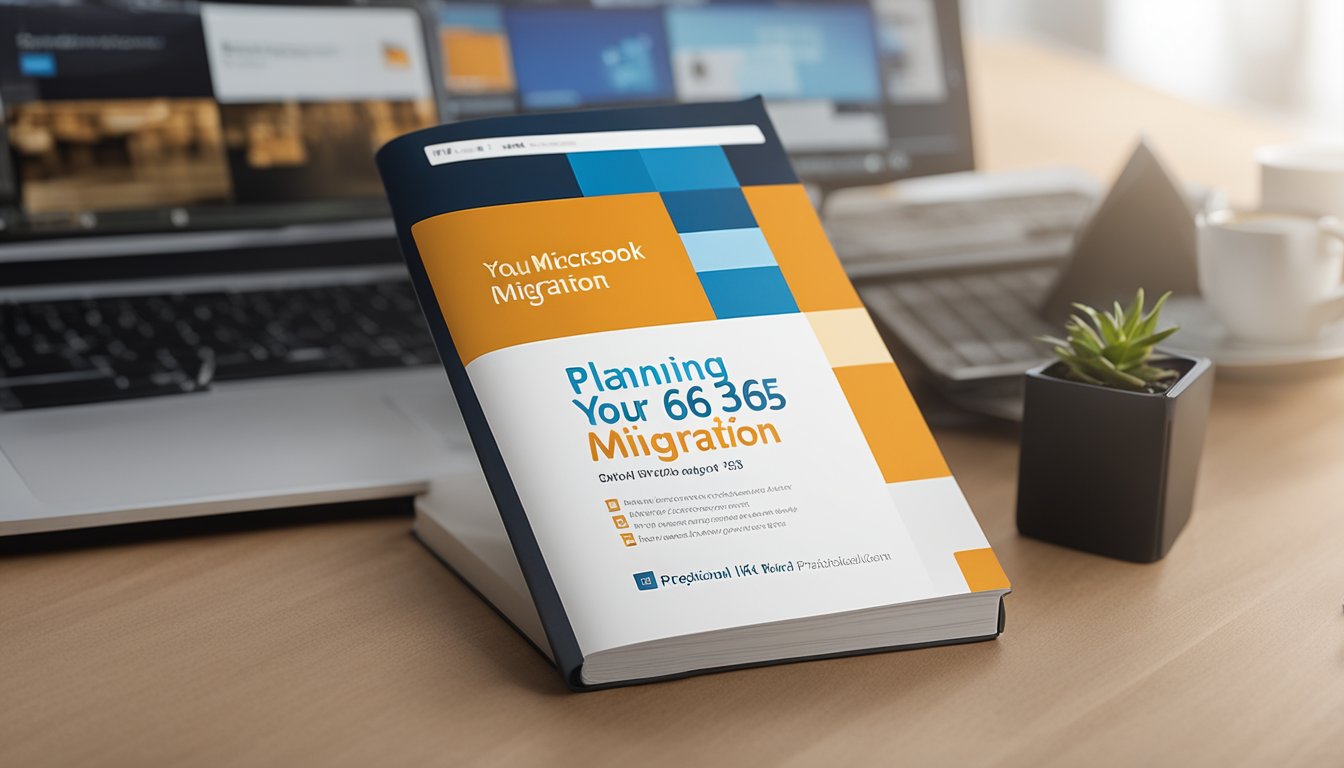
As I prepare to migrate my organization to Microsoft 365, I know that planning is key to a successful migration. In this section, I will discuss the steps I took to plan my migration.
Understanding Your Current Infrastructure
Before I could start planning my migration, I needed to understand my current infrastructure. This involved conducting an inventory of my organization's hardware, software, and network infrastructure. I also assessed my organization's Active Directory environment to ensure that it was prepared for the migration.
Setting Clear Goals and Objectives
Once I understood my organization's current infrastructure, I set clear goals and objectives for the migration. I identified the workloads that needed to be migrated and determined the timeline for the migration. I also assessed the impact of the migration on my organization's users and developed a communication plan to keep them informed throughout the migration process.
To ensure a successful migration, I also developed a migration strategy that included a detailed assessment of my organization's source environment. This assessment helped me identify any potential issues that could arise during the migration and allowed me to prepare accordingly.
Overall, planning my Microsoft 365 migration required careful analysis and preparation. By understanding my current infrastructure, setting clear goals and objectives, and developing a detailed migration strategy, I was able to ensure a smooth and successful migration to Microsoft 365.
Executing the Migration
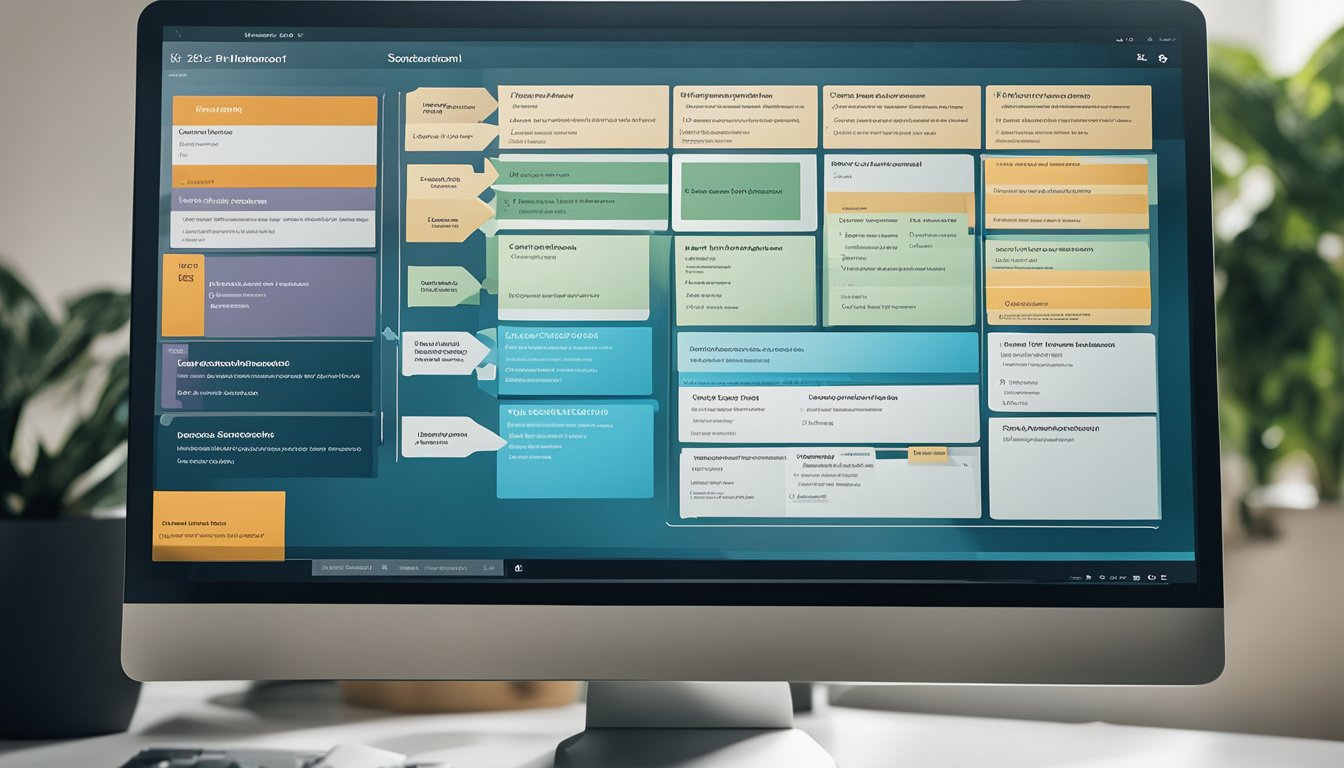
Once you have completed the planning and preparation phases, it is time to execute the migration. This phase involves moving your content, users, and settings to Microsoft 365. Here are some important sub-sections to consider:
Choosing the Right Tools
Selecting the right tools is critical to a successful migration. There are many tools available to help you migrate to Microsoft 365, including Microsoft's own FastTrack program, which provides guidance and resources to help you migrate your data. Other tools include third-party migration tools like ShareGate, BitTitan, and AvePoint. When choosing a tool, consider factors such as the size of your migration, the complexity of your environment, and your budget.
Ensuring Security and Compliance
Security and compliance are critical considerations when migrating to Microsoft 365. It is important to ensure that your data is secure and compliant with regulatory requirements. This includes securing your data during the migration process, ensuring that permissions and workflows are maintained, and verifying that your data is compliant with relevant regulations.
Managing User Adoption and Training
User adoption and training are key to a successful migration. It is important to communicate with your end users and ensure that they understand the changes that are taking place. This includes providing training on new features and functionality, setting expectations for the migration process, and providing ongoing support to help users adjust to the new environment.
Overall, executing a Microsoft 365 migration requires careful planning, the right tools, and a focus on security, compliance, and user adoption. By following these steps, you can ensure a smooth and successful migration that maximizes productivity and collaboration.
Post-Migration Strategies

Now that your organization has successfully migrated to Microsoft 365, it's important to implement post-migration strategies to ensure continued success and adoption of the platform. In this section, I will discuss two key strategies: maintaining and updating your Microsoft 365 environment, and continued support and training for end users.
Maintaining and Updating Your Microsoft 365 Environment
To ensure your Microsoft 365 environment remains secure and up-to-date, it's important to regularly check for updates and patches. Microsoft frequently releases updates to improve security, performance, and functionality. You can view and manage updates through the Microsoft 365 admin center.
In addition to updates, it's important to regularly review and manage licenses. You can easily manage licenses for your tenants through the admin center. This will ensure that you are only paying for the licenses you need and that your users have access to the appropriate features.
Another important aspect of maintaining your Microsoft 365 environment is managing your storage. With SharePoint Online and OneDrive for Business, you have ample storage space for your organization's files. However, it's important to regularly review and manage your storage to ensure you don't run out of space.
Continued Support and Training for End Users
To ensure continued adoption and productivity with Microsoft 365, it's important to provide continued support and training for end users. This includes providing resources for users to learn how to use Microsoft 365 effectively, such as training sessions, user guides, and online resources.
Communication is also key to user adoption. Regularly communicate updates and changes to your Microsoft 365 environment, such as new features or changes to policies. This will help users stay informed and feel more comfortable using the platform.
Finally, it's important to provide continued support for users who may have questions or issues with Microsoft 365. This can be done through a help desk or support team. FastTrack is also available for organizations with 150 or more licenses, providing personalized assistance with cloud migration and adoption.
Overall, implementing these post-migration strategies will help ensure continued success and adoption of Microsoft 365 within your organization. By maintaining and updating your environment, and providing continued support and training for end users, you can maximize the productivity and benefits of the platform.
Frequently Asked Questions
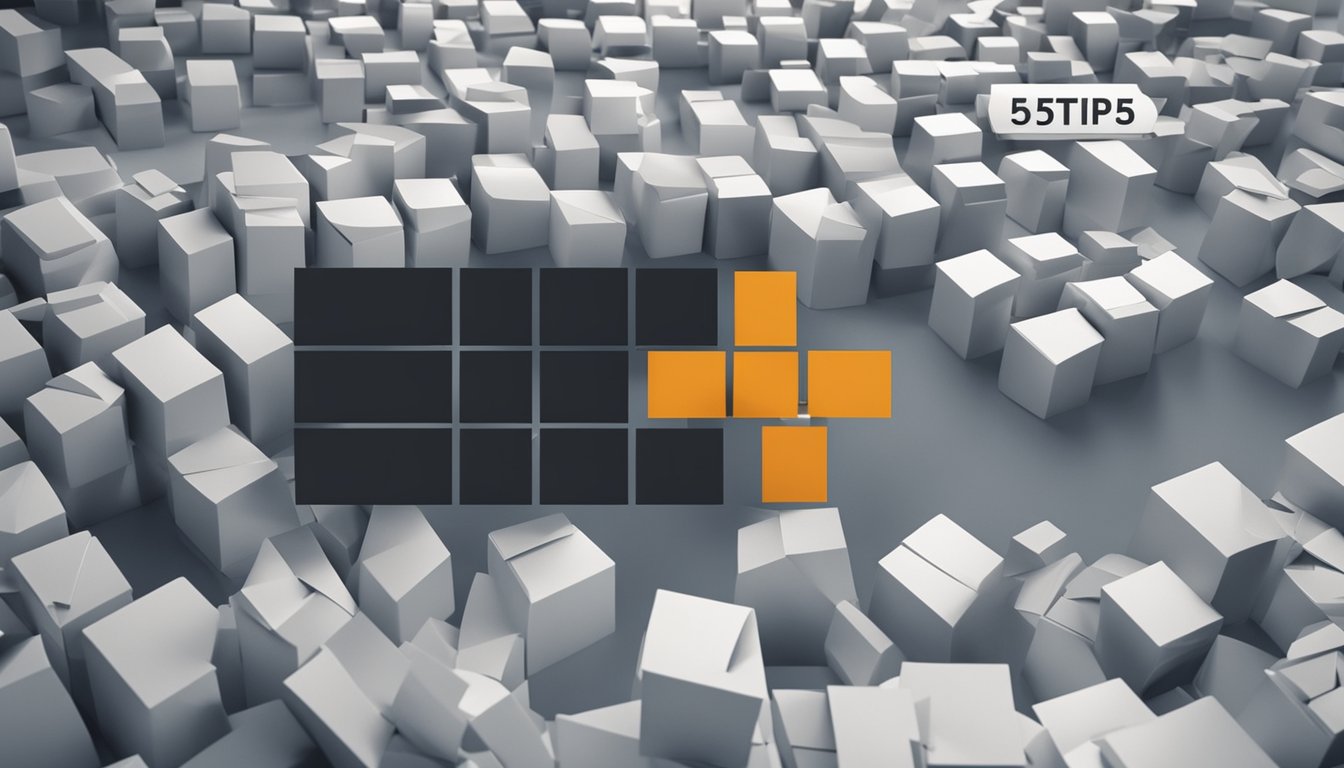
What is the recommended migration strategy for Microsoft 365?
The recommended migration strategy for Microsoft 365 is a phased approach. This involves identifying the data and applications that need to be migrated, prioritizing them, and then migrating them in stages. This approach helps to minimize disruption and ensures that users can continue to work while the migration is taking place.
How can I ensure a smooth migration from older office versions to Office 365?
To ensure a smooth migration from older office versions to Office 365, it is important to plan ahead. This involves identifying the applications and data that need to be migrated, testing the migration process, and communicating with users to ensure that they are aware of the changes. It is also important to ensure that the migration process is well-documented and that there is a clear plan in place for any issues that may arise.
What are the five steps for a successful Microsoft 365 migration?
The five steps for a successful Microsoft 365 migration are:
- Know your timeline
- Identify your data and applications
- Plan your migration
- Test your migration
- Communicate with users
What are the benefits of migrating to Microsoft 365?
Migrating to Microsoft 365 offers several benefits including improved collaboration, increased productivity, and enhanced security. Microsoft 365 also provides access to a range of cloud-based tools and services that can help to streamline workflows and improve communication.
What tools are available to assist with Microsoft 365 migration?
There are several tools available to assist with Microsoft 365 migration including the Microsoft 365 Admin Center, the SharePoint Migration Tool, and the Exchange Online Migration Tool. These tools can help to simplify the migration process and ensure that data is migrated securely and efficiently.
How do I migrate Exchange mailbox to Office 365 step by step?
To migrate Exchange mailbox to Office 365 step by step, follow these steps:
- Verify your domain
- Create Office 365 mailboxes
- Assign licenses to Office 365 mailboxes
- Configure Exchange hybrid deployment
- Migrate mailboxes to Office 365
These steps can be completed using the Exchange Admin Center or PowerShell. It is important to ensure that the migration is well-planned and that there is a clear plan in place for any issues that may arise.
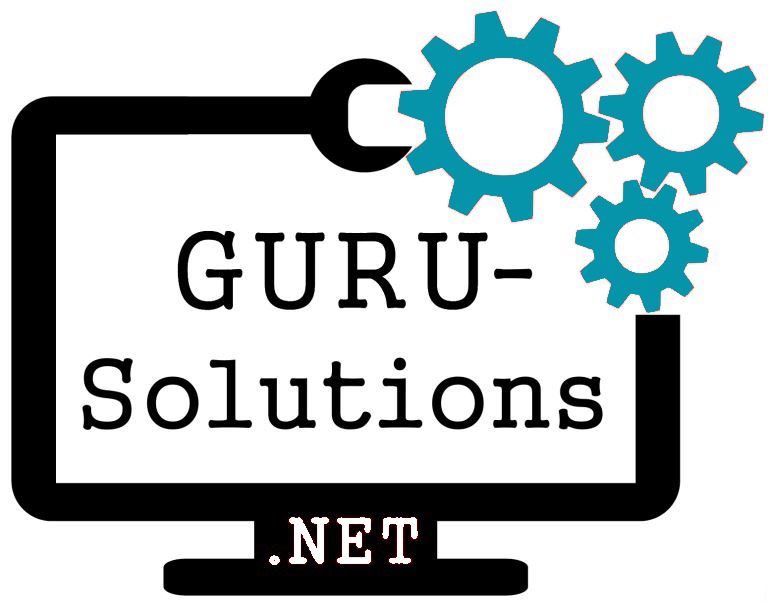
We are committed to delivering a new level of automation that will help organizations save time, money, and staffing resources.
 WRITE FOR US!
WRITE FOR US!
