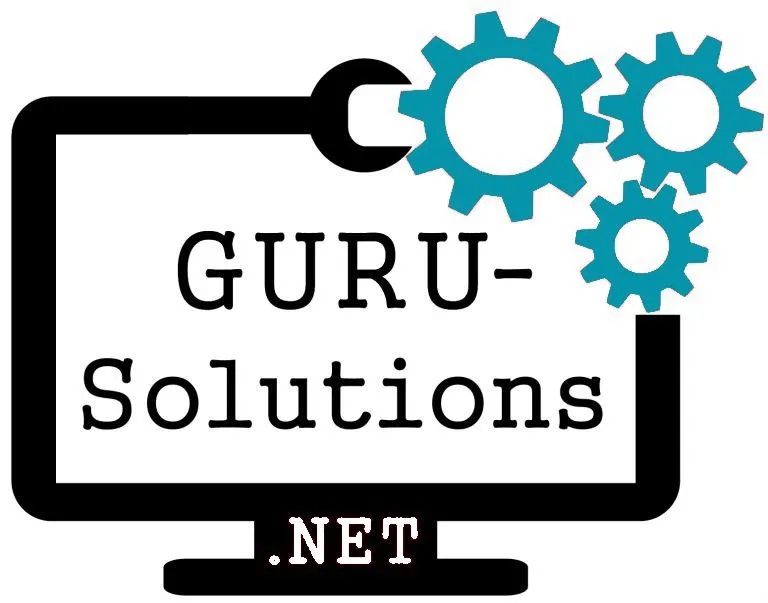Why you Should Never Underestimate the Power of SharePoint
You should never underestimate the power of SharePoint. Do you know the reasons why? Don't worry; this article will be an excellent guide on why you should never underestimate the power of SharePoint.
There are several reasons you should never underestimate the power of SharePoint; integration with office 365 tools, scalability, no coding required, advanced intranet technology, and detailed document management.
Keep reading to learn more about the features of SharePoint.
Why you Should Never Underestimate the Power of SharePoint
Perhaps you only use the Microsoft applications you are familiar with and haven't bothered to look into any others. Maybe you've come across Sharepoint but thought of it as a supplement to the other apps you frequently use. If you only use your default apps, it's time to explore other platforms, and if you never gave Sharepoint a try, you should make an effort to use it.
What is the goal of a SharePoint?
One of the critical differences between Sharepoint and other file-sharing platforms is that it is devised to share files across organizations, while the others are more for personal use. The goal of Sharepoint is to increase productivity in your office. It's a very effective tool for companies. It can develop with your organization to improve how you store and manipulate your data and your internal business processes.
Reasons you should never underestimate the power of Sharepoint
1. Integration With Office 365 Tools
Sharepoint integrates with Microsoft apps such as MS Teams, OneDrive, and Outlook. It offers a seamless digital experience and frees up hours of productive time. The following are just a few examples of how:
- The SharePoint site tab can be directly added to your MS Teams while working in MS Teams. You don't have to leave MS Teams while accessing project documents and tracking activities.
- Syncing Outlook and Sharepoint enables your staff to access their documents and attachments stored in Sharepoint without exiting Outlook.
- Integrating OneDrive and Sharepoint ensures your team works on documents locally while the changes sync automatically to Sharepoint online in real-time. Your synced documents are accessible from anywhere, irrespective of where you stored them.
Integration of the tools reduces development costs because you don't have to create the integration from scratch.
2. It Offers Scalability
Sharepoint is exceptionally scalable and can be used in companies with any number of employees. It also lets you budget your expenses on productivity tools. You can change your subscription if you get many projects from different clients to accommodate more projects and resources. When schemes reduce, you can adjust your subscription to low-paid plans.
3. No Coding is Required
Unlike some other file-sharing platforms that are technical and complex, Sharepoint doesn't need you to possess any coding skills to use it. Complex software can trigger resistance from its intended users, and you don't want to introduce a new technology only to be boycotted by the employees. You don't have to be a developer to build a working Sharepoint site from the start or update an existing page. Users can launch their sites quickly with the Sharepoint lookbook by utilizing readily available templates.
4. It Is The Most Advanced Intranet Technology
Sharepoint is the most used collaboration solution and boasts the largest intranet technology market share. Many of the most successful companies also use Sharepoint for internal communications. This indicates that the intranet benefits it can offer your firm can be of great value and help give your business a competitive advantage over your rivals who don't use it.
5. Detailed Document Management
Sharepoint can be used for all sorts of projects, but document management is the most outstanding. Here's an example of what you can accomplish:
- Add and control document metadata
- Manage document security and permissions
- Use scanning and capturing tools to go paperless
- Examine documents, find out who worked on them, and track changes made by various participants.
- Browse through extensive document collections to find what you are looking for.
- Assists organizations that manage a considerable number of documents.
What are the features of a SharePoint
Sharepoint features allow users to accomplish a variety of tasks. Every business that has invested in SharePoint is reaping its benefits, and among the profits is a business that's running smoothly. If you've not invested in SharePoint yet, these outstanding features will make you do so within a blink of an eye. Here are the characteristics of Sharepoint:
1. Sharepoint Search
There's more to getting relevant query results than inputting words in the Sharepoint search bar and pressing enter. Sharepoint has advanced features that help you achieve the right results for your search. It's essential to understand what the Sharepoint search engine goes through:
- Libraries
- Lists
- Folders
- Files
- Pages
- Sites
- Wikis
Sharepoint searches the entire text of documents and their metadata. If you don't find what you are searching for, your search is likely not indexed. Where you are searching is also an essential factor when using Sharepoint search. The search will generate better results if you search in a specific folder or library than by searching through every available document.
2. Sharepoint Libraries
Sharepoint document libraries offer a practical solution to separate your files and folders and keep them clean and organized. Some of its main features are:
- Co-authoring- This feature enables you to edit the same file with your colleagues simultaneously. It eases the review process and collaboration immensely. You can restrict the permissions if you are worried about your colleagues editing your files.
- Offline syncing-It helps you sync files from a document library to your tablet, mobile device, or computer with the OneDrive app when you are not connected to the internet.
- Version history-It enables you to roll back modifications made by others that you don't want to keep and even delete versions that are no longer necessary.
- Alerts-You can receive an automated email notification when someone uploads a new file, changes a file, or deletes a file in your library.
3. Sharepoint Discussion Board
Sharepoint discussion board is an app that provides a forum for team members to communicate. It is a tool for collaboration where users can exchange opinions and ideas. Organizations can also use it to share suggestions, present new policy proposals, and ask queries.
4. Sharepoint Lists
A Sharepoint list is a group of data with some structure; it functions like a table, a database, or a spreadsheet. It can contain a wide range of information, including text, numbers, and pictures. Sharepoint lists enable you to:
- Pin documents, filters, and links to the top to highlight them.
- Add, resize, filter, reorder, group, sort columns, and create custom views.
- Enhance the appearance of lists with list view formatting and column formatting.
5. Sharepoint Workflows
Sharepoint workflows are automated processes that boost productivity when predetermined triggers are activated. An organization can manage routine business procedures consistently by using workflows to link business logic to the documents or objects in a Sharepoint library or list. Workflows can save the expenses and time needed to handle everyday business processes by monitoring and recording staff activity.
Difference Between SharePoint Upgrade And SharePoint Migration
A software upgrade is a procedure that replaces your outdated software with a newer version of the same product at its most basic level. Replicating the processes and data on a new platform is a common step in migrations. Here are a few differences between the SharePoint upgrade and migration.
| Sharepoint Upgrade | SharePoint Migration |
|
There is no need for architecture/taxonomy modification. |
There is a need to redesign taxonomy/architecture needs. |
| Content is well distributed. | Content is not well distributed. |
| Folder structures are not shallow. | Folder structures are shallow. |
Conclusion
Sharepoint has the power to improve your team's productivity with its numerous features that are also essential in improving data management and simplifying business functions. Exploiting Sharepoint's potential will help your enterprise achieve seamless collaboration between your team and your clients. For effective professional services on SharePoint, please get in touch with Guru solutions.





 WRITE FOR US!
WRITE FOR US!