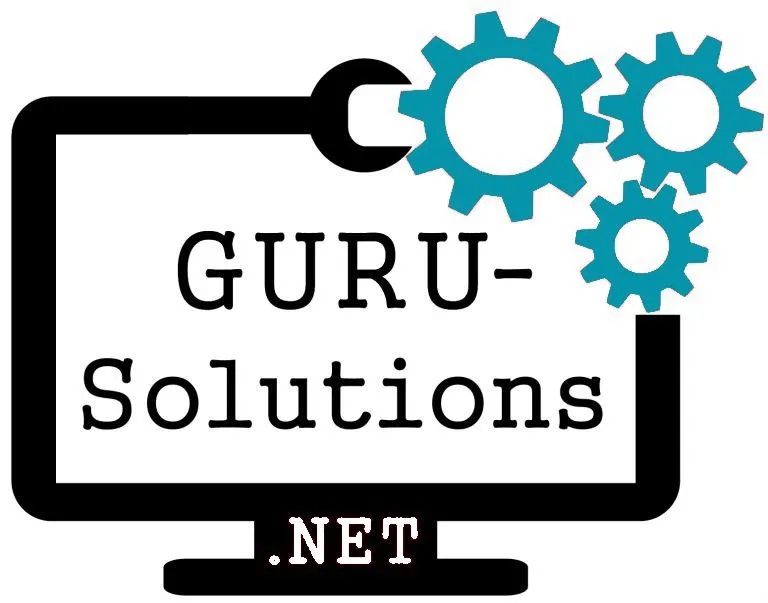Why Everyone Is Talking About API System Integration Right Now
When something is being talked about much, it must be reasonable, and there must be a reason why people are talking about it. API system integration has been discussed, and we sought to find out why everyone was talking about it; here are our findings.
There are several reasons why everyone is talking about API system integration; data quality improvement, consistent data access, helps you save time and money, understanding your customer's needs and wants, helping improve your customer service, and ease to use.
Read on to learn more about the steps involved in API system integration.
Why Everyone Is Talking About API System Integration Right Now
API system integration is a much-talked topic in tech circles these days. Many businesses are integrating their system with APIs, and many good reasons companies should prioritize integrating with APIs. APIs offer a way to standardize data formats and make working with many data sources more accessible.
It makes data integration more straightforward and reliable. Besides, APIs can provide real-time data, which is essential for applications that need to be updated. API system integration is becoming increasingly popular with businesses of all sizes.
Reasons why everyone is talking about API system integration.
1. Consistent data access
The most crucial benefit of using an API system integration is that it allows for consistent data access: your employees can access the same data regardless of where they are or what device they use. This can help improve communication and collaboration within your organization's systems.
2. Data Quality Improvements
API system integration can improve data quality in several ways;
- It helps to standardize data formats across different systems
- It helps to automate data entry and ensure that data is entered correctly
- It helps to provide a single source of truth for data, which can make it easier to track down errors
- It helps to improve communication between different systems by providing a common language for them to communicate in
3. It Helps You Better Understand Your Customer's Needs and Wants
By integrating your customer data with your business data, you can view your customers and their interactions with your business. It can help you provide better customer service, target marketing campaigns, and improve customer satisfaction.
4. It Helps You Save Time and Money
API system integration helps you save time and money by automating processes and reducing the need for manual data entry. It also enables you to improve customer satisfaction by providing a more seamless experience. API system integration helps you increase sales by making it easier for customers to buy your products and services. It also enables you to improve your bottom line by reducing operational costs.
5. It Helps You Improve Your Customer Service
API system integration helps you improve your customer service in many ways, and here are some of those ways;
- API system integration allows you to connect with your customers
- API system integration helps you collect customer feedback
- It uses feedback to improve your customer service strategy
- API system integration enables you to keep track of your customer service metrics. This data can identify areas where your customer service needs improvement
- It Helps You Keep up with The Competition
- API System Integration is the key to staying competitive today. It allows you to build a product or service that will enable you to compete with anyone.
For example, if you are a web developer and want to create an app for your clients, you need to consider integrating it with other apps and services. This way, it will be easier for your client to get any information from their phone or computer using one app.
6. The Ease of Use
People are talking about API system integration because it is easy to use. In the past, integrations were often challenging to set up and maintain, but with an API system, it's a breeze. And you can quickly scale your integration as your needs change.
What are the Steps used in API System Integration
Integrating one system with another can seem daunting, but it doesn't be as long as you follow the proper process. You should always consider integration as part of your overall API strategy, not just something you do to connect two systems.
Steps to take when integrating any system with an API.
1. Requirements Gathering
Requirements gathering is identifying the client's needs, wants, and expectations. These requirements will help you understand their needs, which will help you design and develop the product or service. Requirements gathering helps in the development of an effective business strategy, which will ensure that your product or service meets customer expectations.
2. Analysis
The analysis is the first step in the API system integration process. It is where you look at the application and determine what it needs to do, how to get it done, and what resources it will need. The analysis phase is one of the most critical steps of API system integration. It determines how your API will work for your customers, what data will be in it, how users can access it, and more.
3. Architecture Design
Architecture design is the process of mapping out the internal and external systems that will use to develop an API system. This ensures that all the APIs will be generated from a single source and there are no inconsistencies in the data. It also provides that all the APIs are consistent because if one of them does not work as expected, it will have an impact on other APIs that depend on it.
4. Systems Integration Design
The systems integration design process identifies and addresses the system integration issues. It includes a detailed analysis of the existing system, the proposed method, and its impact on the business processes. The proposed solution should be consistent with the business requirements and satisfy operational needs and risks. Systems integration design is one of the most time-consuming steps in API development because it involves extensive interaction with all stakeholders involved in API development.
5. Implementation
The implementation stage is the first step in the API integration process. It involves building a new application that can access an existing database or database service. The database for an API system must be custom-built to respond to the API requests. From the beginning, an appropriate database engineering team must be involved in the project.
After creating your database, you will need to create a set of applications that will use it. These applications are referred to as client applications, and they use the API to connect to your data sources and make requests for information. You may also decide to create middleware applications that connect between client applications and your database or server-side application.
6. Maintenance
Maintenance involves keeping track of all changes made to the APIs, their data, and other components used by the system. We must update this information regularly with new versions and any changes made. This ensures that any updates to your code are reflected in your API so that other applications can use it.
What are the Different Types of APIs?
Web APIs are Apis that can be accessed using the HTTP protocol. They define the endpoint, valid request, plus response formats. They include the APIs used to communicate with the web browser. They are different APIs depending on the feature's varying levels of security and privacy. The table below shows different kinds of APIs.
| Types of APIs | What it's about |
| Open APIS |
They are also known as public or external APIs. They are available to developers plus other users with minimal supervision. They may require registration and the use of an API key; at times, they are entirely open. They can be extended to other users to access data or services. |
| Internal APIs |
They are the opposite of open APIs. They are designed to be hidden from external users and used within the company to share resources. They allow various teams in the business to use each other's data, tools, and programs. |
| Partner APIs |
They are similar to open APIs because they have restricted access controlled by a third-party API gateway. They are intended for specific purposes like providing access to a paid-for service. |
| Composite APIS | They allow developers to access multiple endpoints in one call. They are primarily helpful in microservice architectures, where users may need info from several services to perform a single task. |
Conclusion
API system integration has become a hot topic in recent years as more and more businesses turn to the internet to conduct their operations. There are many benefits to using an API system, including increased efficiency and decreased costs. Additionally, an API system can help you automate tasks and organize your data. Now is the time to start if you're already using an API system. Contact us at Guru Solutions to help you with API system integration services.





 WRITE FOR US!
WRITE FOR US!