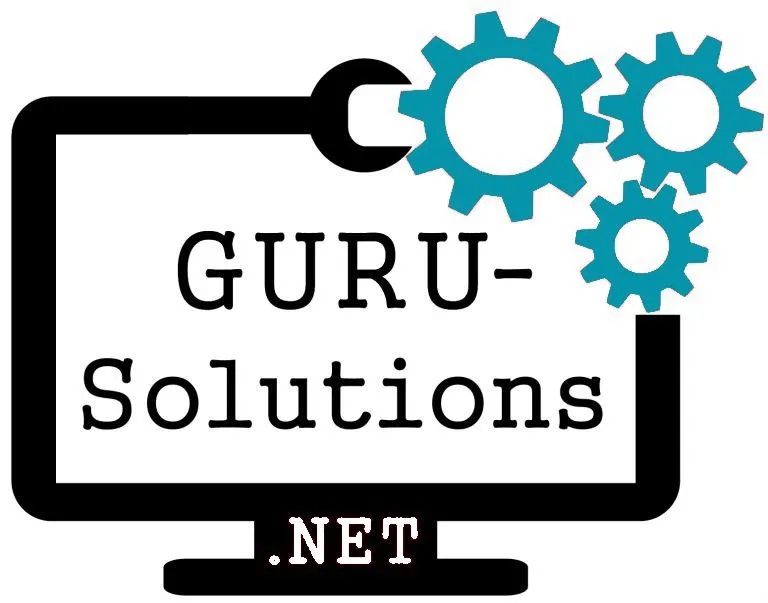What Is the Difference Between POP3 and IMAP?
POP3 and IMAP are the two most popular email protocols. These two email protocols execute the same task; allow users to receive and send emails. Unknown to many people, POP3 and IMAP are not new technologies. As a matter of fact, POP came into existence in 1984, and IMAP only two later, in the year 1986. Currently, IMAP and POP3 are in their 3rd and 4th iterations. Still, these two email protocols have been in their current state for a long time. As a matter of fact, both POP and IMAP have undergone very minimal technological changes since the 1990s. As a result, these two protocols offer the same standard functionalities, but they have some key differences.
What are some of the major differences between POP3 and IMAP? The answer to this question is somewhat long and not quite interesting, but still important. Understanding these key differences will help you to make an informed decision when choosing an email protocol.
Email Terminologies
- Email server: email servers refer to machines that host your email. Email servers will be provided upon the purchase of hosting packages from service providers.
- Email account: email accounts refer to data storage areas for your emails. It’s basically where your email comes and goes.
- Email client: Email client refers to a computer program used to compose, send and read emails. We can also refer to it as the interface between the user and the server. Email clients rely on an email protocol, either IMAP or POP, to read and download emails. Some common examples of email clients include
- Pine, ELM, and MUTT
- MS Outlook, Eudora, Thunderbird, and Outlook Express
Both IMAP and POP provide the same functions. However, how the two provide these functions differ. To fully understand the difference between POP3 and IMAP, it’s important to look at each of these protocols individually.
What is POP3?
POP3 is the short form of Post Office Protocol. It’s a way of retrieving mails from web servers using TCP/IP connections. Basically, POP3 functions on a download/delete basis. Upon retrieving emails from web servers, the mails are then downloaded to the user’s local machines before being deleted from the mail servers.
While POP3 offers several benefits, many tech experts consider POP3 obsolete. One key advantage of this protocol is that users do not have to fill their web servers with unwanted/old emails. In addition, since all the files are downloaded to your device, the server will be kept clutter-free, which ensures that you will be able to avoid additional costs and potential bouncebacks.
Moreover, you will also access your mail offline since they have already been retrieved from your device. However, as mentioned earlier, there are several shortcomings of POP3. Many of these shortcomings are addressed by the second email protocol, IMAP.
One major shortcoming of this protocol is that all files are stored locally. This means that the mails are tied to the specific machines that downloaded these files. So basically, you will not access these files on any other device since these mails have already been retrieved.
On top of that, no replies will be synced back to the server, thereby making it a disjointed experience when using multiple devices. Finally, since the files are stored locally, the chances are that you stand to lose everything should your equipment go bang.
What is IMAP?
Taking advantage of the critical areas where POP3 was lacking, IMAP is designed to address these key shortages. This, in turn, forms the major benefit which makes IMAP the most reliable email protocol.
With IMAP, users can access the mail servers remotely from several devices simultaneously since this protocol stores files/mail on the mail servers. Plus, all replies are synced together, ensuring no gaps whatsoever in the flow of information.
Technically, by leaving the mail on the mail servers, instead of adopting POP3's download-delete protocol, you could easily have your email hooked to several devices such as your mobile phone, work PC, or home computer. You will be able to view similar information on all devices in real-time.
Other outstanding benefits of using IMAP include not having to worry about your mail if your device gets lost since emails are not saved locally under this protocol. However, while IMAP offers users several crucial benefits, it's important to point out that IMAP has one major challenge.
It’s not suitable for people working with limited space. Once you begin receiving large files/attachments, then you will notice that you are running out of space after some time.
IMAP or POP3?
While POP3 has its benefits, it's highly recommended to use IMAP since it offers flexibility and has very few drawbacks compared to POP3. Nonetheless, if you still feel like POP3 is a better choice, you can always settle for this protocol. However, always bear in mind that you cannot easily switch between the two if you happen to change your mind later on.
To switch between the two, you will first have to manually backup the files or old emails. Doing this is not only a slow process, but it's also time-consuming. Thus it's important to have a clear understanding of the significant differences so that you can make an informed decision.
Changing from POP3 to IMAP
Before switching from POP3 to IMAP, it's essential to establish whether the email client supports this protocol. For instance, Thunderbird and Outlook all support this protocol. If your email client does not support IMAP, it's essential to switch to another email client.
Use the following steps to switch from POP3 to IMAP
- Set the existing POP 3 account to prevent it from checking incoming mails automatically.
- Create an IMAP account
- Once you have created an IMAP account, the next step is to transfer your mail from the POP3 account into folders within the IMAP account. Alternatively, you can transfer them to local folders.
- The final step is to delete your POP account.
Offline Usage
Offline usage comes down to your environment. If you want to store your emails locally to read them at your convenience, this is possible with IMAP. For instance, your device might not be connected at all times to the internet, or the line speed at home might be quite slow.
As we already know, with POP3, you can read your emails offline since all files or mail are stored locally. With IMAP, reading or accessing your mails offline is also possible. However, it all comes down to the email client settings.
If you are keen on reading your mails offline with IMAP, you should configure your email client's settings. On other clients such as Thunderbird, mails are downloaded automatically to the device so that users can read them when offline.
MAPI, Exchange ActiveSync, and Microsoft Exchange
Microsoft developed its messaging API a few years after POP and IMAP were developed. Unlike the POP and IMAP, Microsoft's API was designed to perform other functionalities other than just sending and receiving mails. Basically, MAPI offers an excellent way for apps and email clients to communicate with the servers. MAPI has the ability to sync mail, contacts, and several other features, which are tied to local apps and email clients.
If, at any given point, you have ever used Microsoft Outlook, then it's safe to say that you have used MAPI. As a matter of fact, everything that Microsoft Outlook does, including calendar syncing, emails, syncing contacts, works over MAPI protocol. Additionally, the syncing functionality has been branded as Exchange ActiveSync. Depending on the device that you will be using, the technology may have different names. However, the functionality of all these different interfaces/brandings is the same.

 WRITE FOR US!
WRITE FOR US!