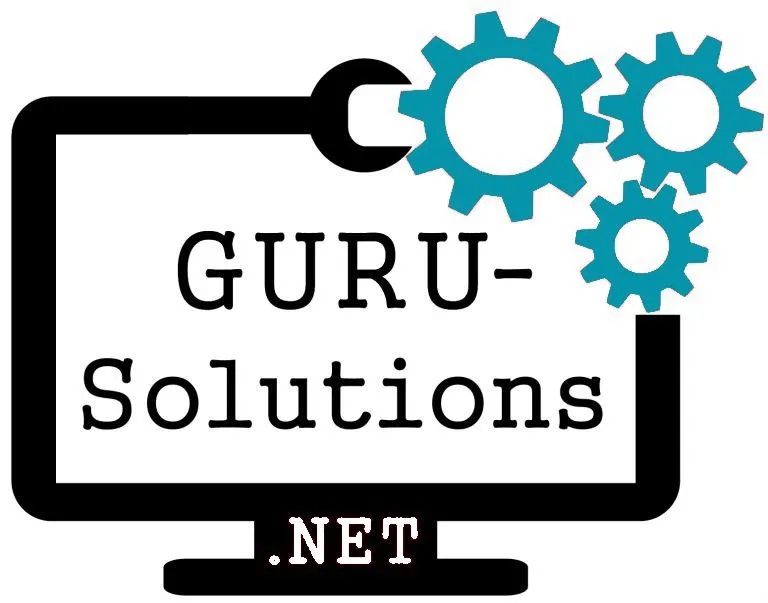What are the Reasons Why You Need Accessibility Sites
Many people have no idea why we need accessibility sites. To educate as many people as possible, I decided to do my research on why we need accessibility sites, and my findings are outstanding. This article will be a guide to the reasons why you should invest in an accessible site.
There are several reasons you need accessibility sites; it's the law, It's Inclusive for all, It expands your potential users' base, it's the right thing to do, and it enhances performance. Does this sound like the article you've been looking for? Keep reading.
Get to know everything you've always wanted to know about accessibility sites, from how to create them and accessibility site guidelines to examples of accessibility tools.
What are the Reasons Why You Need Accessibility Sites
Imagine looking for information, products, or entertainment on the internet, but the site you find is not understandable, or you cannot navigate the site easily. You're likely to leave the site at once. As a site owner, you'll continually lose your target audience if your site is not accessible.
What are accessibility sites?
Accessible sites are sites made easier and usable by everyone. They give inclusion to every user, even those with different disabilities, impairments, or limitations. Making your website more user-friendly to people with disabilities makes your site attract lots of potential users.
As a user, an inaccessible site will discourage you from revisiting it. It will waste your time by leaving you to find information or products elsewhere. As a site owner, you need to make your site accessible. The internet has become the go-to place for many things; hence it's necessary to make your site accessible. It is ethical to include those with disabilities in everyday aspects of life.
Who are the people that need accessibility sites?
The table below will clearly show you the different kinds of people that need accessibility sites and why;
| People that need accessibility sites | Why |
|
Visually impaired. |
The visually impaired are blind or have partial visibility. The blind need the use braille to read your website. To understand the images, put Alt text so they can read it. Or they can listen to your content in audio. The partially impaired may require you to use varying colors and contrast to make the content clear and visible to read. |
| Deaf or hard of hearing | The deaf cannot hear and need captions on your videos and audio to understand what's said. |
| Motor impaired |
Motor impairment is a physical disability that hinders movement, coordination, or sensation. The disability may be permanent or temporary. Some may limit using a mouse, and your website needs to be accessible by use of a keyboard only. |
| Cognitively impaired | Some people have trouble remembering or concentrating. Simple-to-understand content will be easier to remember. |
| Older people | Old age is not a disability, but the body may become limited and need extra attention as we age. A senior person may have partial vision or be hard to hear, requiring an accessible site. |
Reasons why you need accessibility sites
1. It's Inclusive of all
You want a site that includes everyone. Those with disabilities, either permanent or temporary, difficulties that come with old age and the cognitively impaired can use your website quickly if it is accessible.
2. It's the law
The World Wide Web Consortium (W3P) gives website owners guidelines, standards, and support materials to make sites accessible. It's not a mandatory regulation to make your website accessible, but you could face a lawsuit if your site is inaccessible and causes damage to the user.
3. It expands your potential user base.
When your website is accessible to everyone, you have a wide range of potential users who would otherwise have left; this makes it possible to interact with more visitors and grow your site and business.
4. It's the right thing to do
If you had a disability and you couldn't access something on a site because of it, you would feel bad and left out. To avoid making others feel left out, it's good to include them by making your site accessible.
5. It enhances performance.
An accessible site will be faster because of the use of cleaner code. When making your site accessible, you also make it simple for everyone; this makes it fast, mobile-friendly, and SEO-friendly.
How to make your website accessible
It would be best if you knew the tips to make your website accessible; Below is what you should do to achieve that.
- Make your content readable and understandable- your content should be straightforward for everyone, including people with little knowledge of the language and the cognitively impaired. Add images that are related to your content and make them self-explanatory.
- Ensure your site is easily navigable-everyone cannot use a mouse. Make your site navigable by making everything accessible using the keyboard only.
- Add text Alt to your images-visitors with impaired vision need to understand what the images are about; add a description of embodiments with Alt text.
- Use captions in videos and audio-when you use videos on your site, add captions to help the deaf, and visitors who are in a noisy environment and where total silence is required, understand what's being said in the video. Write a full transcript for audio.
- Using colors with good contrast-making text and links with different colors and good contrast makes it easy for people with low/partial visibility to see the content more clearly.
- Make your links self-descriptive-make links more understandable. Use specific words to describe what the link is about so that everyone can understand.
- Add warnings to content with time constraints-an. Action with a time limit on your site should have a sign that it'll end soon to allow users to take action. Or avoid using anything with a time limit if possible.
- Improve accessibility by running tests-after you make your site accessible, run tests to see areas you can improve. Because of changes in the regulations over time, it's good to redo your accessibility tests often.
What are Accessibility Guidelines
The Web Content Accessibility Guidelines (WCAG) are recommendations for making web content accessible to people with disabilities. The WCAG is designed on four principles; check the table below.
| Perceivable | This means information is presented in a way that is visible to some of their senses (not only seeing) |
| Operable | This means that the interaction and navigation should be made more accessible to perform. |
| Understandable |
Making the user interface and information easier to understand for everyone by using simple terms and correct spellings |
| Robust |
Using assistive technologies, your content uses the proper construction to make it easy to read and interpret. To attain this, you must use clean HTML and CSS code. |
Examples of web accessibility tools
- Wave-evaluates inaccessible areas on your website.
- A11Y Color Contrast Accessibility Validator-shows color contrasts on your site
- DYNO Mapper-it integrates with googles analytics to identify areas that need accessibility improvements.
- SortSize-checks your entire website for most accessibility categories, such as spelling.
- AChecker -is used both online and by downloading.
Conclusion
An accessible site is not only favorable to every user, but also to you as the owner. You get to have a larger audience to interact with through your site, your site is fast and both user and mobile-friendly. Additionally, you are at a lower risk of being sued because of an inaccessible site and you'll have a good conscience with yourself for including everyone on your site. Make your site accessible now and you will have more to gain from it. At Guru Solutions, we are experts at Accessibility sites services.





 WRITE FOR US!
WRITE FOR US!