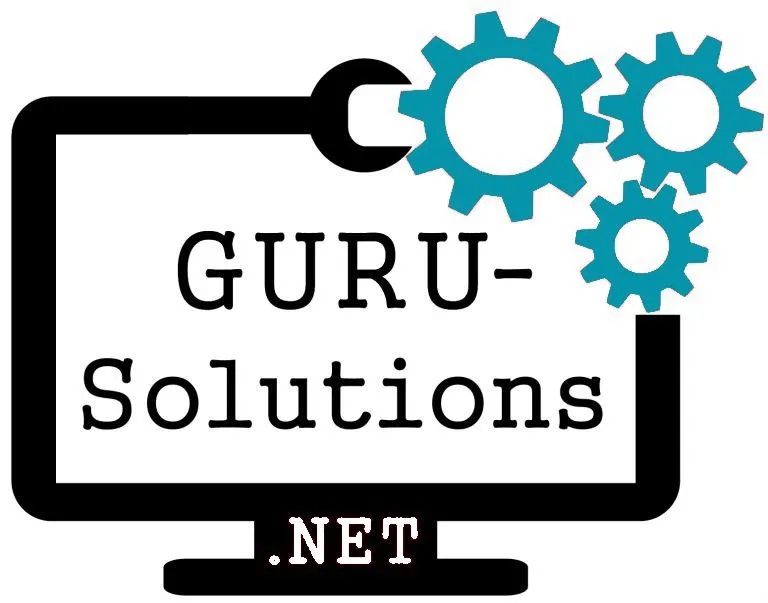What are the Myths About SharePoint Implementation
A lot has been said about SharePoint implementation; it's hard to differentiate between the myths and the facts; that's why I did my research and came up with this great article to help you learn as much as possible about the myths of SharePoint implementation.
There are several myths about SharePoint implementation, such as; SharePoint being just a place to store files, It's a collaboration tool, it's a database, users finding it hard to customize it, it's complicated, and it's configurable. Keep reading for more details.
As you read, learn more about things you didn't know you could do with Sharepoint implementation.
What are the Myths About SharePoint Implementation
Many businesses have begun using the SharePoint intranet's robust features. Additionally, SharePoint will only grow in popularity over the next few years as the Digital Workplace emerges as the future. However, there are many falsehoods concerning the use of SharePoint.
The most prevalent deployment myths about SharePoint are debunked in this post. Here are the most common myths about SharePoint implementation.
1. SharePoint Is Just a Place to Store Files
Contrary to popular belief, this is untrue. People formed this impression because SharePoint placed a lot of emphasis on content management when it was first released. SharePoint's new document libraries have better user interfaces and options for storing digital content in the cloud. It now includes video capabilities, content preview, and sophisticated search features. It also uses Delve to display tailored recommendations based on browsing habits.
2. SharePoint Is Just a Collaboration Tool
You would concur that this is untrue once more. The SharePoint platform now includes extra collaboration options. The platform has grown contemporary due to the introduction new Microsoft goods and services. The way users engage with content has changed as a result of the new SharePoint. They can collaborate in real-time with instant audio and video conversations by using Microsoft Teams and Skype and storing their information in the OneDrive cloud.
3. SharePoint Is a Database
According to some, SharePoint is a database. SharePoint features user lists with data types and columns to store data; on the surface, it resembles a relational database quite a bit. However, never use SharePoint as a replacement for a strong RDBMS like SQL Server, as SharePoint is ineffective at managing high transaction volumes and intricate data relationships.
4. Users Find It Hard to Customize SharePoint
Business users did find that challenging, but not anymore following the release of PowerApps. Business users can now design their SharePoint forms and mobile apps to a large extent. They will be able to develop sophisticated workflow automation using Microsoft Flow quickly. Not bad, huh?
5. SharePoint Is Complicated
Indeed, extensive infrastructure requirements, numerous servers for the SharePoint farms, and specialist skill sets needed to administer and manage SharePoint are necessary for its deployment. However, that does not obligate you to handle every detail. Although SharePoint may seem hard to you, SharePoint pros don't find it to be so. You could always outsource the deployment and hire a few staff members to learn how to make simple adjustments. The new service features facilitate easier SharePoint customization, Which makes it possible for more new businesses to use SharePoint at a reasonable price.
6. SharePoint is Configurable
Many people mistakenly believe that they are capable of configuring SharePoint. Users are unable to assign themselves any rights and are not able to decide what permissions they should have. The SharePoint consultants or internal administrators who will issue the permission/access privileges to the users depending on their position will help you get the most out of your SharePoint investment. It can only be altered with the system administrator's approval to maintain system security and performance.
Things You Didn't know You Can Do with SharePoint Implementation
Here are several things you may not have known you could do with implementing a SharePoint.
1. Invoice Processing
Invoice production and processing are essential elements of your work process if your company deals with external clients. The majority of businesses rely on outside software to manage invoices. However, SharePoint users can complete most of the tasks on its default platform. Microsoft Forms can gather invoice data and import it into SharePoint. On SharePoint, creating an invoice and analyzing its revenue is also feasible.
2. Inventory Management
Due to the variety of jobs and subtasks it entails, including the procurement plan, cost tracking, and maintenance, inventory management is a demanding operation. The task dependencies might both lengthen and complicate the procedure. You can easily manage your inventory using SharePoint by integrating it with Power Automate, Microsoft Lists, and Microsoft Teams. You can control every process from a single platform, including selling products, planning operations, and data visualization.
3. Use As Content Editor
SharePoint has sophisticated content editing features because it is a document management platform. However, did you know that you don't have to edit a document using web design software like DreamWeaver or SharePoint Designer? You can alter a page as needed with a content editor web component. Adding formatted text, photos, tables, and hyperlinks to a page is one of the aspects that is highlighted. The document doesn't need to be opened in the advanced editor for you to do all these actions.
4. Wiki Site Creation
Organizations require their own Wiki site because of the informational volume that is continually expanding. All types of information, including knowledge articles, general service information, item information, and business dialogues, can be stored and managed on such websites. You might not be aware that SharePoint has an element called Wiki Site. It can handle all the organizational Wiki requirements that a standard Wikipedia can't. It's simple to use the SharePoint Wiki website. After receiving administrator approval, add the information and distribute it. Data in an Excel file can be sorted and converted using a SharePoint list so that it can be used in the Wiki in various formats.
5. Integrate With Microsoft Teams
Although Microsoft Teams is the best communication solution available, integrating it with SharePoint would increase team productivity. This connection will benefit businesses where staff members must manage several projects simultaneously. By centralizing the information, SharePoint and Teams combined will provide comprehensive functionality. Per the compliances, there will also be collaboration and communication among coworkers.
6. Automation Of Workflows
Automating work allows workers to concentrate on essential activities. A team's productivity increases significantly due to this method, which automates routine, tedious work. You may significantly automate your work operations by using SharePoint Workflows. Five pre-programmed workflows are included with SharePoint: workflows for collecting feedback, approving content for publication, and collecting signatures, and three-state workflows. Each process cuts down on the amount of time and work you must put into a project. The platform also allows you to create customized workflows following your business needs.
7. Keep Document Older Versions
Document management must include versioning, especially if the document is a component of a collaborative project with several editors. Usually, authorized editors are free to alter a composition whenever they like. Anyone with access to the document sees the most recent revision of the manuscript and all the most recent updates. That's not all, though. Additionally, it saves every modification of that file since it was first created in the Version History. Anyone can view the document's version history to determine who made which edits.
What You Need to Successfully Implement Your SharePoint
In most cases, technical problems rarely affect your SharePoint project compared to company issues. SharePoint implementation requires a well-analyzed strategy in line with a business's goals. Below are the success factors for the SharePoint implementation process.
| Discovery and analysis |
A SharePoint team studies a company's needs, analyzes various document management processes, and selects relevant SharePoint functionalities to streamline them. |
| Design |
It is advisable to create a solution to suit a company's needs; this way, the design helps to match a brand's content to specific SharePoint sites. |
| Deployment |
At this stage, the team deploys a SharePoint solution into the company's digital environment. Migration into newer versions may also result from ensuring seamless data migration. |
| Training |
When a solution is successfully deployed, end users need the know-how to undertake daily activities. |
| User acceptance testing | It involves testing a SharePoint idea by a specific group of users. A SharePoint team makes changes based on the group's feedback and then comes up with a general solution. |
Conclusion
SharePoint is helpful for more than just managing documents online. There are numerous other uses for it. You've learned about a few unique features of this platform here. These SharePoint capabilities will enable you to do work without switching tools, even though many of them may surprise you. A group of multifunctional technologies are part of SharePoint and are integrated with Office 365. Small to large organizations can profit from SharePoint. You can reach Guru Solutions for great SharePoint Implementation services.





 WRITE FOR US!
WRITE FOR US!