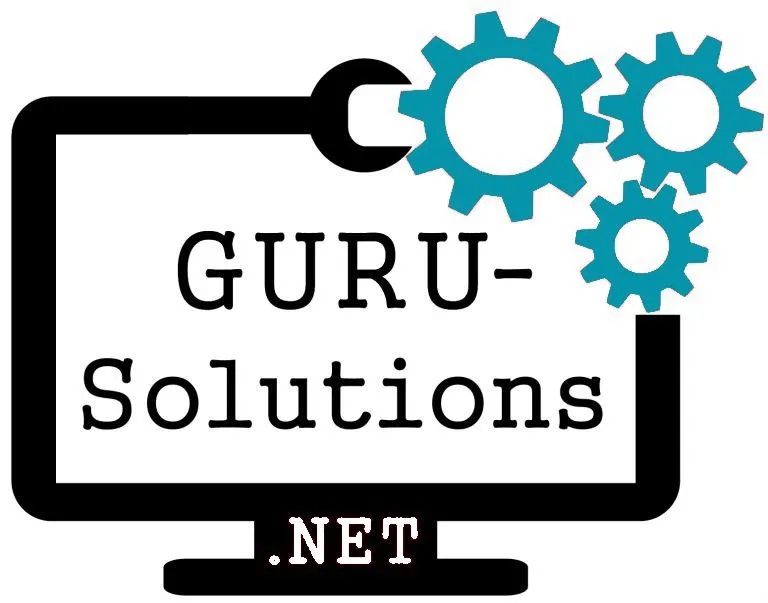Optimize Your Custom Software for Performance and Speed Expert Tips
As a software developer, I know that one of the most important aspects of custom software development is optimizing performance and speed. A well-optimized software application can increase productivity, improve user experience, and reduce costs. In this article, I will discuss effective techniques to optimize your custom software and maintain its performance.

Understanding the basics of software performance and speed is crucial in optimizing your custom software. You need to identify the bottlenecks and performance issues that are affecting your software. Analyzing the code, database, and network can help you pinpoint the areas that need improvement. Once you have identified the issues, you can start implementing techniques to optimize your code, improve database performance, and optimize network communication.
Effective techniques to optimize your custom software include code optimization, database optimization, and network optimization. Code optimization involves using efficient algorithms, reducing code complexity, and minimizing memory usage. Database optimization includes indexing, query optimization, and database tuning. Network optimization involves reducing latency, minimizing data transfer, and optimizing network protocols. By implementing these techniques, you can improve your software's performance and speed.
Key Takeaways
- Understanding the basics of software performance and speed is crucial in optimizing your custom software.
- Effective techniques to optimize your custom software include code optimization, database optimization, and network optimization.
- Maintaining your software for continued performance and conducting competitive analysis can help you stay ahead of the game.
Understanding the Basics of Software Performance and Speed

As a software developer, I know that optimizing software for performance and speed is crucial. It can make the difference between a successful application and one that fails to meet user expectations. In this section, I will cover the basics of software performance and speed, including optimization techniques, algorithms, data structures, and caching.
Optimization Techniques
The first step in optimizing software for performance and speed is to identify the bottlenecks. Once you have identified the bottlenecks, you can start applying optimization techniques. Some common optimization techniques include:
- Code optimization: This involves making changes to the code to improve performance. For example, you can remove unnecessary code, use efficient algorithms, and optimize loops.
- Memory optimization: This involves reducing the amount of memory used by the application. For example, you can use data structures that use less memory, reuse objects, and avoid memory leaks.
- Concurrency optimization: This involves making the application more concurrent to improve performance. For example, you can use threads, asynchronous programming, and parallelism.
Algorithms and Data Structures
Choosing the right algorithms and data structures is crucial for optimizing software for performance and speed. Some algorithms and data structures are more efficient than others, so it's important to choose the right ones for the job. For example, if you need to sort a large dataset, you might choose quicksort instead of bubblesort because quicksort is much faster.
Caching
Caching is another important technique for improving performance and speed. Caching involves storing frequently accessed data in memory so that it can be accessed quickly. For example, if you have a database that is frequently queried, you might use a caching layer to store the results of the queries in memory. This can significantly reduce the amount of time it takes to retrieve data from the database.
In conclusion, optimizing software for performance and speed requires a combination of techniques, including code optimization, memory optimization, concurrency optimization, choosing the right algorithms and data structures, and caching. By applying these techniques, you can improve the efficiency of your software and provide a better user experience.
Effective Techniques to Optimize Your Custom Software

As a developer, I understand the importance of optimizing custom software for performance and speed. Here are some effective techniques I have found useful:
1. Optimize RAM, CPU, and SSD
The first step in optimizing custom software is to ensure that your computer's hardware is up to the task. Make sure your computer has enough RAM, CPU, and SSD to handle the software's demands. You can use the Task Manager to monitor your computer's performance and identify any bottlenecks.
2. Use Optimization Tools
There are several optimization tools available that can help improve your computer's performance. Programs like Iolo System Mechanic, Fortect, and Restoro offer real-time monitoring and system repair tools that can help keep your computer running smoothly.
3. Automate Processes
Automating processes can help reduce the workload on your computer and improve performance. Use tools like Control Panel and Power Options to automate tasks like disk cleanup, defragmenting and optimizing drives, and managing the paging file.
4. Manage Startup Apps
Managing startup apps is another effective way to optimize custom software. Use tools like Microsoft Defender and Startup Impact to identify and disable unnecessary startup apps that can slow down your computer.
5. Use Productivity Tools
Using productivity tools can help improve your workflow and make you more efficient. Programs like IObit Advanced SystemCare offer features like storage sense and animations that can help optimize your computer and improve performance.
6. Implement Best Practices
Implementing best practices is crucial for optimizing custom software. Use cache and monitor your computer's performance regularly to identify any issues. Use the paging file and storage sense to manage your computer's resources effectively.
Optimizing custom software for performance and speed requires a combination of hardware, software, and best practices. By following these techniques, you can ensure that your custom software runs smoothly and efficiently.
Maintaining Your Software for Continued Performance

As a software developer, I know that maintaining custom software is critical to ensuring optimal performance and speed. Here are some tips on how to maintain your software for continued performance:
Regular Updates
Keeping your software up-to-date is essential for optimal performance. Regular updates ensure that your software is free of bugs and vulnerabilities, and that it runs smoothly. Make sure that you have the latest version of your software installed, and that you regularly check for updates.
Clearing Junk Files
Junk files can accumulate on your system over time, taking up valuable disk space and slowing down your software. Use a program like CCleaner to clear out junk files, temporary files, and cookies. This will help free up space on your hard drive and improve your software's performance.
Uninstalling Unnecessary Programs
Unnecessary programs can also slow down your software. If you have programs that you no longer use, uninstall them to free up space on your hard drive. This will improve your software's performance and speed.
Optimizing Windows
Optimizing Windows can also improve your software's performance. Disable visual effects in Windows to free up system resources, and use ReadyBoost to speed up your system. OneDrive can also slow down your system, so consider disabling it if you don't need it. Make sure that you regularly update Windows and your drivers to ensure optimal performance.
Technical Support
If you're experiencing issues with your software, don't hesitate to reach out to technical support. They can help you troubleshoot any issues and ensure that your software is running smoothly.
By following these tips, you can maintain your custom software for continued performance and speed.
The Role of Competitive Analysis in Software Optimization

As a software developer, I understand the importance of optimizing custom software for performance and speed. One of the key factors that can influence software optimization is competitive analysis.
Competitive analysis involves analyzing the performance of your software in comparison to that of your competitors. By doing so, you can identify areas where your software is lacking and make the necessary improvements to stay competitive.
When conducting a competitive analysis, it is important to consider factors such as speed, efficiency, and user experience. By analyzing these factors, you can gain insight into what your competitors are doing well and where you can improve.
For example, if your competitor's software is faster than yours, you may need to optimize your code or reduce the number of features to improve performance. On the other hand, if your competitor's software has a better user experience, you may need to make changes to your interface or add new features to improve usability.
Competitive analysis can also help you identify emerging trends in the market. By analyzing the performance of your competitors, you can gain insight into what features and functionalities are in demand and adjust your software accordingly.
In conclusion, competitive analysis plays a crucial role in software optimization. By analyzing the performance of your competitors, you can identify areas for improvement and stay competitive in the market.
Frequently Asked Questions

What are some common performance optimization techniques for custom software?
There are several techniques that can be used to optimize custom software for better performance. Some of the most common techniques include optimizing code, reducing the number of database queries, caching data, and minimizing network calls. By optimizing code, developers can improve the efficiency of the software and reduce the time it takes to perform certain tasks.
What are some software optimization techniques that can improve performance?
There are several software optimization techniques that can improve the performance of custom software. These include reducing the number of external dependencies, using efficient algorithms and data structures, minimizing disk I/O operations, and optimizing database queries. By using these techniques, developers can improve the overall performance of the software and provide a better user experience.
How can we improve the performance of existing software?
To improve the performance of existing software, developers can use several techniques such as code refactoring, database optimization, and caching. Code refactoring involves restructuring the code to improve its efficiency and readability. Database optimization involves optimizing the database schema and queries to improve performance. Caching involves storing frequently accessed data in memory to reduce the time it takes to retrieve it.
What factors should be considered when optimizing software performance?
Several factors should be considered when optimizing software performance. These include the hardware and software environment, the size and complexity of the software, the user load, and the network infrastructure. By considering these factors, developers can identify areas where performance can be improved and implement the appropriate optimization techniques.
What are some best practices for optimizing the performance of an application?
Some best practices for optimizing the performance of an application include using efficient algorithms and data structures, minimizing disk I/O operations, optimizing database queries, and using caching and compression techniques. Developers should also monitor the application's performance and identify areas where optimization is needed.
What are some tools and technologies used for software performance improvement?
There are several tools and technologies that can be used for software performance improvement. These include profiling tools, load testing tools, monitoring tools, and caching frameworks. Profiling tools can be used to identify performance bottlenecks in the code, while load testing tools can be used to simulate user traffic and identify areas where performance can be improved. Monitoring tools can be used to track application performance and identify issues in real-time, while caching frameworks can be used to improve the efficiency of data retrieval operations.
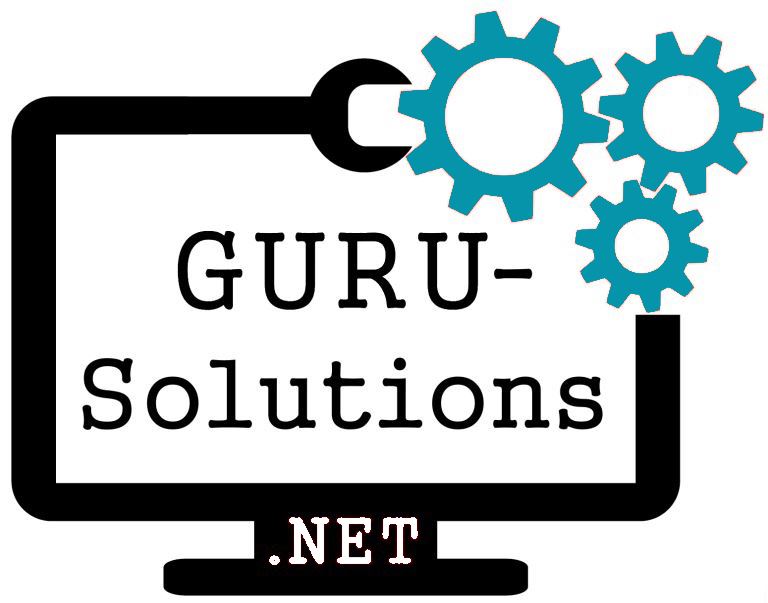
We are committed to delivering a new level of automation that will help organizations save time, money, and staffing resources.
 WRITE FOR US!
WRITE FOR US!