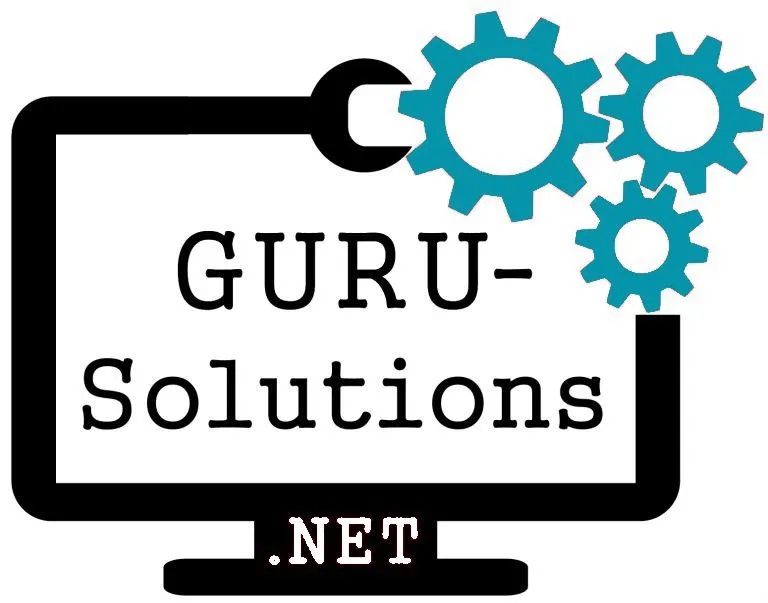How Windows Virtual Desktop will benefit your business
If you don't know the benefits of Windows virtual desktop and would like to know, this article is for you. It's informative enough to help you learn how the Windows virtual desktop will benefit your business.
There are several ways that the Windows virtual desktop benefits your business; it's compatible with nearly every device, has scalability, and offers convenience and flexibility for working anywhere. Additionally, it has high uptime, is cost-effective, enhances workforce efficiency, protects against data attacks, facilitates disaster recovery, and is easy to use.
Keep reading to learn more about ideal use case scenarios for windows virtual desktop.
How Windows Virtual Desktop will benefit your business
Windows Virtual Desktop is a powerful tool that allows you to run Windows apps in the cloud. It can be used for business and personal needs. It provides users with a rich, immersive, and interactive experience on any device.
This service brings together the power of Windows 10 and the affordability of Microsoft Azure to deliver a fully integrated solution for high-performance virtualized desktops and phones.
Here are ways Windows virtual desktop will benefit your business.
1. Scalability and compatibility with nearly any device
If you want to improve IT agility and scalability, consider Windows Virtual Desktop. It is a relatively new system and benefits your organization, including increased savings, flexibility, and security. Windows Virtual Desktop in Microsoft Azure can scale daily or hourly to meet your company's specific needs. Whether your company is small or large, Windows Virtual Desktop can help. Windows Virtual Desktop is compatible with Windows, Mac, iPhone/iPad, and Android devices. This eliminates the compatibility issues that plague traditional workstations and increases productivity.
2. It offers convenience and flexibility for working anywhere.
Windows Virtual Desktop is a free tool that allows you to access your desktop anywhere. It is an excellent solution for people who are always on the go and need access to their desktops from a remote location. This software also supports RemoteFX, perfect for those who want to connect over the internet but do not have high-speed internet at home or work. It is easy to use and provides the same experience as if you were working on another physical device.
3. High uptime
Windows Virtual Desktop can provide your users with a rich data experience. With high uptime, you will not worry about your remote desktops' availability. It gives a virtualized desktop environment that can be accessed from anywhere with an internet connection.
4. Windows Virtual desktop is cost-effective.
Windows Virtual desktop allows you to use the same operating system resources to deploy multiple desktops, enabling you to consolidate your computing needs. The desktop virtualization paradigm enables the use of server resources for servicing many desktops instead of using those server resources to service each desktop. It thus has the potential to reduce overall IT costs and improve software utilization. With Windows Virtual Desktop, you can reduce your infrastructure costs and focus on other areas of your business.
5. Windows Virtual desktop enhances workforce efficiency.
With Windows Virtual desktops, employees can easily and quickly switch between multiple desktops with the click of a button. This saves time and energy that would otherwise be wasted on switching between programs.
6. Protection against data attacks
Windows Virtual Desktop is secure due to its built-in security features. It is compatible with Microsoft Azure Sentinel, which provides robust security tools. It enables organizations to protect against data attacks. Unlike physical desktops, which share a single OS instance with all users, Virtual Desktops are configured to minimize risk across all users. Furthermore, the protection against data attacks is more effective if you secure your VDI with data-loss prevention technologies. By taking these precautions, you can prevent data attacks and ensure business continuity.
7. Windows Virtual desktop enhances security.
With Windows Virtual Desktop, IT administrators can create a desktop environment for every user. Users would have their isolated virtual desktop with an experience tailored to their needs. This eliminates the need for multiple devices and allows data to be secured on each device, preventing data leaks or loss.
8. It facilitates disaster recovery.
Windows virtual desktop provides a disaster recovery solution for companies with insufficient resources to back up their data in a disaster. If a user with a Windows virtual desktop runs into trouble, they can restore their desktop to an earlier state. The system is fault-tolerant and allows users to save their documents and settings.
9. It is easy to use
Windows Virtual Desktop is excellent for businesses because it is easy to set up and use. Unlike other virtual desktop solutions, you do not have to worry about compatibility or installation issues.
Ideal Use Case Scenarios for Windows Virtual Desktop
The Windows Virtual Desktop application allows you to run multiple desktops on one computer. You can switch between them quickly and easily; they all appear as separate screens. It is a new type of desktop environment designed to be used for multitasking.
The WVD can be used for a variety of tasks, such as:
1. Presenting an interactive virtual desktop to the user.
The user's physical desktop is a representation of their digital space. With the help of virtual desktop software, users can have the same experience with their digital space without needing to carry around a laptop or tablet. A virtual desktop can be accessed from any device, such as a smartphone or computer, and contain all of the same apps & files within arm's reach.
2. Providing access to remote desktops, applications, and data files.
Remote desktops (RDP) allow people to access their computers and applications anywhere. They are especially beneficial for those who work from home or travel often. Remote desktop applications can connect to a remote computer, access data stored on that computer, and utilize its peripherals. Remote desktops are often referred to as terminal servers, VNC servers, or thin clients; the term remote desktop is often used interchangeably. Remote desktops are beneficial because they offer easy access to a computer from any location, access to a complete range of applications, and improved security.
3. Reproducing different physical environments
The Windows Virtual Desktop is a powerful tool that can be used to create and recreate different physical environments. With this software, it is possible to change an environment's background, lighting, and sound to reflect a specific situation. For example, the user could create an empty office with a desk, chair, lamp, and computer that can then be saved as a new virtual environment so they can use this setting again in
4. Providing access to high-performance computing resources from within the virtual environment.
High-performance computing (HPC) is a technology that enables computer systems to handle extremely large or complex calculations. HPC technologies are used in many fields, from meteorology to astronomy, to molecular modeling and everything in between. Until recently, only those with the resources for powerful hardware could take full advantage of HPC.
Differences Between Windows Virtual Desktop and Windows 365
Both Windows 365 and Windows virtual desktop are the desktop-as-a-service solution from Microsoft. However, there are several differences, as seen in the table below.
| Windows Virtual Desktop | Windows 365 |
| Windows 10, Windows 11, or Windows server multi-session desktops. |
Windows 10 or Windows 11 personalized desktop |
| Remote app streaming |
Complete end-to-end Microsoft service |
|
Full control over configuration and management |
One-stop administration in Microsoft endpoint manager |
| Citrix and VMware support | Direct self-service mode |
|
Flexible consumption-based pricing |
Predictable per-user pricing |
Conclusion
Windows Virtual Desktop is a new way to use Windows. It is a virtualized, customizable workspace that can be accessed from any device. It is easy to set up and manage. Moreover, it enables users to take advantage of the power of Windows 10 with the flexibility to work anywhere. If you are looking for an all-in-one solution, Windows Virtual Desktop is it. Contact Guru solutions for effective windows virtual desktop services.





 WRITE FOR US!
WRITE FOR US!