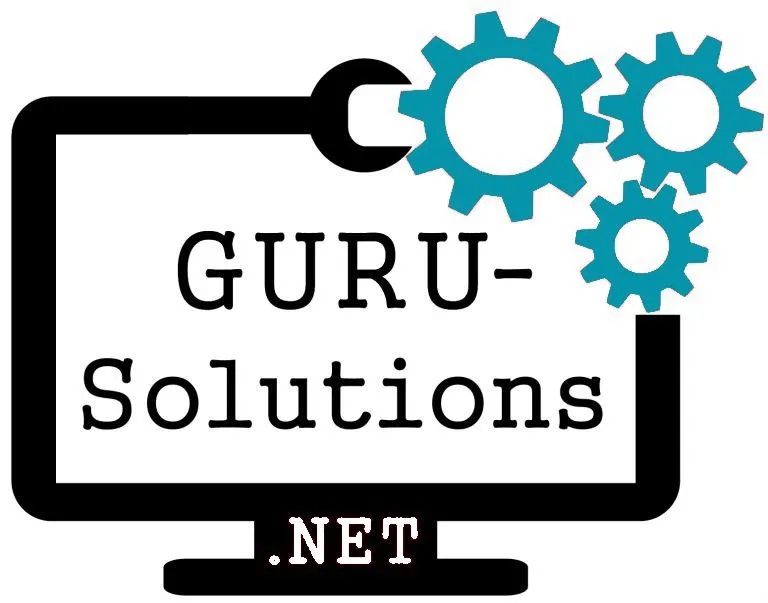How to Keep Your Cloud Backup Safe and Secure
You have all the reasons to keep your data safe and secure using cloud backup. I want to help you learn how to keep it safe; that's why I've written this article to guide you and others on how to keep your cloud backup data safe and secure.
There are several ways to keep your cloud backup data safe and secure, such as encryption, backups, firewalls, locking devices, and software updates. If this feels like the article you've been looking for, I will encourage you to keep reading.
Learn about the most common cloud backup problems, how to handle them, and the differences between cloud backup and cloud storage.
How to Keep Your Cloud Backup Safe and Secure
One of the most important aspects of cloud backup is security. Cloud providers use solutions to protect data in transit and at rest. This makes it impossible for hackers to brute-force decrypt data. Cloud service providers offer several ways to ensure your data is safe and secure.
What is cloud backup?
Cloud backup stores data on a cloud-based server via a secured public propriety network. Cloud storage users can synchronize data where changes in the original file are reflected in its cloud version. There are several approaches to cloud backup that can fit into your business; they include;
| Public cloud |
Third-party providers like Microsoft 365 provide cloud services over the public internet that is available for use or purchase. |
| Private cloud |
They are also known as the internal cloud. They are used by one organization and not exposed to the public. |
| Hybrid cloud |
It's a combination of both private and public clouds into one infrastructure. It makes a business meet its objectives more effectively than public and private. |
How can you keep your cloud backup data safe and secure?
1. Backups
Data backup is an essential process for protecting valuable data. There are several methods for backing up your files, and you may even want to make multiple copies. Regardless of the way you choose, organize your documents well to ensure that you have a complete backup. You should also store physical copies of important documents. You should back it up regularly if your data is critical to your business. You can do this with automated backup tools, but a manual backup may be sufficient if you start.
2. Encryption
Whether you are transferring data over the internet or files from one device to another, data encryption is crucial in keeping your data safe and secure. Encryption works by restricting access to data while it is in transit. The recipient must have access to the encryption key before accessing the data. This process is called end-to-end encryption. It is important to use it on your laptop and external hard drive.
It also protects sensitive data from being stolen by cybercriminals. There are many types of encryption methods. Many businesses use a combination of encryption methods to keep customer information safe. Companies can comply with regulations and protect customer data by implementing encryption measures.
3. Firewalls
Firewalls have existed for about a quarter century, and they have become increasingly sophisticated over time. They are often the first line of defense against threats. They protect your data by preventing unauthorized access.
Firewalls work by limiting access to specific IP addresses. These addresses identify the source of network traffic.
Every device has an IP address that helps deliver content from the internet. Since no two IP addresses are the same, only allowed sources can interact with the devices to monitor unauthorized changes.
4. Software updates
Software updates are a great way to keep your files secure, improve the functionality of your software, and prevent hackers from accessing your information. In addition to fixing security vulnerabilities, updates also increase the performance of your computer. You should install software updates regularly on your computer to protect your information from hackers.
Software updates can be downloaded for free from the manufacturers' websites. These updates add new features and improve the functionality of your computer. They can also boost your computer's performance and enhance its stability.
The updates also make your computer more secure by removing outdated security features and preventing your computer from being infected with malware. Some software can even be set to update automatically.
If you share a network with others, update your software as soon as it becomes available. Some vulnerabilities can stay vulnerable for months, making your data vulnerable to hackers. You may also need to make sure your passwords are updated as well.
5. Locking down devices
Locking down your devices is crucial to keeping your data safe and secure. You can use biometric locks on your laptop. These locks use your fingerprint to prevent unauthorized users from accessing the device, making it harder for thieves to access your data. There are several ways to secure your devices, so choose one that fits your needs and budget.
What are the most common cloud backup storage problems
While cloud backup storage is a convenient solution for backing up your data, it is not without its problems. These problems can cause data to be unavailable when you need it. It is thus essential to do your due diligence before using cloud backup storage and look out for some of these storage problems.
Here are some of the most cloud backup storage problems.
1. Cloud storage can be expensive.
Cloud backup services work by transporting a copy of your database to a secure location offsite so that your data is always available: this helps to prevent data loss in the event of a disaster or equipment failure. An independent service provider usually hosts the secondary storage system. The provider charges you based on how much data you back up-this may vary depending on how many users you have, how many servers, and how much storage is required.
Cloud backup storage can be expensive. Unlike on-premises backup, cloud-backup providers charge by the gigabyte or terabyte of data you back up. You pay them for the monthly storage space, and each gigabyte you store is charged accordingly. Many cloud providers also charge a fee for data upload and download. This is because the cloud backup process requires transferring large amounts of data across the internet.
2. Slow backup speeds
If you are backing up large amounts of data, it can be inconvenient to wait for a backup. Slow backup speeds can also be a significant issue when recovering data from the cloud. Lastly, costs can rise fast when backing up large amounts of data to the cloud. Learning more about the cloud backup provider's physical security, fiscal viability, and data protection process is essential.
3. Security problems
Cloud storage providers are more vulnerable to data breaches than local data centers, making them an unwise choice if you want to keep sensitive data on-site. For this reason, companies that use local data centers will likely be better off with external storage instead of Cloud storage. This option is more reliable and robust and does not have problems in common with Cloud storage providers.
4. Unreliable service providers
Cloud storage providers can make many promises but may not answer your questions. Sometimes you might encounter problems accessing your data and cannot reach your service providers for assistance. Reliability is essential because a faulty cloud storage system could cause your data to be lost. No one wants to trust a company that cannot protect its data. Thankfully, most cloud storage systems address this problem with redundancy measures, but the risk of complete system failure is always present.
what is the Difference Between Cloud Backup and Cloud Storage
Many people confuse cloud backup and cloud storage. Cloud storage allows you to keep your files outside of your primary devices. Cloud storage services such as Dropbox plus OneDrive are good for storing files, videos, plus photos in one centralized location. It's important to note that cloud storage is not the same as cloud backup. The table below shows the key differences between cloud backup and cloud storage.
| Cloud backup | Cloud storage |
|
Designed in a way that you can restore files in the event of data loss |
It's designed to supplement your hard drive space and makes it fast to access and edit files from a different device. |
|
Work automatically to save and sync files stored on your computer. |
You must manually select the files you want to store in the cloud. |
| It keeps your data secure; your files are encrypted on transfer and storage. | Files can only be encrypted on the server side, making the data transfer less secure. |
Conclusion
Cloud backup secure and flexible pricing solutions are a great way to secure your data. Some providers offer plans based on the size of your data or the number of users. You can also choose a flat-rate plan if you need more flexibility. The best solutions also employ air-gapping to protect your data. Contact Guru solutions for all your cloud backup services.





 WRITE FOR US!
WRITE FOR US!