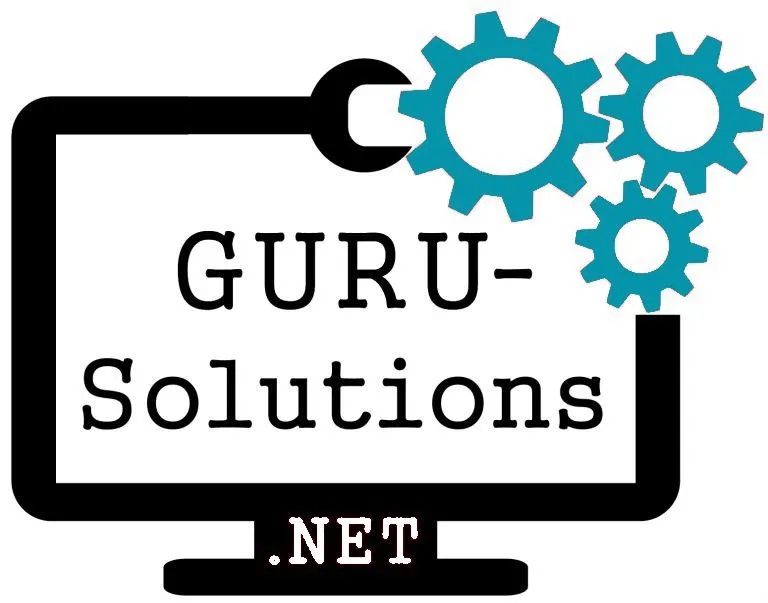Cloud Backup: Why Cloud Backup is Right for You
Many ask if cloud backup is right for them, and most are scared to invest in it. We have written this article to explain why cloud backup is proper for you and why you should invest in it.
There are several ways cloud backup is proper for you, such as; enhancing the security of your data, saving you money, and making your data easily accessible. Read on to have a clear understanding of everything.
As you learn about the ways that cloud backup is proper for you, get to know about how it works as well.
Cloud Backup: Why Cloud Backup is Right for You
Keeping your data safe is one of the most important things you can do. You can take the best of both worlds with cloud backup: securely storing and accessing your files from any device in real time.
Here's why cloud backup is proper for you.
1. Enhances the security of your data
Cloud backup is the latest innovation in the world of data protection. It is an essential part of your data security strategy. Cloud-based applications have many features that can be accessed anywhere with an internet connection. Everything will always remain secure, no matter where your business travels or what happens during an emergency.
2. You can quickly restore your data.
Cloud-based architectures are secure because they are difficult to exploit. They can also help restore files to an earlier, non-encrypted version. You can correct your data anytime by logging into the website from any computer or phone anywhere in the world.
3. Protects you from ransomware attacks
Cloud backup can also help your business prevent ransomware attacks by detecting and removing data that could appeal to ransomware attackers. These tools are available in a range of cloud backup solutions. They can reduce the risk of ransomware attacks by preventing ransomware from encrypting files-this can help protect your company from losing important files.
4. It saves you money
Cloud backup services offer organizations cost-saving features, such as the ability to schedule backups. Organizations can schedule backups at the application or infrastructure level to avoid peak storage volumes load. Additionally, organizations can schedule backups to use less bandwidth and storage space during off-peak periods. They can also archive data that is no longer used, saving space on their cloud drive.
5. Cloud backup makes your data accessible.
Data can be stored in any location anytime with an internet connection. You do not have to worry about accessing them from home or work every day. With an active internet connection, it will be easy for anyone worldwide (and even those who are not) to access their files. Suppose you need to access your files from a different computer or location. In that case, it is possible by simply logging into the same account and accessing them through the web interface or mobile app-this makes it easy for staff members to transfer data between computers without worrying about losing important information.
6. It protects your data from disaster.
Cloud-based backup and disaster recovery are growing trends among businesses. It gives business owners the peace of mind to continue running their operations even when the public cloud is unavailable. With cloud backups, there are no limitations on where or how often you can access your files if they are lost or damaged.
Cloud backup protects you from other kinds of disasters. If someone steals or loses your computer or a hardware failure causes the hard drive to break down, cloud backup will ensure you have access to all your files.
7. It is easy to use
You can also search for files on your computer and external devices, making it easy to find what you are looking for. It is easy to set up and use and gives you peace of mind that your backups are safe.
Cloud backup is a great way to back up your data. It is easy and secure, so you do not have to worry about losing or replacing your files if something happens to the computer. You have access to the cloud from any computer or phone at any time, so if anything happens to your computer or phone, you will still be able to get back what was lost. Have you ever wondered how your data is stored in the cloud?
How does Cloud Backup Work
Cloud backup works by sending a copy of a file or database to a second location. It offers the same level of protection as in-house data backup but is faster and automated. It also provides a variety of features and options for restoring data. Whether you need quick or full data recovery, cloud backup can help keep your data safe and running smoothly.
Here is how cloud backup works.
1. An external server backs up our files.
Most cloud backup services use an external server to store backup copies of your files-this means that your network must be fast enough to support the backups. Also, a backup service must be reliable and meet your compliance requirements. Cloud backup services can also help you cut down on the workload of your IT team.
2. A cloud provider offers backup services.
Cloud providers can also offer cloud backup services. Many offer a cloud-to-cloud (C2C) backup service, which allows you to create a backup copy of your database or file in one cloud environment and restore it in another. This can be very beneficial for organizations that rely heavily on one cloud for data storage. Another option is hardware solutions, which can manage both on-premises and cloud backup. There are even appliances that offer all-in-one backup facilities.
3. It takes your data and encrypts it before sending it over the internet to a server.
Cloud backup uses the power of the internet to send your data over a secure connection. Your computer sends its files to a server, which encrypts them before sending them back to you. The same happens when you upload or download files from cloud storage websites such as Dropbox, Google Drive, OneDrive, or Box. When you want to reassess your files later on, they are still encrypted but unreadable by anyone except those with access to the correct key (like yourself).
4. The encryption is unique for each user, so no one else can see your data.
The first step in cloud backup is to encrypt your data before it is sent to the cloud. This means that only you have access to your encrypted files, which cannot be read by anyone else who does not have a key (i.e., only you).
The next step is storing this encrypted file on a server or device. It could be either physical or virtual, depending on what type of service provider you are working with. This location is where it will reside until needed again in the future when it might need restoring.
How to choose a Cloud Backup Service Provider
Here are the key aspects to consider in choosing a cloud backup provider; check the table below.
| Performance |
It varies between providers depending on options, such as the network size, the number of streams backed up in parallel, and the performance of cloud storage targets. Your service provider should meet your recovery point objective (RPO) and recovery time objective (RTO) |
| Security | Must have encryption plus credential management. The services should also let customers use private keys, several cloud accounts, plus object locking. |
| Efficiency |
Data should be properly and efficiently written to and from the chosen public cloud. The service provider should be able to compress and deduplicate data while still on-premises before it reaches the cloud. |
| Reliability |
Evaluate how the service guarantees the reliability of backups. Enquire where the backups are stored and if they are collocated with other services that could risk your data. |
| Content management |
Check if they offer value-added services like archiving, search, e-discovery, and ransomware protection. It's also important to note that these features may come with an extra charge. |
| Data mobility | The service should allow you to move data easily between on-premises locations and public cloud environments. |
Conclusion
Cloud backup might be worth considering if you are looking for a way to protect your data. It is a great way to keep an eye on your files and access them from anywhere without worrying about storage space or hardware failures. Being flexible and convenient, cloud backup can increase your team's productivity and save your business money. Businesses are always looking to cut costs, so cloud services can be great for backing up data. Guru solutions are expert in cloud backup services.





 WRITE FOR US!
WRITE FOR US!