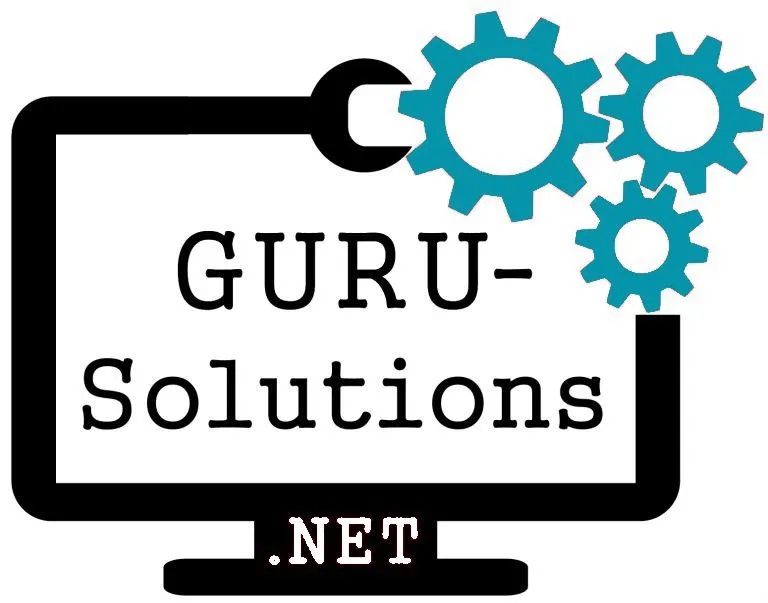Choose the Right Software for Your Business Needs A Clear Guide
As a business owner, choosing the right software for your business needs can be a daunting task. With so many options available, it can be difficult to determine which software will be the best fit for your company. However, selecting the right software is crucial for the success of your business. The right software can help streamline processes, increase efficiency, and improve overall business performance.

Identifying your business needs is the first step in choosing the right software. This involves analyzing and understanding your organization's operations, processes, and goals to identify the functionalities and features necessary in a software solution. Once you have identified your needs, you can begin to evaluate software options that meet those needs.
Evaluating software options involves considering factors such as scalability, pricing, and compatibility with your hardware. It's important to take advantage of free trials to test the software's functionality, interface, and compatibility with your hardware. Once you have selected the right software, implementing it properly is crucial for ensuring its success.
Key Takeaways
- Identifying your business needs is crucial for choosing the right software.
- Evaluating software options involves considering scalability, pricing, and compatibility.
- Proper implementation of the software is crucial for ensuring its success.
Identifying Your Business Needs

As a business owner, it can be overwhelming to choose the right software for your company. With so many options available, it's important to identify your business needs before selecting a new software tool. Here are some steps to help you identify your business needs.
Understanding Your Current Workflow
Before selecting a new software tool, it's important to understand your current workflow. Take a step back and evaluate how your business operates. Identify the processes and tools you currently use to complete tasks and manage your business. This will give you a baseline to work from when evaluating new software options.
Defining the Problem
You're not looking for new software just because it might be necessary. There must be a problem you're looking to solve, information you need to manage, or a process you'd like to automate. To find the best software, you have to start by mapping out your current problems. Once you've identified the problems, you can begin to look for software that addresses those specific issues.
Identifying Pain Points and Bottlenecks
During the process of defining the problem, it's important to identify pain points and bottlenecks in your current workflow. Pain points are areas that cause frustration, delays, or inefficiencies in your business. Bottlenecks are areas where work gets stuck and slows down the overall process. By identifying pain points and bottlenecks, you can choose software that addresses these specific issues and improves your business process.
By following these steps, you can identify your business needs and choose software that addresses your specific issues. Remember, the key is to understand your current workflow, define the problem, and identify pain points and bottlenecks. This will help you select software that improves your business process and helps you achieve your business goals.
Evaluating Software Options

When it comes to selecting the right software solution for your business needs, evaluating your options can be a daunting task. Here are some key factors to consider when assessing different software options:
Comparing Features and Tools
First, it's important to identify your requirements and create a list of must-have features and tools. Look for software that offers the features and tools that align with your business needs. Consider if the software offers features like CRM, project management, accounting, sales, and productivity tools. Compare the features and tools of different software solutions to find the best fit for your business.
Assessing Vendor Credibility
When evaluating software vendors, it's important to assess their credibility. Look for vendors with a proven track record in the market and read reviews from other businesses that have used their software solutions. Consider if the vendor offers a free trial or a trial period to test the software before making a purchase.
Considering User Experience
User experience is a critical factor in selecting the right software solution. Look for software that offers a user-friendly design and interface. Consider if the software is available on multiple platforms like Windows, Mac, and mobile devices. Check if the software offers flexibility and customization options to meet your specific business needs.
Checking Security Measures
Security is a crucial aspect of any software system. Look for software solutions that offer robust security measures to protect your data and ensure compliance. Consider if the software is cloud-based or on-premise and the level of security offered by the software provider.
Understanding Pricing and Options
Finally, consider the pricing and options offered by different software providers. Look for software that fits within your budget and offers a range of pricing and subscription options. Consider if the software provider offers additional services like training, support, and updates.
By considering these criteria when evaluating software options, you can select the right software solution for your business needs.
Implementing the Software

After selecting the best software for your business needs, the next step is to implement it. This process involves onboarding and training, ensuring smooth integration, and monitoring and feedback.
Planning for Onboarding and Training
Effective onboarding and training can make a significant difference in the success of new software implementation. Before starting the onboarding process, it is essential to plan and prepare for it. This includes identifying the team members who will be involved, scheduling training sessions, and setting expectations for the onboarding process.
During the training sessions, it is crucial to cover all the necessary features and functionalities of the new software. This allows employees to understand how to use the software effectively and efficiently. Additionally, it is essential to provide ongoing training and support to ensure that employees can continue to use the software effectively.
Ensuring Smooth Integration
Integrating new software with existing systems can be a challenging process. To ensure a smooth integration, it is essential to identify any potential issues and plan accordingly. This includes identifying any necessary integrations, testing the integration thoroughly, and ensuring that all data is transferred correctly.
It is also essential to communicate with the software vendor and IT team to ensure that the integration process is seamless. This can help prevent any potential issues and ensure that the new software works well with existing systems.
Monitoring and Feedback
Once the new software is implemented, it is crucial to monitor its performance and gather feedback from employees. This can help identify any potential issues and ensure that the software is meeting the needs of the business.
Additionally, it is essential to track analytics and generate reports to measure the impact of the new software on the business. This can help identify areas for improvement and further requirements.
Overall, implementing new software can be a complex process. However, with proper planning and preparation, it can provide long-term benefits for the business. It is essential to consider onboarding fees, training costs, and any potential expenses associated with the software implementation process. Additionally, it is crucial to involve current customers in the process and consider their feedback. By following these best practices, businesses can successfully implement new software and improve employee performance, customer relations, and growth.
Frequently Asked Questions

What are the major types of computer software used in businesses?
There are several types of computer software used in businesses, including productivity software, accounting software, customer relationship management (CRM) software, enterprise resource planning (ERP) software, and project management software. Productivity software includes tools like word processors, spreadsheets, and presentation software. Accounting software helps businesses manage their finances, while CRM software helps manage customer interactions. ERP software helps businesses manage their resources, and project management software helps businesses manage projects.
What criteria should I consider when selecting software for my business?
When selecting software for your business, you should consider factors such as the software's features, ease of use, compatibility with your existing systems, security, cost, and vendor reputation. You should also consider whether the software is scalable and can grow with your business.
What are the best small business IT solutions available?
Some of the best small business IT solutions available include cloud-based software, mobile device management (MDM) software, and virtual private networks (VPNs). Cloud-based software allows businesses to access their software and data from anywhere with an internet connection. MDM software helps businesses manage their mobile devices, while VPNs provide a secure way for businesses to connect to their networks remotely.
What are the benefits of using all-in-one business software?
Using all-in-one business software can help businesses save time and money by consolidating multiple tools and systems into one platform. This can also help improve collaboration and communication among team members, as everyone is using the same platform.
How can I determine the right software for my business needs?
To determine the right software for your business needs, you should first identify your specific business goals and needs. Then, research different software options and compare their features, pricing, and compatibility with your existing systems. You should also consider factors such as ease of use, security, and vendor reputation.
Why is it important to choose the right software for your business?
Choosing the right software for your business is important because it can help improve productivity, efficiency, and collaboration among team members. It can also help ensure the security and integrity of your business data and systems. Additionally, choosing the right software can help your business stay competitive in an increasingly digital world.
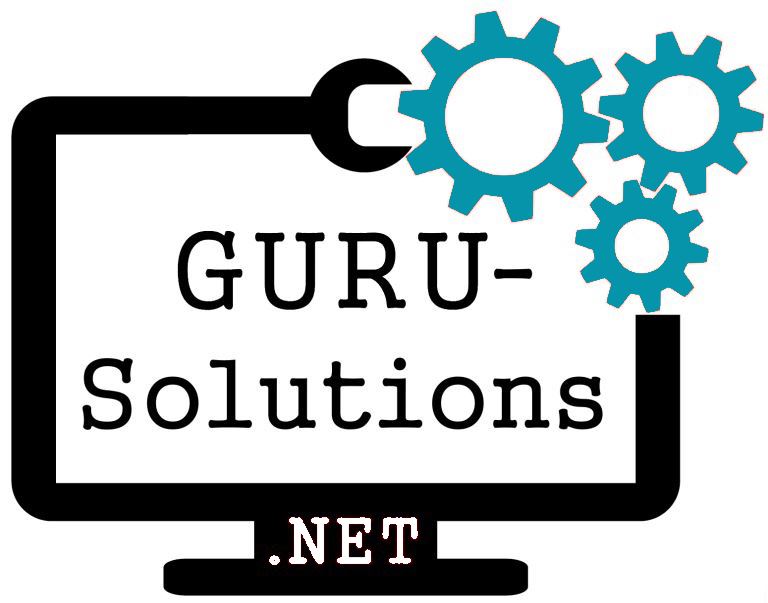
We are committed to delivering a new level of automation that will help organizations save time, money, and staffing resources.
 WRITE FOR US!
WRITE FOR US!