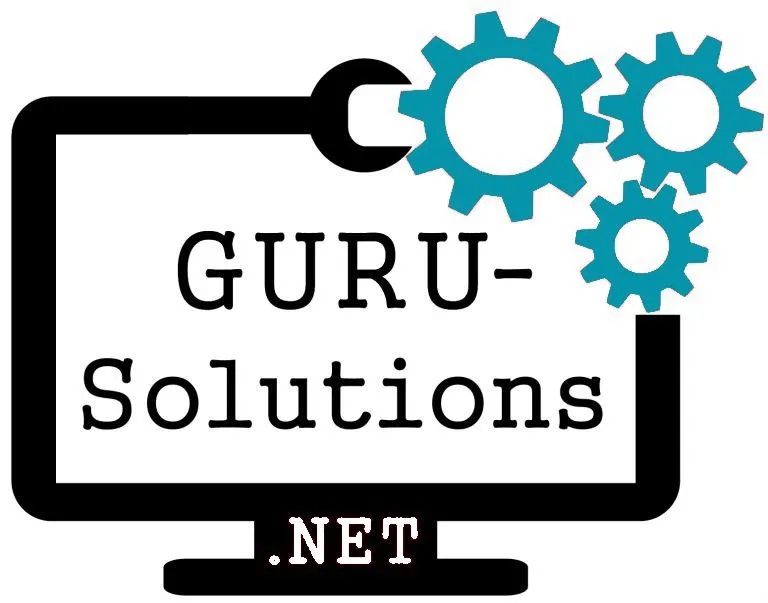Azure Tips x26 Tricks Preventing Headaches with Cosmos Document IDs
As a developer, I have come across many instances where I have had to work with databases. One of the databases that I have used is Azure Cosmos DB, which is a fully-managed NoSQL database service that provides global distribution, elastic scalability, and high availability. While working with Cosmos DB, I have learned that the document ID is a crucial component that needs to be handled with care. In this article, I will share some tips and tricks that can help you prevent headaches when working with Cosmos Document IDs.

Understanding Document IDs in Azure Cosmos DB When you create a document in Cosmos DB, you need to specify a unique identifier for that document. This identifier is called the document ID. Cosmos DB allows you to specify the document ID manually or have it auto-generated. While auto-generating the document ID is easy, it is not always the best option. In this article, I will explain why you should avoid auto-generating the document ID and provide some tips on how to choose a good document ID.
Managing Data in Cosmos DB In addition to understanding document IDs, managing data in Cosmos DB is also crucial. Cosmos DB provides several APIs that you can use to interact with your data, including SQL, MongoDB, Cassandra, Gremlin, and Azure Table Storage. Each API has its own set of features and capabilities. In this article, I will provide some tips on how to choose the right API for your needs and how to manage your data effectively.
Key Takeaways
- Choosing the right document ID is crucial when working with Cosmos DB.
- Cosmos DB provides several APIs that you can use to interact with your data.
- Effective data management is key to getting the most out of Cosmos DB.
Understanding Document IDs in Azure Cosmos DB

As a developer working with Azure Cosmos DB, understanding the concept of document IDs is crucial to prevent headaches down the road. The document ID property in Cosmos DB is a unique identifier for each document in a collection. It is a mandatory field and must be set for every document.
When creating a document in Cosmos DB, there are two options for generating the document ID: auto-generate or manually set. If the auto-generate option is chosen, Cosmos DB will automatically create a unique ID for each document. If the manual option is chosen, the developer must specify a unique ID for each document.
It is worth noting that the document ID property is immutable, meaning it cannot be changed once it is set. This is important to keep in mind when designing the data model for your application.
In Cosmos DB, each document is stored as a JSON object. The document ID property is a field within the JSON object, and it is represented by the "id" property. It is important to ensure that the document ID is unique within the collection to avoid conflicts when querying or updating documents.
When querying for a specific document in Cosmos DB, the document ID can be used as a parameter in the query. The SQL API in Cosmos DB provides several methods for retrieving documents based on their ID, including the "ReadDocumentAsync" method in the .NET SDK.
In summary, understanding the role of document IDs in Cosmos DB is crucial for building a scalable and efficient application. By choosing the appropriate method for generating document IDs and ensuring their uniqueness, developers can avoid potential issues down the road.
Managing Data in Cosmos DB

As a developer, managing data in Cosmos DB can be a breeze with the right tools and techniques. In this section, I will discuss two important aspects of managing data in Cosmos DB: importing and exporting data, and performing CRUD operations.
Importing and Exporting Data
Importing and exporting data is a common task when working with databases. Cosmos DB provides several options for importing and exporting data, including the Azure portal, Azure Storage, Azure Data Factory, and the Cosmos DB REST API.
To import data into Cosmos DB, you can use the Azure portal or the Azure Storage service. The Azure portal allows you to upload JSON or CSV files directly into a collection. Alternatively, you can use Azure Storage to upload data in batches using the Azure Data Factory.
Exporting data from Cosmos DB is also straightforward. You can use the Azure portal or the Cosmos DB REST API to export data. The REST API allows you to export data in JSON or CSV format, and you can specify the partition key and the range of data to export.
CRUD Operations
CRUD (Create, Read, Update, Delete) operations are the backbone of any database system. Cosmos DB supports both SQL API and NoSQL API, which means you can use SQL-like syntax or NoSQL-style commands to perform CRUD operations.
To create a new document in Cosmos DB, you need to specify a unique identifier (GUID) for the document. This is important because Cosmos DB uses the document ID as the primary key for the document. You can also specify an ETag for the document, which is a version number that can be used to prevent conflicts when updating the document.
To read documents from Cosmos DB, you can use the SQL API or the NoSQL API. The SQL API allows you to query documents using SQL-like syntax, while the NoSQL API allows you to retrieve documents using the document ID or other properties.
To update a document in Cosmos DB, you need to specify the document ID and the partition key. You can also specify an ETag to prevent conflicts when updating the document. Cosmos DB supports partial updates, which means you can update specific properties of a document without overwriting the entire document.
To delete a document from Cosmos DB, you need to specify the document ID and the partition key. You can also specify an ETag to prevent conflicts when deleting the document.
In conclusion, managing data in Cosmos DB is easy and intuitive. With support for both SQL API and NoSQL API, scalability, and robust CRUD operations, Cosmos DB is a powerful tool for managing data in the cloud.
Securing Your Cosmos DB

As with any database, security is a top concern when working with Cosmos DB. Fortunately, Azure provides a number of tools and features to help keep your data secure.
One of the most important security features of Cosmos DB is the ability to configure IP firewall rules. By default, access to your Cosmos DB account is restricted to authorized users and applications, but you can further restrict access by specifying a set of IP addresses or ranges that are allowed to access your account. This can help prevent unauthorized access and protect your data from attacks.
Another important security consideration is the use of secure connection strings. When connecting to your Cosmos DB account, you should always use a secure connection string that includes the primary or secondary key for your account. This helps ensure that your data is transmitted securely over the internet and is not intercepted by unauthorized parties.
In addition to these features, Azure also provides a number of other security tools and services that can help you keep your Cosmos DB account secure. For example, you can use Azure Active Directory to manage access to your account, and you can use Azure Security Center to monitor your account for potential security threats and vulnerabilities.
Of course, even with these security tools in place, it's still possible to encounter errors or security issues when working with Cosmos DB. If you do encounter an error or security issue, it's important to address it as quickly as possible to minimize the risk of data loss or unauthorized access. Azure provides a number of resources and support options to help you troubleshoot and resolve these issues, so don't hesitate to reach out if you need assistance.
Leveraging Azure Platform and Services

When it comes to building scalable and reliable applications, leveraging the power of the Azure platform and services is a must. In this section, I will discuss how integrating with Azure services and utilizing Azure Cosmos DB APIs can help prevent headaches when working with Cosmos document IDs.
Integrating with Azure Services
Azure provides a wide range of services that can be integrated into your application to improve performance, scalability, and reliability. For example, you can use Azure Functions to run serverless code in response to events, Azure Event Grid to manage events, and Azure Logic Apps to automate workflows.
Additionally, you can use Azure Active Directory to manage authentication and authorization, Azure Key Vault to store and manage secrets, and Azure Application Insights to monitor and diagnose your application.
By integrating these services into your application, you can reduce the time and effort required to manage infrastructure and focus on building your application.
Utilizing Azure Cosmos DB APIs
Azure Cosmos DB is a globally distributed, multi-model database service that provides a flexible and scalable data platform for all kinds of applications. Cosmos DB supports multiple APIs, including SQL, MongoDB, Cassandra, Gremlin, and Table.
When working with Cosmos document IDs, it's important to choose the appropriate API based on your application's requirements. For example, if you need to support complex queries, you can use the SQL API. If you need to work with existing MongoDB applications, you can use the MongoDB API.
In addition, Cosmos DB provides a range of features and capabilities that can help prevent headaches when working with document IDs. For example, you can use the Change Feed API to listen for changes to documents, the Time-to-Live (TTL) feature to automatically delete expired documents, and the Partitioning feature to distribute data across multiple partitions for improved performance and scalability.
Overall, by leveraging the power of the Azure platform and services and utilizing the appropriate Cosmos DB API, you can build scalable and reliable applications that can handle any workload.
Frequently Asked Questions

How do I choose the right ID for my Cosmos DB documents?
Choosing the right ID for your Cosmos DB documents can be a challenging task. The document ID should be unique and easy to search for. One way to choose the right ID is to use a meaningful identifier that describes the document. For example, if you have a document that contains customer information, you could use the customer's name or ID as the document ID. Another way is to use a GUID value as the document ID. This is the default behavior of the Cosmos SDK, but you can also specify your own GUID value.
What is the sequence number in Cosmos DB and how does it work?
The sequence number is a unique identifier that is assigned to each operation that modifies a document in Cosmos DB. It is used to enforce the order of operations and ensure consistency across replicas. When a write operation is performed, the sequence number is incremented by one. The sequence number is used to determine which version of a document is the most recent.
What is the purpose of the unique key in Cosmos DB?
The unique key is used to enforce uniqueness on a property or set of properties in a document. It is used to prevent duplicate documents from being inserted into a collection. The unique key can be defined when creating a collection or added later using the Azure portal or the Cosmos DB SDK.
How does Cosmos DB handle document versioning?
Cosmos DB uses a versioning system to handle changes to documents. When a document is updated, a new version is created with a new sequence number. The previous version of the document is then marked as deleted. Cosmos DB keeps track of all versions of a document and allows you to retrieve any version at any time.
What are the required properties for a valid Cosmos DB document?
A valid Cosmos DB document must contain an "id" property, which is the document ID. In addition, the document must contain at least one other property. The data type of the properties can be any of the supported data types in Cosmos DB.
What are some best practices for improving Cosmos DB performance?
Some best practices for improving Cosmos DB performance include optimizing your queries, using partition keys effectively, minimizing the number of requests to the database, and using appropriate indexing. It is also important to choose the right consistency level for your application.
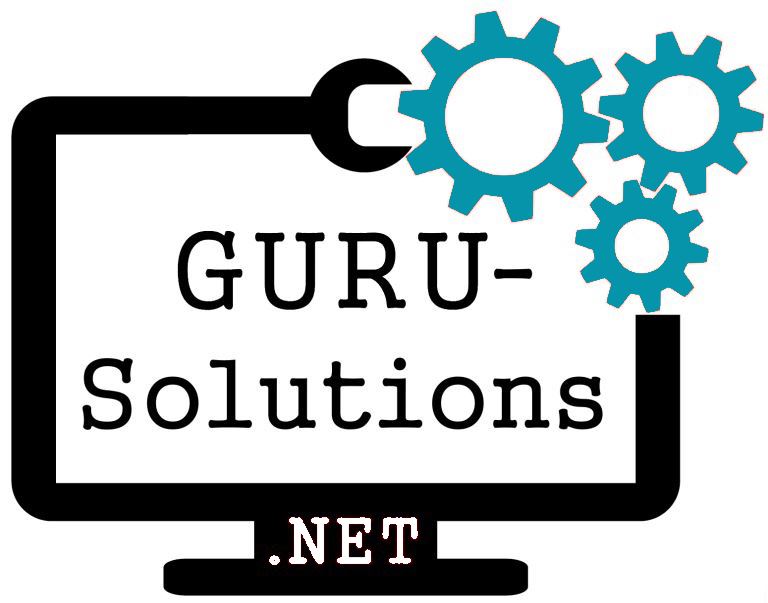
We are committed to delivering a new level of automation that will help organizations save time, money, and staffing resources.
 WRITE FOR US!
WRITE FOR US!