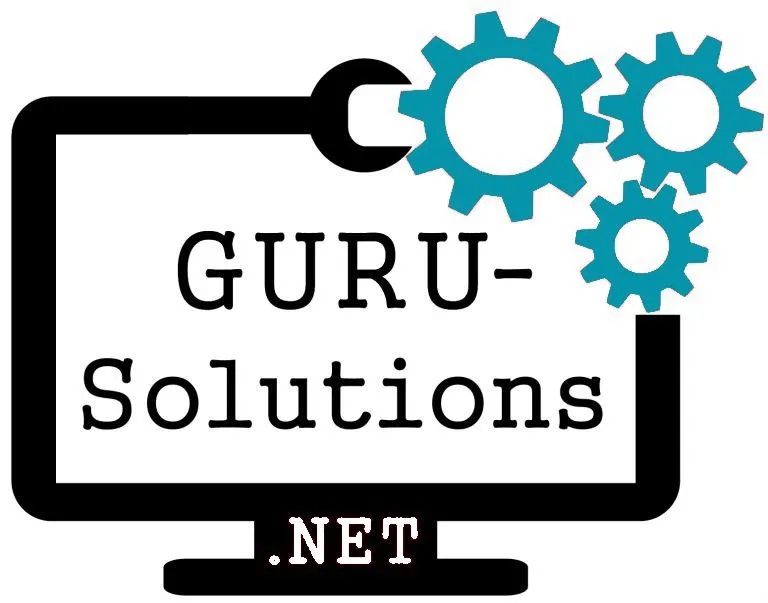SharePoint Upgrade Service
Don't be stuck in your current SharePoint when there's a newer version waiting for you. Your business needs this update more, and that's why we are here. Let us help you with our SharePoint upgrade services.
Let Us Help!SharePoint Upgrade Defined
Sharepoint upgrade is the transition from outdated SharePoint software to the latest one in the market. Our team has the expertise to help you access the newest tool with more advanced features and properties to better efficiency when managing content or documents. We upgrade databases, servers, sites, etc. Our services are done in the best way possible, Guru Solutions never disappoints.


Advantages of SharePoint Upgrade
Transitioning to a new release software increases productivity as the features are more enhanced and easier to adapt. Themes, drag and drop, managing, and sharing content have been made easier. You can also access history from the search section to remember different scenarios. The tool has a quicker crawl feature that ensures everything is up-to-date. Using smart devices, it is now simpler to navigate through the web browser and access files, documents, and even lists within the shortest time possible. On top of that, it improves data management in the track-keeping of work-related content.
Requirements for SharePoint Upgrade
You'll need hardware and software qualifications to upgrade your system efficiently. Hardware requirements include A 64 bit-4 cores processor, a Random Accessory Memory of not less than 16GB, and hard drive storage at a minimum of 160GB. An Operating system and SQL server must be available, recently released into the market. Internet connection should also be fast enough to install software prerequisites quickly.

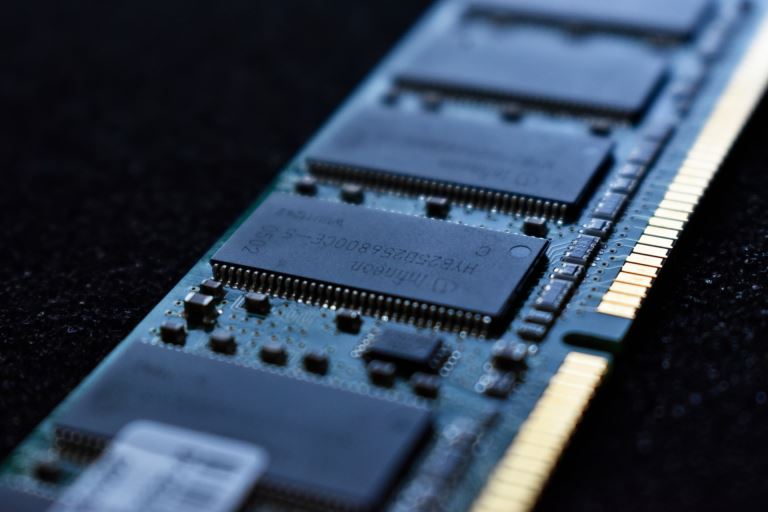
How to Upgrade SharePoint
This process requires skilled personnel who are conversant with SharePoint at large. There is no natural enhancement from SharePoint server 2013 to 2019. An admin must pass through SharePoint Server 2016 to reach the latest version. In SharePoint 2013, you must convert all applications in windows into the default mode of SharePoint 2016 and 2019. Afterward, upgrade sites to 15 modes. Backup all information and application databases from your previous tool and restore them in server 2016. These steps also apply in transitioning from server 2016 to 2019, save for converting the web applications and moving to 15 modes. After you are done with the process, you can modify the system to suit your organization's needs.
How Guru Solutions Help
Let us cut the chase, you need SharePoint migration, and we are offering the service to you at a pocket-friendly fee. Our experts will perform the service, so there is no need to worry. Feel free to give us a call or invite us over to your business premises; we will come and have a one on one meeting as we discuss all your needs and how to achieve them with SharePoint migration. Our experts are amicable and easy to work with. Consultation is free!